以图例方式介绍CSS制作网页详细步骤
互联网 发布时间:2009-04-02 19:33:50 作者:佚名  我要评论
我要评论
网页制作Webjx文章简介:首先要做的是确定页面结构。随着你对CSS布局的逐步学习,这个过程会变得越来越简单。通过运用大量绝对定位和大幅背景图片,我们可以非常简单地完成这个设计。
第一步
下面是我们将要动手制作的设计
首先要做的是确定页面结构。随着你对CSS布局的逐步学习,这个过程会变得越来越简单。通过运用大量绝对定位和大幅背景图片,我们可以非常简单地完成这个设计。
不清理
布局看上去会像这样:
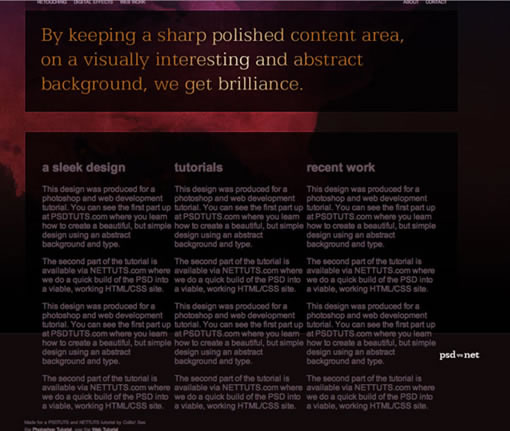
几个列漂在footer上方,footer环绕着列。这可不对!
清理
方法相当简单,我们只需要在三个列后面加上一个<div>,如下:
<div id="content">
<div class="column1">
<h2>a sleek design</h2>
<p>This design was produced for a photoshop and web development tutorial. You can see the first part up at PSDTUTS.com where you learn how to create a beautiful, but simple design using an abstract background and type.</p>
<p>The second part of the tutorial is available via NETTUTS.com where we do a quick build of the PSD into a viable, working HTML/CSS site.</p>
<p>This design was produced for a photoshop and web development tutorial. You can see the first part up at PSDTUTS.com where you learn how to create a beautiful, but simple design using an abstract background and type.</p>
<p>The second part of the tutorial is available via NETTUTS.com where we do a quick build of the PSD into a viable, working HTML/CSS site.</p>
</div>
<div class="column2">
<h2>tutorials</h2>
<p>This design was produced for a photoshop and web development tutorial. You can see the first part up at PSDTUTS.com where you learn how to create a beautiful, but simple design using an abstract background and type.</p>
<p>The second part of the tutorial is available via NETTUTS.com where we do a quick build of the PSD into a viable, working HTML/CSS site.</p>
<p>This design was produced for a photoshop and web development tutorial. You can see the first part up at PSDTUTS.com where you learn how to create a beautiful, but simple design using an abstract background and type.</p>
<p>The second part of the tutorial is available via NETTUTS.com where we do a quick build of the PSD into a viable, working HTML/CSS site.</p>
</div>
<div class="column3">
<h2>recent work</h2>
<p>This design was produced for a photoshop and web development tutorial. You can see the first part up at PSDTUTS.com where you learn how to create a beautiful, but simple design using an abstract background and type.</p>
<p>The second part of the tutorial is available via NETTUTS.com where we do a quick build of the PSD into a viable, working HTML/CSS site.</p>
<p>This design was produced for a photoshop and web development tutorial. You can see the first part up at PSDTUTS.com where you learn how to create a beautiful, but simple design using an abstract background and type.</p>
<p>The second part of the tutorial is available via NETTUTS.com where we do a quick build of the PSD into a viable, working HTML/CSS site.</p>
</div>
<div style="clear:both"></div>
</div>
看到底部的<div style="clear:both"></div>了吗?只用一个声明清理那三个列的空<div>,就解决了我们的问题。
相关文章
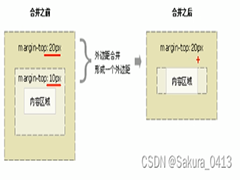 盒子模型是网页布局的基础,包括边框、外边距、内边距和实际内容,通过CSS可以控制盒子之间的距离及其外观,如边框样式、边框颜色等,重要属性包括padding和margin,分别控制内2024-10-18
盒子模型是网页布局的基础,包括边框、外边距、内边距和实际内容,通过CSS可以控制盒子之间的距离及其外观,如边框样式、边框颜色等,重要属性包括padding和margin,分别控制内2024-10-18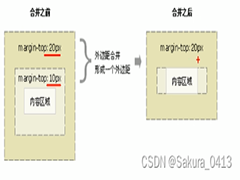 盒子模型是网页布局的基础,包括边框、外边距、内边距和实际内容,通过CSS可以控制盒子之间的距离及其外观,如边框样式、边框颜色等,重要属性包括padding和margin,分别控制内2024-10-18
盒子模型是网页布局的基础,包括边框、外边距、内边距和实际内容,通过CSS可以控制盒子之间的距离及其外观,如边框样式、边框颜色等,重要属性包括padding和margin,分别控制内2024-10-18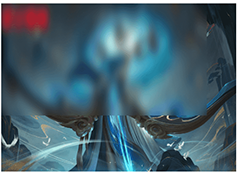
CSS使用filter和backdrop-filter实现高斯模糊效果(示例代码)
本文详细介绍了CSS3中的两个实现高斯模糊效果的API:filter和backdrop-filter,filter可以直接在图像或背景图上添加多种效果,而backdrop-filter则用于在元素后的区域添加效2024-09-26- overscroll-behavior是CSS中用于控制元素滚动边界行为的属性,可通过设置为auto、contain或none来指定当元素滚动超出边界时的处理方式,本文给大家介绍CSS 中的overscroll-be2024-09-26
 本文介绍了如何通过CSS实现具有四角边框的效果,使用了linear-gradient和background属性来创建边框,并设置了背景尺寸,文章还提供了Vue中图片资源引用的示例代码,适合想要为2024-09-24
本文介绍了如何通过CSS实现具有四角边框的效果,使用了linear-gradient和background属性来创建边框,并设置了背景尺寸,文章还提供了Vue中图片资源引用的示例代码,适合想要为2024-09-24CSS的:required和:optional伪类:如何增强表单字段的视觉识别
在网页设计中,使用CSS的:required和:optional伪类可以有效增强表单字段的视觉识别,提升用户体验和表单的可访问性,这两个伪类分别用于区分必填和非必填字段,通过添加不同的2024-09-18 本文介绍了CSS中设置边框的几种主要属性,包括边框样式(如实线、虚线等)、边框宽度(可以单独设置每个方向的宽度)、边框颜色(支持单独为每个方向设置颜色)以及圆角边框2024-09-18
本文介绍了CSS中设置边框的几种主要属性,包括边框样式(如实线、虚线等)、边框宽度(可以单独设置每个方向的宽度)、边框颜色(支持单独为每个方向设置颜色)以及圆角边框2024-09-18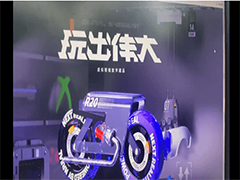 通过CSS3和JS,实现前端炫酷的视差滚动和抖动效果,本文详细介绍了相关CSS样式和JS脚本,通过监听滚动条位置并调整元素的top属性来达到视差效果,当到达特定位置时,利用CSS动画2024-09-13
通过CSS3和JS,实现前端炫酷的视差滚动和抖动效果,本文详细介绍了相关CSS样式和JS脚本,通过监听滚动条位置并调整元素的top属性来达到视差效果,当到达特定位置时,利用CSS动画2024-09-13CSS文本超出后隐藏并显示省略号及其他浏览器兼容方案(推荐)
在CSS中,可以通过简单的样式设置实现文本超出隐藏并显示省略号的效果,这些方法主要适用于WebKit内核的浏览器,对于其他浏览器,可采用JavaScript或CSS Fallback等方案,文2024-09-11 这篇文章主要介绍了css 自定义变量 var()案例分析,本文通过实例代码给大家介绍的非常详细,对大家的学习或工作具有一定的参考借鉴价值,感兴趣的朋友跟随小编一起看看吧2024-08-28
这篇文章主要介绍了css 自定义变量 var()案例分析,本文通过实例代码给大家介绍的非常详细,对大家的学习或工作具有一定的参考借鉴价值,感兴趣的朋友跟随小编一起看看吧2024-08-28


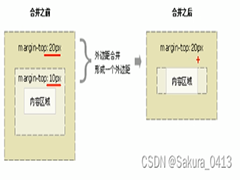
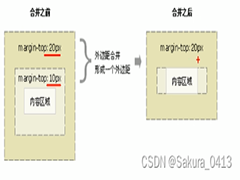
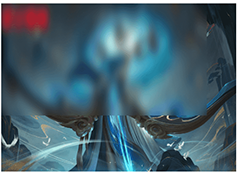


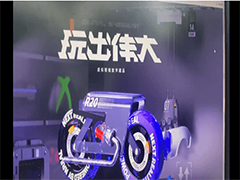

最新评论