CCNP认证考试OSPF 实验案例详解
本文讲述了CCNP认证考试OSPF 实验案例。分享给大家供大家参考,具体如下:
CCNP---OSPF 实验
目录
实验拓扑图

实验要求
1.R4为ISP,只能配置IP地址;R4与其他所有直连设备间使用公有IP;
2.R3—R5、R6、R7之间为MGRE环境,R3为中心站点;
3.整个OSPF环境IP地址为172.16.0.0 /16;
4.R12配置两个环回在EIGRP区域,其余路由器各自配置一个环回;
5.所有设备均可访问R4的环回;
6.减少LSA的更新量加快收敛,保障更新安全;
7.全网可达。
配置过程
子网划分
OSPF 区域:
172.16.0.0 /16 — 借三位
(1)172.16.0.0 /19 – 隧道 — 借两位
172.16.0.0 /21
172.16.8.0 /21 – R5环回
172.16.16.0 /21 – R6环回
172.16.24.0 /21 – R7环回
(2)172.16.32.0 /19 – a1 — 借两位
172.16.32.0 /21
172.16.40.0 /21 – R1环回
172.16.48.0 /21 – R2环回
172.16.56.0 /21 – R3环回
(3)172.16.64.0 /19 – a2 — 借两位
172.16.64.0 /21
172.16.72.0 /21
172.16.80.0 /21 – R11环回
(4)172.16.96.0 /19 – a3 — 借两位
172.16.96.0 /21
172.16.104.0 /21
172.16.112.0 /21 – R8环回
(5)172.16.128.0 /19 – a4 — 借两位
172.16.128.0 /21
172.16.136.0 /21 – R9环回
172.16.144.0 /21 – R10环回
(6)172.16.160.0 /19 – EIGRP 区域 — 借一位
172.16.160.0 /20 – R12环回
172.16.176.0 /20 – R12环回
配置IP地址
R1:
R1#conf t
R1(config)#int fa 0/0
R1(config-if)#ip add 172.16.32.1 255.255.248.0
R1(config-if)#no shu
R1(config-if)#int lo 1
R1(config-if)#ip add
R1(config-if)#ip add 172.16.40.1 255.255.248.0
R1(config-if)#exit
R2:
R2#conf t
R2(config)#int fa 0/0
R2(config-if)#ip add 172.16.32.2 255.255.248.0
R2(config-if)#no shu
R2(config-if)#int lo 1
R2(config-if)#ip add 172.16.48.1 255.255.248.0
R2(config-if)#exit
R3:
R3#conf t
R3(config)#int fa 0/0
R3(config-if)#ip add 172.16.32.3 255.255.248.0
R3(config-if)#no shu
R3(config-if)#int se 4/0
R3(config-if)#ip add 43.0.0.2 255.255.255.0
R3(config-if)#no shu
R3(config-if)#int lo 1
R3(config-if)#ip add 172.16.56.1 255.255.248.0
R3(config-if)#exit
R3(config)#ip route 0.0.0.0 0.0.0.0 43.0.0.1
R4:
R4#conf t
R4(config)#int se 4/0
R4(config-if)#ip add 43.0.0.1 255.255.255.0
R4(config-if)#no shu
R4(config-if)#int se 4/1
R4(config-if)#ip add 45.0.0.1 255.255.255.0
R4(config-if)#no shu
R4(config-if)#int se 4/2
R4(config-if)#ip add 46.0.0.1 255.255.255.0
R4(config-if)#no shu
R4(config-if)#int se 4/3
R4(config-if)#ip add 47.0.0.1 255.255.255.0
R4(config-if)#no shu
R4(config-if)#int lo 1
R4(config-if)#ip add 4.4.4.4 255.255.255.0
R4(config-if)#end
R4#write
R5:
R5#conf t
R5(config)#int se 4/1
R5(config-if)#ip add 45.0.0.2 255.255.255.0
R5(config-if)#no shu
R5(config-if)#int lo 1
R5(config-if)#ip add 172.16.8.1 255.255.248.0
R5(config-if)#exit
R5(config)#ip route 0.0.0.0 0.0.0.0 45.0.0.1
R6:
R6#conf t
R6(config)#int se 4/2
R6(config-if)#ip add 46.0.0.2 255.255.255.0
R6(config-if)#no shu
R6(config-if)#in se 4/0
R6(config-if)#ip add 172.16.64.1 255.255.248.0
R6(config-if)#no shu
R6(config-if)#int lo 1
R6(config-if)#ip add 172.16.16.1 255.255.248.0
R6(config-if)#exit
R6(config)#ip route 0.0.0.0 0.0.0.0 46.0.0.1
R7:
R7#conf t
R7(config)#int se 4/3
R7(config-if)#ip add 47.0.0.2 255.255.255.0
R7(config-if)#no shu
R7(config-if)#int se 4/0
R7(config-if)#ip add 172.16.96.1 255.255.248.0
R7(config-if)#no shu
R7(config-if)#int lo 1
R7(config-if)#ip add 172.16.24.1 255.255.248.0
R7(config-if)#exit
R7(config)#ip route 0.0.0.0 0.0.0.0 47.0.0.1
R8:
R8#conf t
R8(config)#int se 4/0
R8(config-if)#ip add 172.16.96.2 255.255.248.0
R8(config-if)#no shu
R8(config-if)#int se 4/1
R8(config-if)#ip add 172.16.104.1 255.255.248.0
R8(config-if)#no shu
R8(config-if)#int lo 1
R8(config-if)#ip add 172.16.112.1 255.255.248.0
R8(config-if)#exit
R9:
R9#conf t
R9(config)#int se 4/1
R9(config-if)#ip add 172.16.104.2 255.255.248.0
R9(config-if)#no shu
R9(config-if)#int se 4/2
R9(config-if)#ip add 172.16.128.1 255.255.248.0
R9(config-if)#no shu
R9(config-if)#int lo 1
R9(config-if)#ip add 172.16.136.1 255.255.248.0
R9(config-if)#exit
R10:
R10#conf t
R10(config)#int se 4/2
R10(config-if)#ip add 172.16.128.2 255.255.248.0
R10(config-if)#no shu
R10(config)#int lo 1
R10(config-if)#ip add 172.16.144.1 255.255.248.0
R10(config-if)#exit
R11:
R11#conf t
R11(config)#int se 4/0
R11(config-if)#ip add 172.16.64.2 255.255.248.0
R11(config-if)#no shu
R11(config-if)#int se 4/1
R11(config-if)#ip add 172.16.72.1 255.255.248.0
R11(config-if)#no shu
R11(config-if)#int lo 1
R11(config-if)#ip add 172.16.80.1 255.255.248.0
R11(config-if)#exit
R12:
R12#conf t
R12(config)#int se 4/1
R12(config-if)#ip add 172.16.72.2 255.255.248.0
R12(config-if)#no shu
R12(config-if)#int lo 1
R12(config-if)#ip add 172.16.160.1 255.255.240.0
R12(config-if)#int lo 2
R12(config-if)#ip add 172.16.172.1 255.255.240.0
R12(config-if)#exit
建立隧道(MGRE)
R3:
R3(config)#int tun 1
R3(config-if)#ip add 172.16.0.1 255.255.248.0
R3(config-if)#tun source 43.0.0.2
R3(config-if)#tun mod gre mul
R3(config-if)#ip nhrp map mul dyna
R3(config-if)#ip nhrp network-id 300
R3(config-if)#exit
R5:
R5(config)#int tun 1
R5(config-if)#ip add 172.16.0.2 255.255.248.0
R5(config-if)#tun sou se 4/1
R5(config-if)#tun mod gre mul
R5(config-if)#ip nhrp nhs 172.16.0.1
R5(config-if)#ip nhrp map 172.16.0.1 43.0.0.2
R5(config-if)#ip nhrp network-id 300
R5(config-if)#ip nhrp map mul 45.0.0.2(开启伪广播)
R5(config-if)#exit
R6:
R6(config)#int tun 1
R6(config-if)#ip add 172.16.0.3 255.255.248.0
R6(config-if)#tun sou se 4/2
R6(config-if)#tun mod gre mul
R6(config-if)#ip nhrp nhs 172.16.0.1
R6(config-if)#ip nhrp map 172.16.0.1 43.0.0.2
R6(config-if)#ip nhrp network-id 300
R6(config-if)#ip nhrp map mul 46.0.0.2
R6(config-if)#exit
R7:
R7(config)#int tun 1
R7(config-if)#ip add 172.16.0.4 255.255.248.0
R7(config-if)#tun sou se 4/3
R7(config-if)#tun mod gre mul
R7(config-if)#ip nhrp nhs 172.16.0.1
R7(config-if)#ip nhrp map 172.16.0.1 43.0.0.2
R7(config-if)#ip nhrp network-id 300
R7(config-if)#ip nhrp map mul 47.0.0.2
R7(config-if)#exit
启用协议
R1:
R1(config)#router ospf 1
R1(config-router)#router-id 1.1.1.1
R1(config-router)#net 172.16.0.0 0.0.255.255 a 1
R2:
R2(config)#router ospf 1
R2(config-router)#router-id 2.2.2.2
R2(config-router)#net 172.16.0.0 0.0.255.255 a 1
R3:
R3(config)#router ospf 1
R3(config-router)#router-id 3.3.3.3
R3(config-router)#net 172.16.32.3 0.0.0.0 a 1
R3(config-router)#net 172.16.56.1 0.0.0.0 a 1
R3(config-router)#net 172.16.0.1 0.0.0.0 a 0
R3(config-router)#exit
R3(config)#int tun 1
R3(config-if)#ip ospf net point-to-multipoint(修改模式为一对多,防止路由翻滚)
R5:
R5(config)#router ospf 1
R5(config-router)#router-id 5.5.5.5
R5(config-router)#net 172.16.0.2 0.0.0.0 a 0
R5(config-router)#net 172.16.8.1 0.0.0.0 a 0
R5(config-router)#exit
R5(config)#int tun 1
R5(config-if)#ip ospf net point-to-multipoint
R5(config-router)#end
R5#write
R6:
R6(config)#router ospf 1
R6(config-router)#router-id 6.6.6.6
R6(config-router)#net 172.16.0.3 0.0.0.0 a 0
R6(config-router)#net 172.16.16.1 0.0.0.0 a 0
R6(config-router)#net 172.16.64.1 0.0.0.0 a 2
R6(config-router)#exit
R6(config)#int tun 1
R6(config-if)#ip ospf net point-to-multipoint
R7:
R7(config)#router ospf 1
R7(config-router)#router-id 7.7.7.7
R7(config-router)#net 172.16.0.4 0.0.0.0 a 0
R7(config-router)#net 172.16.24.1 0.0.0.0 a 0
R7(config-router)#net 172.16.96.1 0.0.0.0 a 3
R7(config-router)#exit
R7(config)#int tun 1
R7(config-if)#ip ospf net point-to-multipoint
R8:
R8(config)#router ospf 1
R8(config-router)#router-id 8.8.8.8
R8(config-router)#net 172.16.0.0 0.0.255.255 a 3
R9:
R9(config)#router ospf 1
R9(config-router)#router-id 9.9.9.9
R9(config-router)#net 172.16.104.2 0.0.0.0 a 3
R9(config-router)#exit
R9(config)#router ospf 2
R9(config-router)#router-id 99.99.99.99
R9(config-router)#net 172.16.128.1 0.0.0.0 a 4
R9(config-router)#net 172.16.136.1 0.0.0.0 a 4
R10:
R10(config)#router ospf 1
R10(config-router)#router-id 10.10.10.10
R10(config-router)#net 172.16.0.0 0.0.255.255 a 4
R10(config-router)#end
R10#write
R11:
R11(config)#router ospf 1
R11(config-router)#router-id 11.11.11.11
R11(config-router)#net 172.16.0.0 0.0.255.255 a 2
R12
R12(config)#router ospf 1
R12(config-router)#router-id 12.12.12.12
R12(config-router)#net 172.16.72.2 0.0.0.0 a 2
R12(config-router)#exit
R12(config)#router eigrp 90
R12(config-router)#net 172.16.160.1 0.0.0.0
R12(config-router)#net 172.16.176.1 0.0.0.0
R12(config-router)#no auto-summary
处理不规则区域 a4 及域外路由 EIGRP
特殊区域(多进程双向重发布):
R9(config)#router ospf 1
R9(config-router)#redistribute ospf 2 subnets
R9(config-router)#router ospf 2
R9(config-router)#redistribute ospf 1 subnets
域外路由 EIGRP:
R12(config)#router ospf 1
R12(config-router)#redistribute eigrp 90 subnets
此时 OSPF 内网全网可达。
配置 NAT
R3:
R3(config)#int se 4/0
R3(config-if)#ip nat outside
R3(config-if)#int fa 0/0
R3(config-if)#ip nat inside
R3(config-if)#exit
R3(config)#access-list 1 permit 172.16.0.0 0.0.255.255
R3(config)#ip nat inside source list 1 interface se 4/0
R3(config)#router ospf 1
R3(config-router)#default-information originate(下发缺省)
R6:
R6(config)#int se 4/2
R6(config-if)#ip nat outside
R6(config-if)#int se 4/0
R6(config-if)#ip nat inside
R6(config-if)#exit
R6(config)#access-list 1 permit 172.16.0.0 0.0.255.255
R6(config)#ip nat inside source list 1 interface se 4/2
R6(config)#router ospf 1
R6(config-router)#default-information originate
R7:
R7(config)#int se 4/3
R7(config-if)#ip nat outside
R7(config-if)#int se 4/0
R7(config-if)#ip nat inside
R7(config-if)#exit
R7(config)#access-list 1 permit 172.16.0.0 0.0.255.255
R7(config)#ip nat inside source list 1 interface se 4/3
R7(config)#router ospf 1
R7(config-router)#default-information originate
R9:
R9(config)#router ospf 2
R9(config-router)#default-information originate
此时全网可达。
优化路由,减少 LSA 的更新量
手工汇总(ABR、ASBR)
R3(汇总区域1):
R3(config)#router ospf 1
R3(config-router)#area 1 range 172.16.32.0 255.255.224.0
R6(汇总区域2):
R6(config)#router ospf 1
R6(config-router)#area 2 range 172.16.64.0 255.255.224.0
R7(汇总区域3):
R7(config)#router ospf 1
R7(config-router)#area 3 range 172.16.96.0 255.255.224.0
R12(手工汇总域外路由):
R12(config)#router ospf 1
R12(config-router)#summary-address 172.16.160.0 255.255.224.0
R9(手工汇总区域4):
R9(config-router)#router ospf 1
R9(config-router)#area 4 range 172.16.128.0 255.255.224.0
PS:多进程双向重发布之后R9也属于 ASBR 。
特殊区域
(1)完全末梢区域(totally-stub)
R1:
R1(config)#router ospf 1
R1(config-router)#area 1 stub
R1(config-router)#end
R1#write
R2:
R2(config)#router ospf 1
R2(config-router)#area 1 stub
R2(config-router)#end
R2#write
R3:
R3(config)#router ospf 1
R3(config-router)#area 1 stub
R3(config-router)#area 1 stub no-summary
R3(config-router)#end
R3#write
PS:末梢区域需要在该区域的所有路由器上面配置,否则邻居关系会断开;而完全末梢区域只需要在ABR 上面配置。
(2)完全 NSSA
区域2:
R11:
R11(config)#router ospf 1
R11(config-router)#area 2 nssa
R11(config-router)#end
R11#write
R12:
R12(config)#router ospf 1
R12(config-router)#area 2 nssa
R12(config-router)#end
R12#write
R6:
R6(config)#router ospf 1
R6(config-router)#area 2 nssa
R6(config-router)#area 2 nssa no-summary
R6(config-router)#end
R6#write
区域3:
R8:
R8(config)#router ospf 1
R8(config-router)#area 3 nssa
R8(config-router)#end
R8#write
R9:
R9(config)#router ospf 1
R9(config-router)#area 3 nssa
R9(config-router)#end
R9#write
R7:
R7(config)#router ospf 1
R7(config-router)#area 3 nssa
R7(config-router)#area 3 nssa no-summary
R7(config-router)#end
R7#write
此时路由最简最优。

相关文章
- 这篇文章主要介绍了CCNP 认证考试OSPF基本概念与原理,较为详细的分析了CCNP 认证考试中OSPF基本概念、原理、配置方法及相关操作注意事项,需要的朋友可以参考下2020-04-10
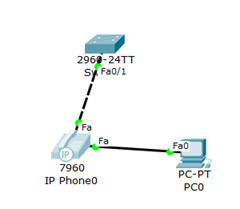 这篇文章主要介绍了思科CCNP认证交换知识点,总结记录了思科CCNP认证交换技术与交换机操作相关概念、原理、知识点与注意事项,需要的朋友可以参考下2020-03-26
这篇文章主要介绍了思科CCNP认证交换知识点,总结记录了思科CCNP认证交换技术与交换机操作相关概念、原理、知识点与注意事项,需要的朋友可以参考下2020-03-26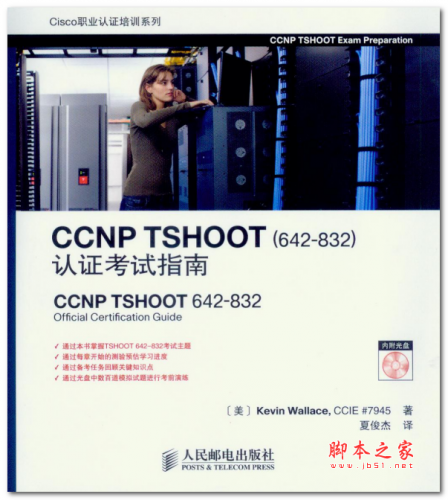
CCNP TSHOOT(642-832)认证考试指南 中文PDF版 73.7MB
本书涵盖了与TSHOOT考试相关的Cisco Catalyst交换机和路由器的各种故障检测与排除技术,包括STP、第一跳冗余性协议、EIGRP、OSPF、BGP、路由重分发、IP服务、IP通信以及IPv2016-10-19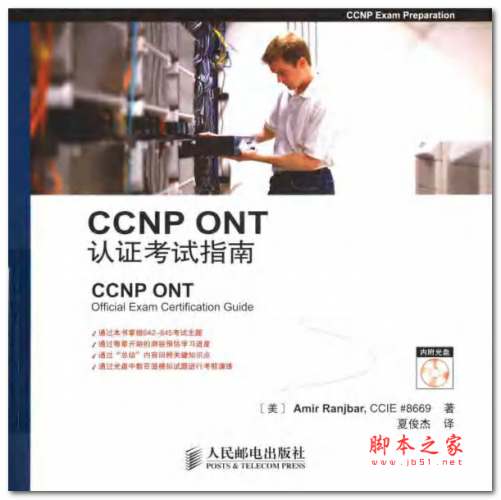
CCNP-ONT认证考试指南 中文PDF扫描版 8.55MB
本书是Cisco CCNP ONT认证考试(642-845)的官方指南,全书紧密围绕ONT考试主题,在内容的组织和编写上切实凸显了认证考试需求。此外,本书也非常适合从事融合型网络优化和设2016-10-10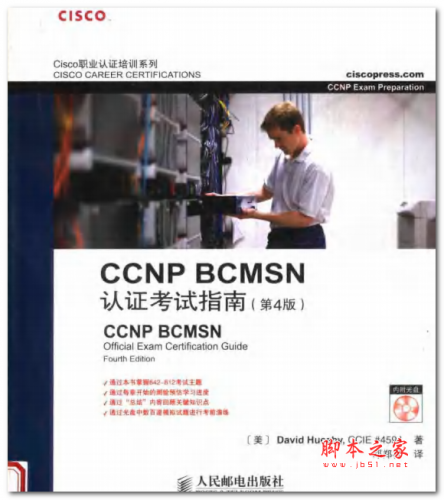
CCNP BCMSN 认证考试指南(第4版) 中文PDF版 13.3MB
全书分为7个部分,共20章和1个附录,内容包括:园区网概述和设计、交换机端口配置、VLAN和中继、聚合交换机链路、生成树协议、多层交换、路由器、监控引擎和电源冗余、IP电2016-10-10 本书是Cisco CCNP ISCW认证考试(642-825)的官方学习认证指南,主要内容包括基本的远程工作者服务实现技术、帧模式MPLS的实现、站点互联IPSec VPN的实现以及网络安全策略(包2016-10-10
本书是Cisco CCNP ISCW认证考试(642-825)的官方学习认证指南,主要内容包括基本的远程工作者服务实现技术、帧模式MPLS的实现、站点互联IPSec VPN的实现以及网络安全策略(包2016-10-10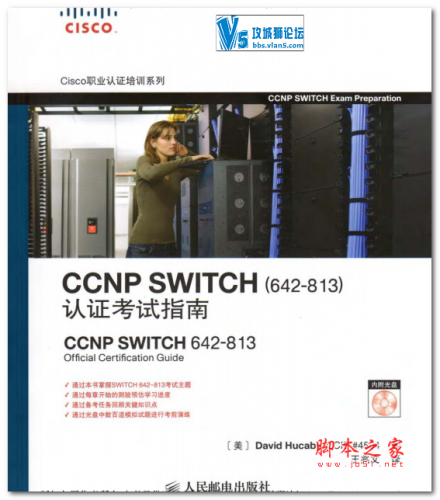
CCNPSWITCH认证考试指南 中文PDF扫描版 47.6MB
每章开头的“我已经知道了吗?”测验帮助读者确定如何分配有限的学习时间,末尾的“备考任务”列出了本章的关键主题和重要术语并对涉及的命令进行了总结,配套光盘中的模拟2016-10-10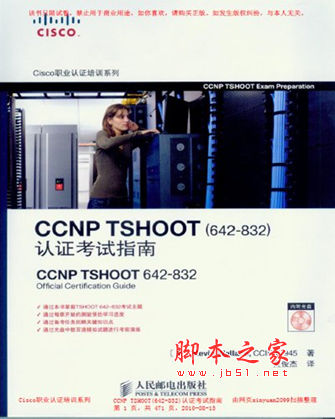
CCNP BSCI认证考试指南 高夫 Gough Clare 中文 PDF版 [78M]
CCNP BSCI认证考试指南》是一部全面的备考CCNP/CCDP/CCIP考试的自学书籍,它考察了读者构建可扩展的Cisco互连网络的能力2012-12-03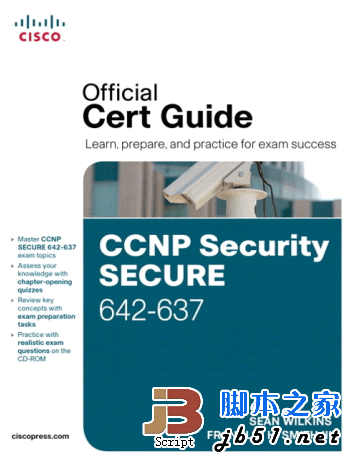 思科CCNP安全认证642系列官方指南英文版,包括642-617,642-637,642-6472011-10-23
思科CCNP安全认证642系列官方指南英文版,包括642-617,642-637,642-6472011-10-23
思科CCNA路由器配置——OSPF基于区域的MD5认证实验详解
这篇文章主要介绍了思科CCNA路由器OSPF基于区域的MD5认证实验,结合实例形式详细分析了思科CCNA OSPF基于区域的MD5认证具体步骤、配置命令与相关操作注意事项,需要的朋友可2020-03-03


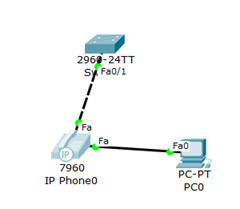
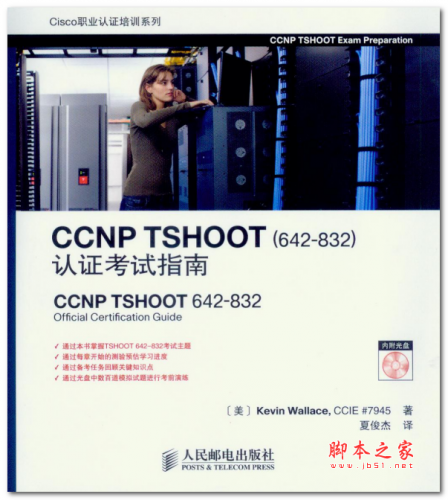
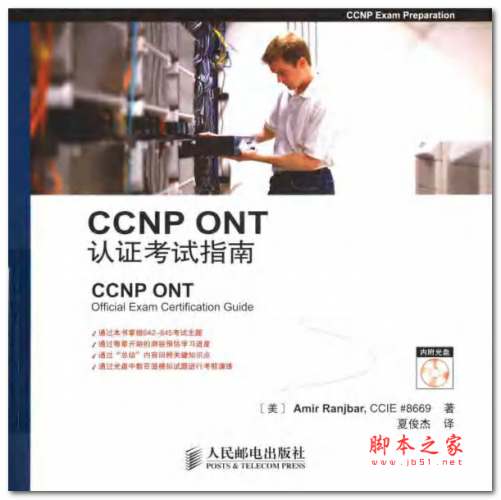
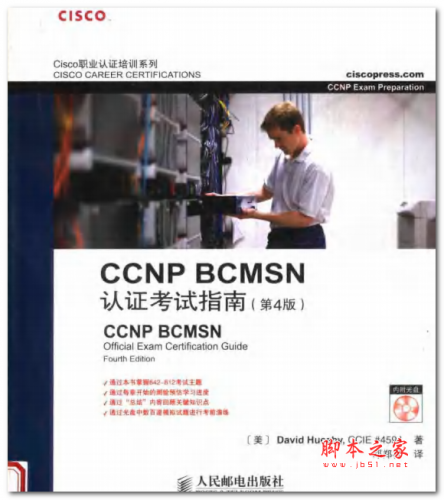

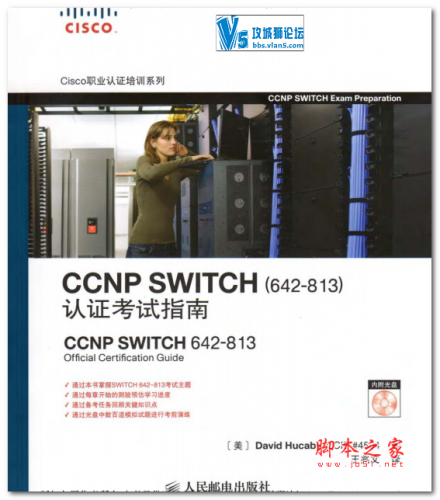
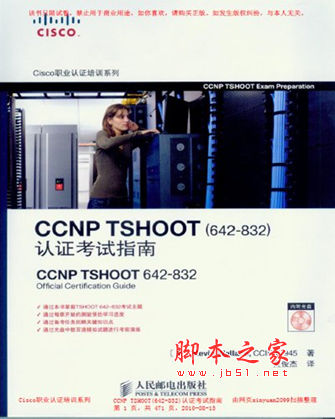
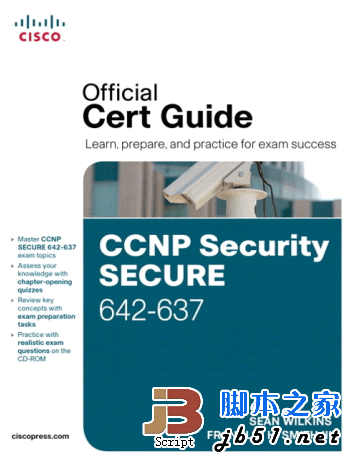

最新评论