vue使用js-audio-recorder实现录音功能
前言
最近项目中需要实现一个录音上传功能,用于语音评论可以上录音。

下载插件:
npm i js-audio-recorder
完整代码
<template>
<div style="padding: 20px;">
<h3>录音上传</h3>
<div style="font-size:14px">
<h3>录音时长:{{ recorder && recorder.duration.toFixed(4) }}</h3>
<br />
<el-button type="primary" @click="handleStart">开始录音</el-button>
<el-button type="info" @click="handlePause">暂停录音</el-button>
<el-button type="success" @click="handleResume">继续录音</el-button>
<el-button type="warning" @click="handleStop">停止录音</el-button>
<br />
<br />
<h3>
播放时长:{{
recorder &&
(playTime > recorder.duration
? recorder.duration.toFixed(4)
: playTime.toFixed(4))
}}
</h3>
<br />
<el-button type="primary" @click="handlePlay">播放录音</el-button>
<el-button type="info" @click="handlePausePlay">暂停播放</el-button>
<el-button type="success" @click="handleResumePlay">继续播放</el-button>
<el-button type="warning" @click="handleStopPlay">停止播放</el-button>
<el-button type="error" @click="handleDestroy">销毁录音</el-button>
<el-button type="primary" @click="uploadRecord">上传</el-button>
</div>
</div>
</template>
<script>
import Recorder from 'js-audio-recorder'
export default {
data() {
return {
recorder: null,
playTime: 0,
timer: null,
src: null
}
},
created() {
this.recorder = new Recorder()
},
methods: {
// 开始录音
handleStart() {
this.recorder = new Recorder()
Recorder.getPermission().then(() => {
console.log('开始录音')
this.recorder.start() // 开始录音
}, (error) => {
this.$message({
message: '请先允许该网页使用麦克风',
type: 'info'
})
console.log(`${error.name} : ${error.message}`)
})
},
handlePause() {
console.log('暂停录音')
this.recorder.pause() // 暂停录音
},
handleResume() {
console.log('恢复录音')
this.recorder.resume() // 恢复录音
},
handleStop() {
console.log('停止录音')
this.recorder.stop() // 停止录音
},
handlePlay() {
console.log('播放录音')
console.log(this.recorder)
this.recorder.play() // 播放录音
// 播放时长
this.timer = setInterval(() => {
try {
this.playTime = this.recorder.getPlayTime()
} catch (error) {
this.timer = null
}
}, 100)
},
handlePausePlay() {
console.log('暂停播放')
this.recorder.pausePlay() // 暂停播放
// 播放时长
this.playTime = this.recorder.getPlayTime()
this.time = null
},
handleResumePlay() {
console.log('恢复播放')
this.recorder.resumePlay() // 恢复播放
// 播放时长
this.timer = setInterval(() => {
try {
this.playTime = this.recorder.getPlayTime()
} catch (error) {
this.timer = null
}
}, 100)
},
handleStopPlay() {
console.log('停止播放')
this.recorder.stopPlay() // 停止播放
// 播放时长
this.playTime = this.recorder.getPlayTime()
this.timer = null
},
handleDestroy() {
console.log('销毁实例')
this.recorder.destroy() // 毁实例
this.timer = null
},
uploadRecord() {
if (this.recorder == null || this.recorder.duration === 0) {
this.$message({
message: '请先录音',
type: 'error'
})
return false
}
this.recorder.pause() // 暂停录音
this.timer = null
console.log('上传录音')// 上传录音
const formData = new FormData()
const blob = this.recorder.getWAVBlob()// 获取wav格式音频数据
// 此处获取到blob对象后需要设置fileName满足当前项目上传需求,其它项目可直接传把blob作为file塞入formData
const newbolb = new Blob([blob], { type: 'audio/wav' })
const fileOfBlob = new File([newbolb], new Date().getTime() + '.wav')
formData.append('file', fileOfBlob)
const url = window.URL.createObjectURL(fileOfBlob)
this.src = url
// const axios = require('axios')
// axios.post(url, formData).then(res => {
// console.log(res.data.data[0].url)
// })
}
}
}
</script>播放通过audio标签控制,可以上传到公司服务器获取线上地址,还可以通过blob对象获取到播放url
const blob = this.recorder.getWAVBlob() this.url = window.URL.createObjectURL(blob)
注意事项
注意,调试环境这里会报错,所以开始解决报错问题:
报错:error:浏览器不支持getUserMedia !
其实这是因为浏览器不支持http:IP开头的路径,认为这个路径不安全
浏览器只支持file:,https:,http://localhost,
解决办法:
chrome浏览器
地址栏输入:chrome://flags/#unsafely-treat-insecure-origin-as-secure
输入你的本地网址,改为enabled,选择重启浏览器按钮【生产环境当中由于是使用域名进行访问,所以就不会报错。】
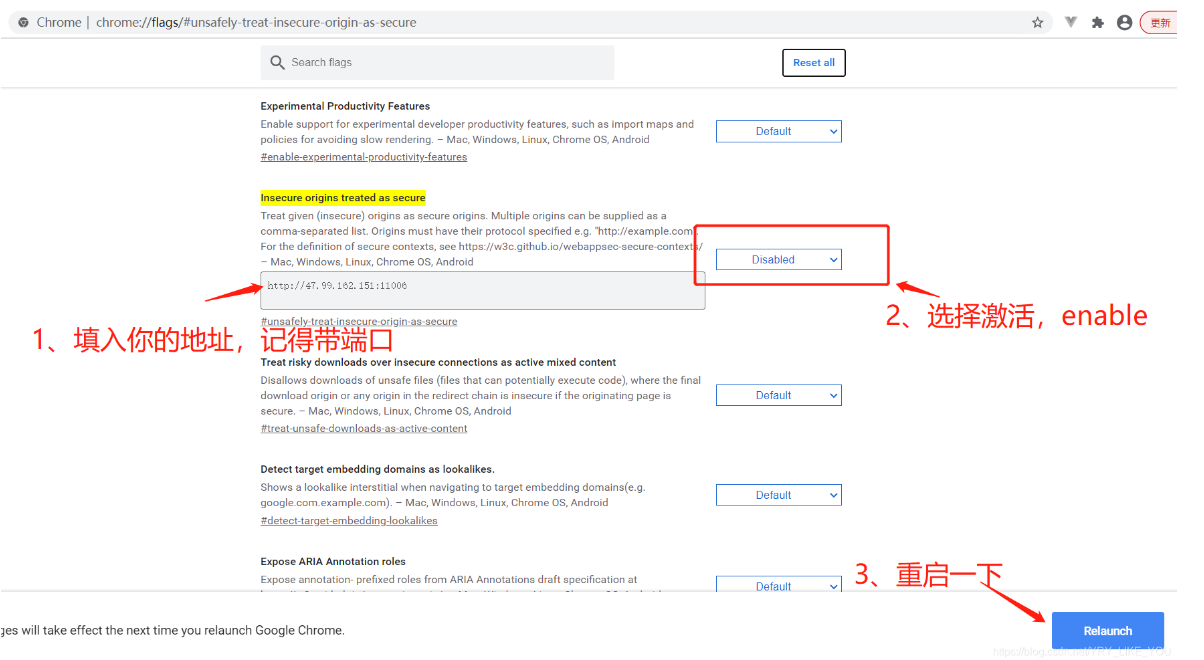
然后就OK了
总结
1.录音时长duration是recorder的属性,可以实时获取;但播放时长需要通过方法getPlayTime()获取,播放时不能实时改变,此处我用了个100ms延迟的定时器假装实时获取,如果有更好的办法,欢迎指教。
2.getWAVBlob()获取录音数据的方法获取的时blob对象,当前项目中需要验证fileName,所以需要把blob转成file,改变fileName上传。
3.官网提供的demo中还有波形图,可以参考。
官网地址:https://recorder-api.zhuyuntao.cn/
官网项目演示地址:https://recorder.zhuyuntao.cn/
更新
客户说录音文件太大,20s就有2M左右,需要压缩。
查看文档降低采样位数,采样率,单声道可以降低音频质量,测试20s大概只有200k左右,只需获取record对象时申明即可。
this.recorder = new Recorder({
sampleBits: 8, // 采样位数,支持 8 或 16,默认是16
sampleRate: 11025, // 采样率,支持 11025、16000、22050、24000、44100、48000,根据浏览器默认值,我的chrome是48000
numChannels: 1 // 声道,支持 1 或 2, 默认是1
// compiling: false,(0.x版本中生效,1.x增加中) // 是否边录边转换,默认是false
})到此这篇关于vue使用js-audio-recorder实现录音功能的文章就介绍到这了,更多相关vue录音内容请搜索脚本之家以前的文章或继续浏览下面的相关文章希望大家以后多多支持脚本之家!












最新评论