前端uniapp封装网络请求以及实际应用教程
更新时间:2024年01月23日 09:52:30 作者:y乐悠
这篇文章主要给大家介绍了关于前端uniapp封装网络请求以及实际应用的相关资料,在uniapp中进行网络测试请求可以通过封装网络请求来实现,文中给出了详细的代码实例,需要的朋友可以参考下
1、common文件夹下http.api.js,定义接口
const install = (Vue, vm) => {
//验证码登陆
let mobilelogin = (params = {}) => vm.$u.http.post('api/user/mobilelogin', params);
// 将各个定义的接口名称,统一放进对象挂载到vm.$u.http.api(因为vm就是this,也即this.$u.http.api)下
vm.$u.api = {
mobilelogin,
};
}
export default {
install
}2、common文件夹下http.interceptor.js,请求封装
// 此vm参数为页面的实例,可以通过它引用vuex中的变量
import Vue from 'vue'
module.exports = (vm) => {
// 初始化请求配置
uni.$u.http.setConfig((config) => {
/* config 为默认全局配置*/
config.baseURL = 'xxxxxxx'; /* 根域名 */
config.header = {
'content-type': 'application/x-www-form-urlencoded;charset=UTF-8',
}
return config
})
// 请求拦截
uni.$u.http.interceptors.request.use((config) => {
config.header.token = Vue.prototype.$store.state.member.token
config.header.lang = Vue.prototype.$store.state.lang;
console.log(config, 'config');
return config
})
// 响应拦截
uni.$u.http.interceptors.response.use((res) => {
console.log(res, '成功')
if (res.statusCode == 200) {
// res为服务端返回值,可能有code,result等字段
// 这里对res.result进行返回,将会在this.$u.post(url).then(res => {})的then回调中的res的到
// 如果配置了originalData为true,请留意这里的返回值
console.log(res.hasOwnProperty('data'));
if (res.hasOwnProperty('data')) {
if (res.data.hasOwnProperty('code') && res.data.code == 1) {
if (res.data.msg != "" && res.data.msg != "success" && res.data.msg != 'ok') {
uni.$u.toast(res.data.msg)
// return res.data.data;
}
return res.data.data;
} else {
uni.$u.toast(res);
if (res.data.hasOwnProperty('msg')) {
uni.$u.toast(res.data.msg);
} else {
console.log(res);
uni.$u.toast('返回参数错误', res);
}
return false;
}
} else {
uni.$u.toast('不能识别数据1')
return false;
}
}
return res
}, (res1) => {
/* 对响应错误做点什么 (statusCode !== 200)*/
console.log(res1, '失败')
if (res1.statusCode == 401) {
// 假设401为token失效,这里跳转登录
uni.$u.toast('请登录后操作');
console.log(Vue.prototype.$store, 'Vue.prototype.$store');
Vue.prototype.$store.commit('SET_MEMBER', {})
setTimeout(() => {
// 此为uView的方法,详见路由相关文档
uni.$u.route({
url: '/pages/login/login',
})
}, 1500)
return res1.data;
} else {
uni.$u.toast('不能识别数据2');
// 如果返回false,则会调用Promise的reject回调,
// 并将进入this.$u.post(url).then().catch(res=>{})的catch回调中,res为服务端的返回值
return false;
}
return Promise.reject(res)
})
}3、全局数据定义 store文件夹下index.js
import Vue from 'vue'
import Vuex from 'vuex'
import createPersistedState from 'vuex-persistedstate'
Vue.use(Vuex)
const store = new Vuex.Store({
plugins: [
// 可以有多个持久化实例
createPersistedState({
key: 'app_config_data', // 状态保存到本地的 key
paths: ['member', 'cookieKey'], // 要持久化的状态,在state里面取,如果有嵌套,可以 a.b.c
storage: { // 存储方式定义
getItem: (key) => uni.getStorageSync(key), // 获取
setItem: (key, value) => uni.setStorageSync(key, value), // 存储
removeItem: (key) => uni.removeStorageSync(key) // 删除
}
})
],
state: {
store: {},
cart: [],
orderType: 'takein',
address: {},
addresses: [],
member: {
// avatar: "http://cdn.shop.weivee.com/shop/20200408/6162b21922f336ae9b320bc06582ab7f.png",
// birthday: null,
// couponNum: 0,
// currentValue: "1.00",
// gender: 0,
// id: 2,
// level: 1,
// mobile: "15975073045",
// money: "4789.20",
// openid: "oEY7Y5XYukLQySoKA7sPGWSDtktA",
// score: 0,
// token: "cb3136ea-97d3-42d3-a676-15ed170fa725",
// token: "",
// username: "游客"
},
openid:"",
lang: 'zh-cn',
cookieKey:'PHPSESSID=e4dk4o2utr3c0n95tp42p745ai',
// 默认地为你为北京地址
location: {},
tableNumber:''
},
getters: {
isLogin: state => Object.keys(state.member).length > 0 //是否登录
},
mutations: {
SET_ORDER_TYPE(state, type) {
state.orderType = type
},
SET_MEMBER(state, member) {
state.member = member
},
SET_ADDRESS(state, address) {
state.address = address
},
SET_ADDRESSES(state, addresses) {
state.addresses = addresses
},
SET_STORE(state, store) {
state.store = store
},
SET_CART(state, cart) {
state.cart = cart
},
REMOVE_CART(state) {
state.cart = []
},
setCookie(state, provider) {
state.cookie = provider;
uni.setStorage({
key: 'cookieKey',
data: provider
});
},
SET_LOCATION(state, location) {
state.location = location;
},
SET_OPENID(state, openid) {
state.openid = openid;
},
SET_TABLE_NUMBER(state, tableNumber) {
state.tableNumber = tableNumber
},
},
actions: {
}
})
export default store注意:vuex的使用前要先导入vuex(npm i vuex),在该方法中还需导入vuex-persistedstate(npm i vuex-persistedstate)

4、main.js中声明(例子中用的比较杂,挑有用的使用)
import App from './App'
import store from './store'
// #ifndef VUE3
import Vue from 'vue'
Vue.config.productionTip = false
// console.log(Vue.prototype.$store);
Vue.prototype.$store = store
console.log(Vue.prototype.$store);
App.mpType = 'app'
// main.js
import uView from "uview-ui";
Vue.use(uView);
const app = new Vue({
store,
...App
})
// http拦截器,将此部分放在new Vue()和app.$mount()之间,才能App.vue中正常使用
import httpInterceptor from '@/common/http.interceptor.js'
Vue.use(httpInterceptor, app)
// http接口API集中管理引入部分
import httpApi from '@/common/http.api.js'
Vue.use(httpApi, app)
Vue.prototype.$store = store
console.log(Vue.prototype.$store);
Vue.prototype.$util = util
Vue.prototype.$baseUrl = 'xxxx'//根域名
app.$mount()
// #endif
// #ifdef VUE3
import {
createSSRApp
} from 'vue'
export function createApp() {
const app = createSSRApp(App)
return {
app
}
}
// #endif5、接下来就是在页面中发实际应用了
let data = await this.$u.api.mobilelogin({
//所传参数
mobile: _this.tel,
captcha: _this.code,
type: 1
});
console.log(data, 'data');这里输出的data 与common文件夹下http.interceptor.js的配置有关,我这里直接获取的是网络请求中data.data的数据
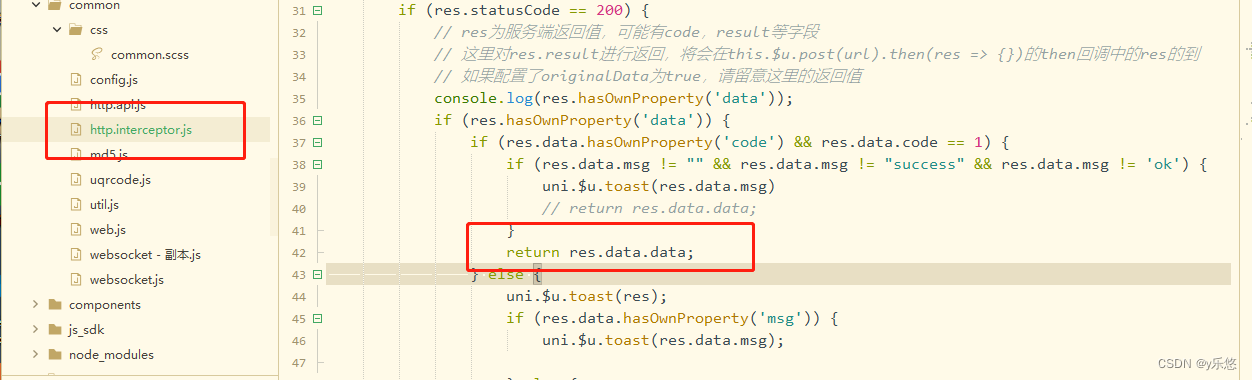
以上是网络请求的逻辑说明以及部分代码,关于vuex的详细使用可以点击这里:www.jb51.net/article/254722.htm
总结
到此这篇关于前端uniapp封装网络请求以及实际应用的文章就介绍到这了,更多相关前端uniapp封装网络请求内容请搜索脚本之家以前的文章或继续浏览下面的相关文章希望大家以后多多支持脚本之家!
您可能感兴趣的文章:
相关文章

Ajax,UTF-8还是GB2312 eval 还是execScript
讨厌的东西。 关于Ajax获取HTML内容编码,与JavaScript载入脚本的动态执行问题。2008-11-11












最新评论