vue动态添加行/删除行的完整代码示例
更新时间:2024年02月06日 14:52:12 作者:逸佳6
在开发中我们常常会碰到这种业务,有一些数据需要在前端进行删除,这篇文章主要给大家介绍了关于vue动态添加行/删除行的相关资料,需要的朋友可以参考下
页面效果

点击相应的添加后,每个 el-table 增加一行
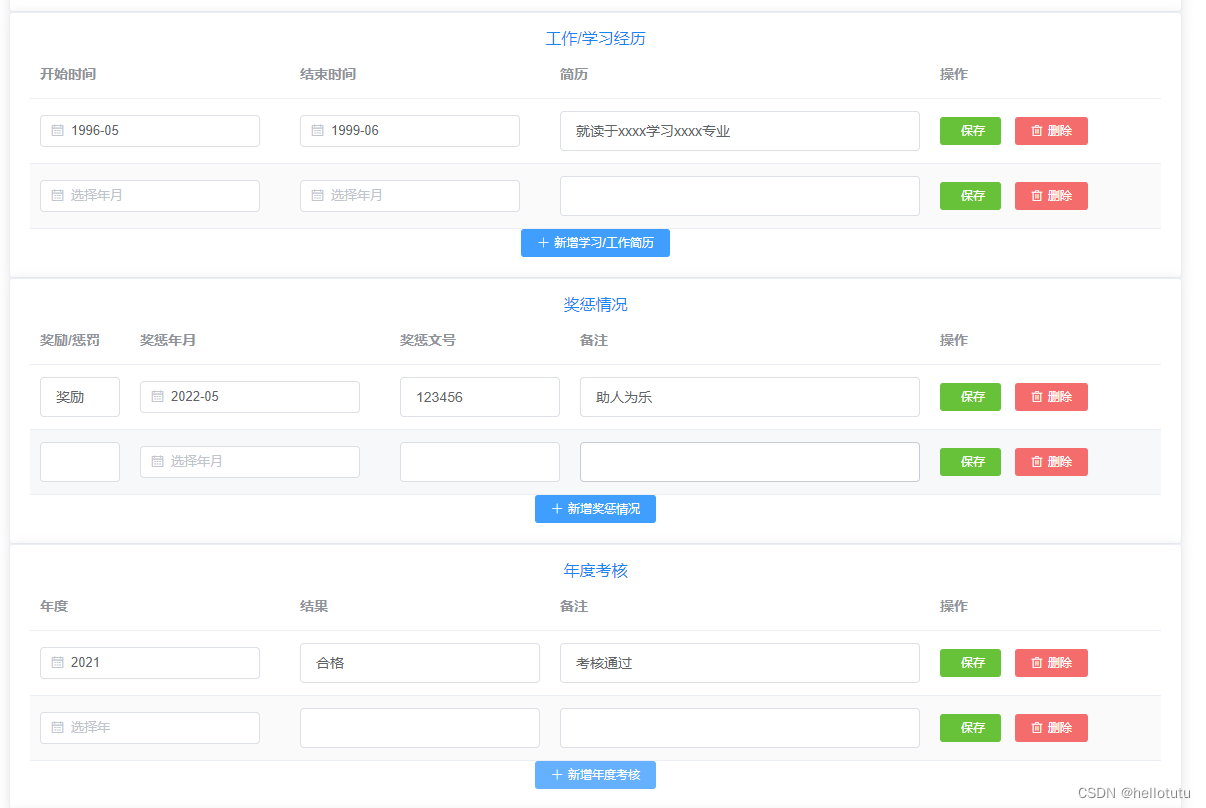
代码:
<el-card>
<div class="titleitem">
<span >工作/学习经历</span>
</div>
<el-table
:data="experienceData"
stripe
style="width: 100%">
<el-table-column
prop="starttime"
label="开始时间"
width="260">
<template slot-scope="scope">
<el-date-picker
type="month"
size="small"
placeholder="选择年月"
v-model="scope.row.starttime">
</el-date-picker>
<!-- <el-input></el-input> -->
</template>
</el-table-column>
<el-table-column
prop="endtime"
label="结束时间"
width="260">
<template slot-scope="scope">
<el-date-picker
type="month"
size="small"
placeholder="选择年月"
v-model="scope.row.endtime">
</el-date-picker>
<!-- <el-input v-model="scope.row.endtime"></el-input> -->
</template>
</el-table-column>
<el-table-column
prop="resume"
label="简历"
width="380">
<template slot-scope="scope">
<el-input v-model="scope.row.resume"></el-input>
</template>
</el-table-column>
<el-table-column
prop="operate"
label="操作">
<template slot-scope="scope">
<el-button
size="mini"
type="success"
icon="el-icon-save"
@click="handlesaveExperience(scope.$index, scope.row)">保存
</el-button>
<el-button
size="mini"
type="danger"
icon="el-icon-delete"
@click="handleDeleteExperience(scope.$index, scope.row)">删除
</el-button>
</template>
</el-table-column>
</el-table>
<div>
<el-button
type="primary"
icon="el-icon-plus"
size="mini"
@click="handleAddExperienceline">新增学习/工作简历
</el-button>
</div>
</el-card>
<el-card>
<div class="titleitem">
<span >奖惩情况</span>
</div>
<el-table
:data="bonuspenaltyData"
stripe
style="width: 100%">
<el-table-column
prop="status"
label="奖励/惩罚"
width="100">
<template slot-scope="scope">
<el-input v-model="scope.row.status"></el-input>
</template>
</el-table-column>
<el-table-column
prop="date"
label="奖惩年月"
width="260">
<template slot-scope="scope">
<el-date-picker
type="month"
size="small"
placeholder="选择年月"
v-model="scope.row.date">
</el-date-picker>
<!-- <el-input></el-input> -->
</template>
</el-table-column>
<el-table-column
prop="num"
label="奖惩文号"
width="180">
<template slot-scope="scope">
<el-input v-model="scope.row.num"></el-input>
</template>
</el-table-column>
<el-table-column
prop="remarks"
label="备注"
width="360">
<template slot-scope="scope">
<el-input v-model="scope.row.remarks"></el-input>
</template>
</el-table-column>
<el-table-column
prop="operate"
label="操作">
<template slot-scope="scope">
<el-button
size="mini"
type="success"
icon="el-icon-save"
@click="handlesaveBonuspenalt(scope.$index, scope.row)">保存
</el-button>
<el-button
size="mini"
type="danger"
icon="el-icon-delete"
@click="handleDeleteBonuspenalt(scope.$index, scope.row)">删除
</el-button>
</template>
</el-table-column>
</el-table>
<div>
<el-button
type="primary"
icon="el-icon-plus"
size="mini"
@click="handleAddBonuspenaltLine">新增奖惩情况
</el-button>
</div>
</el-card>
<el-card>
<div class="titleitem">
<span >年度考核</span>
</div>
<el-table
:data="AnnualAssessmentData"
stripe
style="width: 100%">
<el-table-column
prop="year"
label="年度"
width="260">
<template slot-scope="scope">
<el-date-picker
type="year"
size="small"
placeholder="选择年"
v-model="scope.row.year">
</el-date-picker>
<!-- <el-input v-model="scope.row.year"></el-input> -->
</template>
</el-table-column>
<el-table-column
prop="result"
label="结果"
width="260">
<template slot-scope="scope">
<el-input v-model="scope.row.result"></el-input>
</template>
</el-table-column>
<el-table-column
prop="remarks"
label="备注"
width="380">
<template slot-scope="scope">
<el-input v-model="scope.row.remarks"></el-input>
</template>
</el-table-column>
<el-table-column
prop="operate"
label="操作">
<template slot-scope="scope">
<el-button
size="mini"
type="success"
icon="el-icon-save"
@click="handlesaveAnnualAssessment(scope.$index, scope.row)">保存
</el-button>
<el-button
size="mini"
type="danger"
icon="el-icon-delete"
@click="handleDeleteAnnualAssessment(scope.$index, scope.row)">删除
</el-button>
</template>
</el-table-column>
</el-table>
<div>
<el-button
type="primary"
icon="el-icon-plus"
size="mini"
@click="handleAddAnnualAssessmentLine">新增年度考核
</el-button>
</div>
</el-card>data部分
data() {
return {
options:[],
value:'',
value1:'',
month1:'',
month2:'',
experienceData: [{
starttime: '1996-05',
endtime: '1999-06',
resume: '就读于xxxx学习xxxx专业',
}, ],
bonuspenaltyData:[{
status:'奖励',
date:'2022-05',
num:'123456',
remarks:'助人为乐'
}],
AnnualAssessmentData: [{
year:'2021',
result:'合格',
remarks:'考核通过',
}],
};
},methods部分
methods: {
//增加经验行
handleAddExperienceline() {
if (this.experienceData == undefined) {
this.experienceData = new Array();
}
let obj = {};
this.experienceData.push(obj);
},
//保存经验行
handlesaveExperience(a, b) {
console.log(a + b);
},
//删除经验行
handleDeleteExperience(index) {
console.log(index);
this.experienceData.splice(index, 1)
},
//增加奖惩行
handleAddBonuspenaltLine() {
if (this.bonuspenaltyData == undefined) {
this.bonuspenaltyData = new Array();
}
let obj = {};
this.bonuspenaltyData.push(obj);
},
//保存奖惩行
handlesaveBonuspenalt(a, b) {
console.log(a + b);
},
//删除奖惩行
handleDeleteBonuspenalt(index) {
console.log(index);
this.bonuspenaltyData.splice(index, 1)
},
//增加年度考核行
handleAddAnnualAssessmentLine() {
if (this.AnnualAssessmentData == undefined) {
this.AnnualAssessmentData = new Array();
}
let obj = {};
this.AnnualAssessmentData.push(obj);
},
//保存年度考核行
handlesaveAnnualAssessment(a, b) {
console.log(a + b);
},
//删除年度考核行
handleDeleteAnnualAssessment(index) {
console.log(index);
this.AnnualAssessmentData.splice(index, 1)
},
}注意:
若缺依赖,安装相应依赖。
总结
到此这篇关于vue动态添加行/删除行的文章就介绍到这了,更多相关vue动态添加行删除行内容请搜索脚本之家以前的文章或继续浏览下面的相关文章希望大家以后多多支持脚本之家!
相关文章

Vue项目中new Vue()和export default{}的区别说明
这篇文章主要介绍了Vue项目中new Vue()和export default{}的区别说明,具有很好的参考价值,希望对大家有所帮助。如有错误或未考虑完全的地方,望不吝赐教2022-03-03
vue项目中接入websocket时需要ip端口动态部署问题
这篇文章主要介绍了vue项目中接入websocket时需要ip端口动态部署问题,具有很好的参考价值,希望对大家有所帮助,如有错误或未考虑完全的地方,望不吝赐教2023-09-09












最新评论