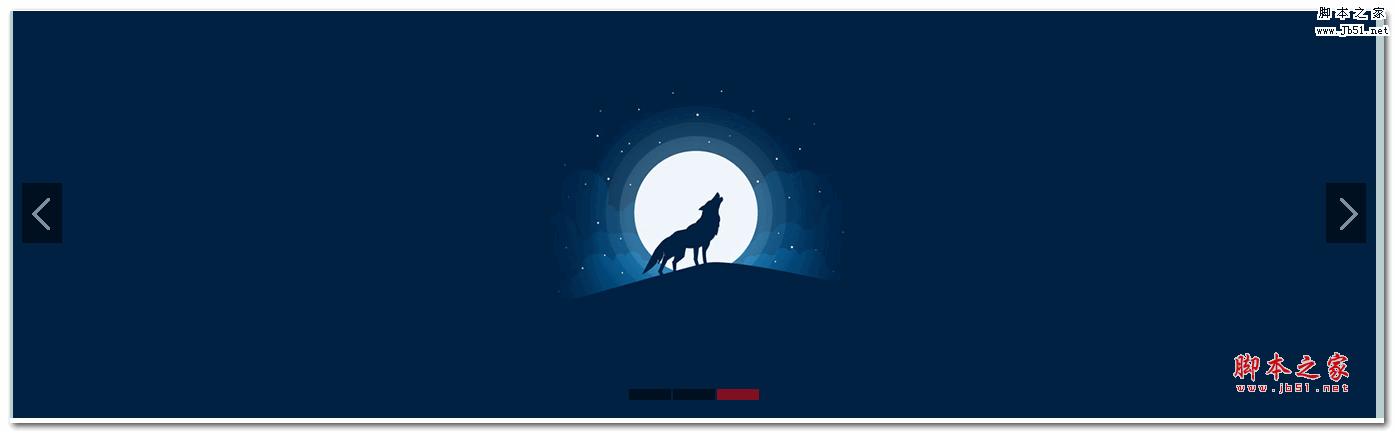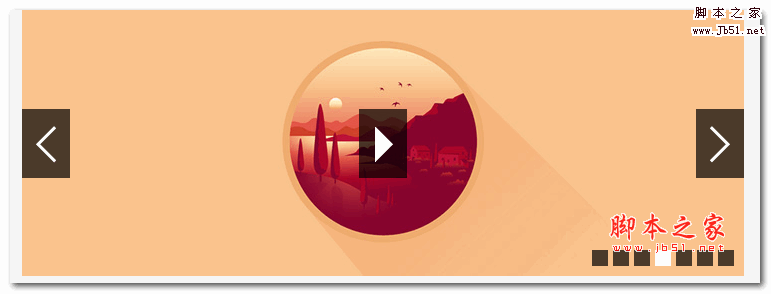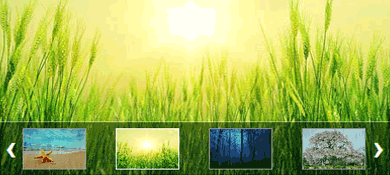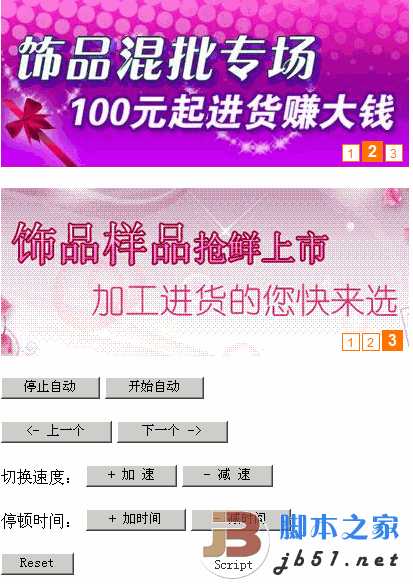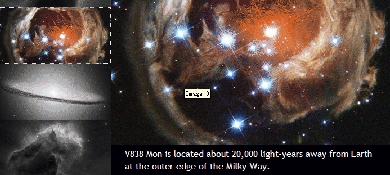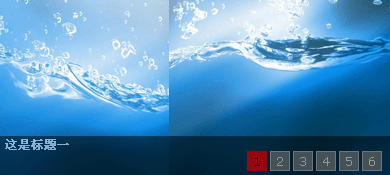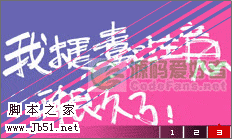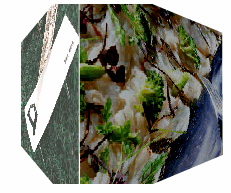详情介绍
第一步:
下全部源代码及演示图片
第二步:
在网页<head>区添加以下代码
[code]
<style type="text/css">
html {
overflow: hidden;
}
body {
margin: 0px;
padding: 0px;
background: #000;
position: absolute;
top: 0px;
left: 0px;
width: 100%;
height: 100%;
}
#screen {
position: absolute;
top: 1%;
left: 1%;
width: 98%;
height: 98%;
background: #000;
color: #fff;
}
#screen div {
position: absolute;
overflow: hidden;
cursor: pointer;
}
#screen img {
position: absolute;
width: 100%;
height: 100%;
}
#screen .label {
position: absolute;
color: #FFF;
background: #000;
font-family: arial;
white-space: no-wrap;
}
</style>
<!-- dhteumeuleu utilities -->
<script type="text/javascript" src="dhteumeuleu.js"></script>
<script type="text/javascript">
/*****************************************************
* Share JavaScript (//www.ShareJS.com)
* 使用此脚本程序,请保留此声明
* 获取此脚本以及更多的JavaScript程序,请访问 //www.ShareJS.com
******************************************************/
// ========================================================
// ====== Javascript Slideshow ======
// script written by Gerard Ferrandez - December 31, 2006
// //www.dhteumeuleu.com/
// ========================================================
var diap = {
/////////////////////////////////
BR : 3, // border size in px
ZR : .75, // zoom ratio
SP : .1, // speed
/////////////////////////////////
V : false,
S : false,
G : true,
resize : function () {
/* ==== window resize event ==== */
diap.nw = diap.scr.offsetWidth;
diap.nh = diap.scr.offsetHeight;
diap.nwu = (diap.nw * diap.ZR);
diap.nhu = (diap.nh * diap.ZR);
diap.nwt = Math.floor((diap.nw * (1 - diap.ZR) * .5) / (diap.NX - 1)) - diap.BR;
diap.nht = Math.floor((diap.nh * (1 - diap.ZR) * .5) / (diap.NY - 1)) - diap.BR;
diap.rc = 255 / ((diap.nw / diap.NX) - diap.nwt);
if (diap.N) {
diap.setPosition();
if (!diap.G) diap.delLabels();
}
},
setPosition : function () {
/* ==== calculate image target position ==== */
var k = 0;
var y = this.S ? this.BR + Math.floor((this.NY - this.Y - 1) * (this.nht + this.BR)) : 0;
for (var j = 0; j < this.NY; j++) {
var x = this.S ? this.BR + Math.floor((this.NX - this.X - 1) * (this.nwt + this.BR)) : 0;
for (var i = 0; i < this.NX; i++) {
var o = this.spa[k++];
o.y1 = y;
o.x1 = x;
o.w1 = this.S ? (o == this.S ? this.nwu - this.BR : this.nwt) : Math.ceil(this.nw / this.NX) - this.BR;
o.h1 = this.S ? (o == this.S ? this.nhu - this.BR : this.nht) : Math.ceil(this.nh / this.NY) - this.BR;
x += this.S ? ((this.X == i) ? this.nwu : this.nwt + this.BR) : Math.ceil(this.nw / this.NX);
}
y += this.S ? ((this.Y == j) ? this.nhu : this.nht + this.BR) : Math.ceil(this.nh / this.NY);
}
},
delLabels : function () {
/* ==== remove texts ==== */
for ( var i = 0; i < diap.N; i++) {
var o = diap.spa[i];
if (o.T) diap.scr.removeChild(o.T);
o.T = false;
}
},
run : function () {
/* ==== main loop ==== */
for ( var i = 0; i < diap.N; i++) diap.spa[i].move();
setTimeout(diap.run, 16);
},
init : function (container, NX, NY, path, images) {
/* ==== initialize script ==== */
this.scr = id(container);
if (!this.scr || NX * NY != images.length) { alert('ID-10-T error...'); return false; }
this.NX = NX;
this.NY = NY;
this.spa = {};
this.resize();
var k = 0;
for (var y = 0; y < this.NY; y++) {
for (var x = 0; x < this.NX; x++) {
/* ==== create HTML elements ==== */
var s = this.spa[k] = document.createElement('div');
s.img = document.createElement('img');
/* ==== opacity optimized function ==== */
s.img.setOpacity = function (alpha) {
if (alpha < 0) alpha = 0; else if (alpha > 100) alpha = 100;
if (alpha == 100) {
/* ==== speed opt - remove IE filter ==== */
this.style.visibility = 'visible';
this.style.filter = '';
this.style.opacity = 1;
return 100;
} else if (alpha == 0) {
/* ==== hide image, remove opacity ==== */
this.style.visibility = 'hidden';
this.style.filter = '';
this.style.opacity = 0;
return 0;
}
if (this.filters) {
/* ==== IE filter ==== */
if (!this.filters.alpha) this.style.filter = 'alpha(opacity=' + alpha + ')';
else this.filters.alpha.opacity = alpha;
/* ==== CSS opacity ==== */
} else this.style.opacity = alpha * .01;
return alpha;
}
s.img.src = id('loading').src;
s.appendChild(s.img);
this.scr.appendChild(s);
/* ==== pre-load image ==== */
s.pre = new Image();
s.pre.obj = s;
s.pre.onload = function() { this.obj.img.src = this.src; }
s.pre.src = path + images[k][0];
/* ==== set image variables ==== */
s.x = x;
s.y = y;
s.x0 = x * (this.nw / this.NX) + (this.nw / this.NX) / 2;
s.y0 = y * (this.nh / this.NY) + (this.nh / this.NY) / 2;;
s.x1 = x * (this.nw / this.NX);
s.y1 = y * (this.nh / this.NY);
s.w0 = 0;
s.h0 = 0;
s.w1 = 0;
s.h1 = 0;
s.V = 0;
s.t = images[k][1];
s.T = false;
/* ==== function move image ==== */
s.move = function() {
/* ==== position images ==== */
this.style.left = px(this.x0 += (this.x1 - this.x0) * diap.SP);
this.style.top = px(this.y0 += (this.y1 - this.y0) * diap.SP);
this.style.width = px(this.w0 += (this.w1 - this.w0) * diap.SP);
this.style.height = px(this.h0 += (this.h1 - this.h0) * diap.SP);
if (this != diap.S) {
/* ==== set image background color ==== */
if (Math.abs(this.w1 - this.w0) > 1) {
var c = (!diap.G && this.V > 0) ? 255 : 16 + Math.round(255 - diap.rc * (this.w0 - diap.nwt));
this.style.background = 'RGB('.concat(c, ',', c, ',', c, ')');
}
if (this == diap.V) {
/* ==== on mouseover: fade in ==== */
if (this.V < 100) this.img.setOpacity(this.V += 5);
} else {
/* ==== fade out ==== */
if (this.V >= 0 && diap.G != this) this.img.setOpacity(this.V -= 2);
}
}
/* ==== text effect ==== */
if (this.T) this.dispLabel();
}
/* ==== display text function (typewriter FX) ==== */
s.dispLabel = function() {
if (diap.G || diap.S == this) {
/* ==== zoomed image ==== */
this.T.style.left = px(this.x0);
this.T.style.top = px(this.y0);
this.T.style.width = px(this.w0);
} else {
/* ==== calculate text position ==== */
var xt = diap.S.x0 + this.w0 + diap.BR;
if (this.y == diap.Y) {
this.T.style.top = px(this.y0 - this.f - diap.BR);
if (this.y == 0) var xt = diap.S.x0;
} else this.T.style.top = px(this.y0 - (this.y <= diap.Y ? diap.BR : 0));
if (this.x > diap.X) this.T.style.left = px(diap.S.w0 + diap.S.x0 - diap.nwu * .5);
else this.T.style.left = px(xt);
if (this != diap.V) {
/* ==== text type out ==== */
this.Tp--;
this.T.innerHTML = this.t.substring(0, this.Tp);
if (this.Tp < 1) {
diap.scr.removeChild(this.T);
this.T = false;
}
} else {
if (this.Tp < this.t.length) {
/* ==== text type in ==== */
this.Tp++;
this.T.innerHTML = this.t.substring(0, this.Tp);
}
}
}
}
/* ==== create text function ==== */
s.createLabel = function () {
this.T = document.createElement('div');
this.T.className = 'label';
if (!diap.G && this.x > diap.X) this.T.style.textAlign = 'right';
this.f = 4 + Math.round(Math.sqrt(diap.nht * 2));
if(this == diap.S) {
this.f *= 2;
this.T.style.background = 'none';
this.T.style.textAlign = 'center';
}
this.T.style.fontSize = ''.concat(this.f, 'px');
this.T.innerHTML = this.t;
this.T.style.left = px(-1000);
this.T.style.width = px(diap.nwu * .5);
this.T.style.height = px(this.f + 3);
this.Tp = 0;
diap.scr.appendChild(this.T);
}
/* ==== on mouse over event ==== */
s.onmouseover = function() {
if (diap.S != this && diap.G != this) {
/* ==== display image ==== */
this.img.setOpacity(100);
this.V = this.img.setOpacity(20);
}
/* ==== create text ==== */
if (!this.T) this.createLabel();
diap.V = this;
}
/* ==== on click event ==== */
s.onclick = function() {
/* ==== memorize selected image ==== */
diap.X = this.x;
diap.Y = this.y;
diap.V = false;
diap.G = false;
this.V = this.img.setOpacity(100);
diap.delLabels();
if (diap.S == this) {
/* ==== zoom out - grid mode on ==== */
diap.S = false;
diap.G = this;
for (var i = 0; i < diap.N; i++) diap.spa[i].createLabel();
} else {
/* ==== zoom in ==== */
diap.S = this;
this.createLabel();
}
diap.setPosition();
}
s.createLabel();
s.ondblclick = s.onclick;
s.ondrag = function () { return false; }
k++;
}
}
this.N = NX * NY;
/* ==== add resize event ==== */
this.resize();
addEvent(window, 'resize', diap.resize);
/* ==== start main loop ==== */
this.run();
}
}
/* ==== create diaporama ==== */
onload = function () {
/* ==== container, X, T, path, [image.src, text] ==== */
diap.init("screen", 4, 4, "", [
["or8.jpg", "His little voodoo was a success"],
["or46.jpg", "She arrived from nowhere"],
["or10.jpg", "as cute as she could be"],
["or4.jpg", "It was a night of full moon"],
["or16.jpg", "It didn't take him anytime to fall in love"],
["or9.jpg", "He had been certain of his success"],
["or6.jpg", "In a few days after"],
["or27.jpg", "All the tools were in place"],
["or14.jpg", "The girl left a note..."],
["or30.jpg", "...saying she had left home"],
["or1.jpg", "揝o what抯 with the panic??"],
["or2.jpg", "Tears for fears"],
["or12.jpg", "A light in the dark"],
["or44.jpg", "Flashes of pain and hope"],
["or39.jpg", "If only we could capture..."],
["or33.jpg", "...the beauty of autumn"]
]);
}
</script>
[/code]
下载地址
人气脚本
相关文章
-
 原生JS点击缩略图全屏视频切换播放特效
原生JS点击缩略图全屏视频切换播放特效原生JS点击缩略图全屏视频切换播放特效是一款原生js简单的点击缩略图滑块视频切换特效。...
-
 jQuery仿魅族官网大图轮播幻灯片特效
jQuery仿魅族官网大图轮播幻灯片特效jQuery仿魅族官网大图轮播幻灯片特效是一款使用Swiper仿制的魅族官网大图轮播和导航栏ui布局。...
-
 JS实现箭头动画风车式过渡效果的满屏焦点图
JS实现箭头动画风车式过渡效果的满屏焦点图这是利用Javascript实现的箭头动画风车式过渡效果的满屏焦点图,效果非常酷炫,兼容目前的主流浏览器,推荐大家下载使用。...
-
 jQuery实现自适应宽度全屏的焦点图效果源码
jQuery实现自适应宽度全屏的焦点图效果源码一款可自适应宽度、全屏的jQuery焦点图代码,可以左右点击、自动切换图片,兼容目前主流浏览器,非常推荐大家前来下载!...
-
 jQuery实现仿途牛旅游网站焦点图轮播特效源码
jQuery实现仿途牛旅游网站焦点图轮播特效源码jQuery实现仿途牛旅游网站焦点图轮播特效源码是一款简单方便轮播一步调用,需要的朋友前来下载源码...
-
 jQuery网易游戏首页全屏幻灯片自动轮播特效源码
jQuery网易游戏首页全屏幻灯片自动轮播特效源码jQuery网易游戏首页全屏幻灯片自动轮播特效源码是一款超大气风格,全屏模式,带有左右箭头跟索引按钮,以及缩略图,非常实用,需要的朋友前来下载源码...
下载声明
☉ 解压密码:www.jb51.net 就是本站主域名,希望大家看清楚,[ 分享码的获取方法 ]可以参考这篇文章
☉ 推荐使用 [ 迅雷 ] 下载,使用 [ WinRAR v5 ] 以上版本解压本站软件。
☉ 如果这个软件总是不能下载的请在评论中留言,我们会尽快修复,谢谢!
☉ 下载本站资源,如果服务器暂不能下载请过一段时间重试!或者多试试几个下载地址
☉ 如果遇到什么问题,请评论留言,我们定会解决问题,谢谢大家支持!
☉ 本站提供的一些商业软件是供学习研究之用,如用于商业用途,请购买正版。
☉ 本站提供的JS实现鼠标滑过图片慢慢变清晰离开依然留下残影的图片展示效果墙资源来源互联网,版权归该下载资源的合法拥有者所有。