Centos下为程序如何设置超时?Centos下为程序设置超时的方法
timeout 是个奇妙的Linux命令,它可以控制程序运行的时间,这对于我们希望控制程序的运行时间非常有用。
timeout在CentOS 6平台上,从属于软件包coreutils
# which timeout
/usr/bin/timeout
# rpm -qf /usr/bin/timeout
coreutils-8.4-19.el6_4.2.x86_64
timeout的原理很简单,一个简单的计时器,一个kill命令,其中-s 可以跟kill的参数,具体怎么杀,就看它。
man timeout仅仅半页,如下
TIMEOUT(1) User Commands TIMEOUT(1)
NAME
timeout - run a commandwith a timelimit
SYNOPSIS
timeout [OPTION] NUMBER[SUFFIX] COMMAND [ARG]...
timeout [OPTION]
DESCRIPTION
Start COMMAND, and killit ifstill running after NUMBER seconds. SUFFIX may be ‘s’forseconds (the default), ‘m’ forminutes, ‘h’
forhours or ‘d’ fordays.
Mandatory arguments to long options are mandatory forshort options too.
-s, --signal=SIGNAL
specify the signal to be sent on timeout. SIGNAL may be a name like ‘HUP’ or a number. See ‘kill-l‘ fora list of signals
--help display this help and exit
--version
output version information and exit
If the commandtimesout, thenexitwith status 124. Otherwise, exitwith the status of COMMAND. If no signal is specified, send the
TERM signal upon timeout. The TERM signal kills any process that does not block or catch that signal. For other processes, it may be
necessary to use the KILL (9) signal, since this signal cannot be caught.
AUTHOR
Written by Padraig Brady.
用法举例
1timeout 120 command
上面的command命令如果在120秒内完成,则平安结束,运行超过120秒后将被杀死。
脚本经常是傻乎乎的一口气跑到完,搞得我们需要写另一个脚本定期去杀它。自打有了timeout命令,腰也不疼了,腿也不酸了,跑跑歇歇更健康。
一句话,我们在脚本里或者crontab里就不用再造轮子了。
相关文章
CentOS下安装使用FTP服务器端程序ProFTPd的教程
这篇文章主要介绍了CentOS下安装使用FTP服务器端程序ProFTPd的教程,包括设置开机启动及添加用户用户组等基本配置,要的朋友可以参考下2016-07-04- SVN是一款高人气的软件项目版本控制系统,由于其在Windows的客户端的简易操作,在Git的浪潮中仍然保有很多的用户数量,这里我们就来看一下CentOS上SVN服务器端程序的安装与使2016-06-27
- 这篇文章主要介绍了CentOS中安装使用截图应用程序Shutter的教程,Shutter的快捷键自定义十分方便,需要的朋友可以参考下2016-06-14
- 这篇文章主要介绍了CentOS中安装使用窗口管理程序tmux的方法,tmux所提供的快捷键在图形化界面下操作窗口非常好用,需要的朋友可以参考下2016-01-28
- Python是一款计算机程序设计语言,如果Python版本过低将不利于Python语言的使用,下面小编就给大家介绍下CentOS升级Python的方法,需要的朋友可以看看2015-02-06
如何在CentOS上安装Shutter屏幕截图程序? 成功安装Shutter的命令
我想要在我的CentOS桌面上试试Shutter屏幕截图程序,但是,当我试着用yum来安装Shutter时,它总是告诉我“没有shutter包可用”。我怎样才能在CentOS上安装Shutter啊? 请看2014-10-11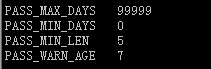 很多朋友还不知道如何解决Centos口令周期设置生效问题;下面小编就为大家带来解决Centos口令周期设置生效问题的方法,有需要的朋友可以过来看看2016-12-08
很多朋友还不知道如何解决Centos口令周期设置生效问题;下面小编就为大家带来解决Centos口令周期设置生效问题的方法,有需要的朋友可以过来看看2016-12-08 一些朋友反馈说不知道CentOS如何设置开机启动服务及自动联网?下面小编就为大家分享一下CentOS设置开机启动服务及自动联网的方法;有需要的朋友可以过来看看2016-12-06
一些朋友反馈说不知道CentOS如何设置开机启动服务及自动联网?下面小编就为大家分享一下CentOS设置开机启动服务及自动联网的方法;有需要的朋友可以过来看看2016-12-06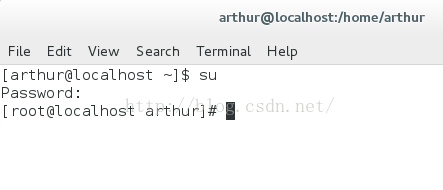 安装完成Centos7之后,配置了IP地址,如果重启电脑,发现网络服务并没有启动起来,那么,如何让Centos7网络自动启动呢?下面小编就为大家带来CentOS7设置网络自动启动的方2016-12-01
安装完成Centos7之后,配置了IP地址,如果重启电脑,发现网络服务并没有启动起来,那么,如何让Centos7网络自动启动呢?下面小编就为大家带来CentOS7设置网络自动启动的方2016-12-01 CentOS怎么使设置VMware虚拟机上网?CentOS中想要上网,该怎么设置VMware虚拟机上网呢?下面我们就来看看详细的图文设置教程,需要的朋友可以参考下2016-12-01
CentOS怎么使设置VMware虚拟机上网?CentOS中想要上网,该怎么设置VMware虚拟机上网呢?下面我们就来看看详细的图文设置教程,需要的朋友可以参考下2016-12-01


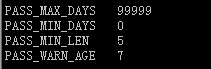

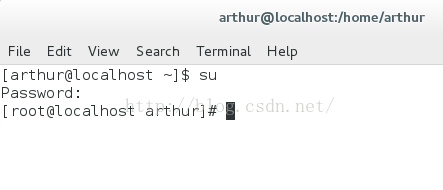

最新评论