Win10 预览版10061详细的升级攻略曝光
Build 10061带来了新的透明任务栏,改进了开始菜单的排列和设置应用、行动中心的一些特性,同时对Task View以及虚拟桌面功能进行了优化,邮件和日历应用也带来了不小改进,以下是更新列表:
New Mail and Calendar apps: These new apps bring improved performance and a familiar three-pane email UI, with a toggle to quickly move between your email and calendar. Mail includes customizable Swipe Gestures, letting you swipe right or left to take actions like delete, flag, move or mark as read/unread. Also check out the new email authoring experience. Mail leverages the familiar and rich capability of Word to that allows you to easily insert tables, add pictures and use bullets and color to your text. Both the new Mail and Calendar apps support Office 365, Exchange, Outlook.com, Gmail, IMAP, POP and other popular accounts.
Start, Taskbar, and Action Center improvements: This build introduces the new black system theme across the Start menu, Taskbar, and Action Center. The Start menu and Taskbar now have transparency and you can also resize the Start menu. Microsoft also enabled support for AutoColor which pulls the primary color from your desktop background. In the Settings app under Personalization, you can adjust the color of Start, Taskbar, and Action Center as well as transparency. Check these settings out and let us know what you think. And based on your feedback, Microsoft has have moved the power button to the bottom left from the top right of the Start menu to make it more accessible.
Continuum improvements: The Taskbar is now more optimized for tablets. Entering Tablet Mode causes the Start button, Cortana, and the Task View buttons to all grow in size and space out to be more touchable. Items in the Notification area also widen to improve touchability. Also, pinned and running apps are removed by default to reduce clutter and simplify the experience. Start and Task View remain available for launching and switching. If you still prefer to see apps on your taskbar, there is an option under Tablet Mode in Settings to turn them back on. Window 10 also now offers a setting to boot directly into Tablet Mode. For tablets under 10 inches, this is the default behavior.
Task View improvements: Microsoft made several visual updates to Task View and they also refined the window icons, the close buttons, and the thumbnails. These improvements also apply to Alt+Tab and Snap Assist. Task View gets a new icon on the Taskbar too.
Virtual Desktop improvements: You can create as many Virtual Desktops as you d like! When you hit the limit of your display, a new overflow experience now lets you access any one of your desktops.





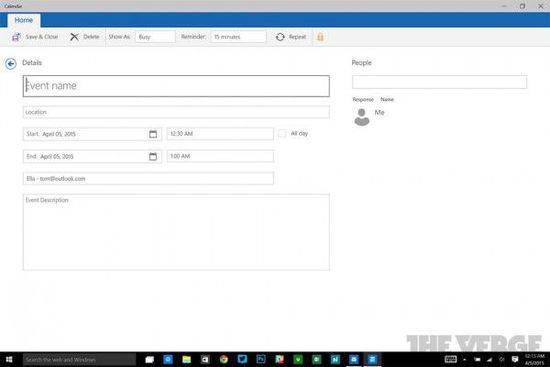


相关文章
win10 10061版无法从开始菜单加载Win32应用怎么办?
win10 10061版无法从开始菜单加载Win32应用怎么办?WIN10 Build 10061版已经发布了,打开它的开始菜单,竟然发现点击Win32应用竟然没有反应,下面分享两种解决办法2015-04-24- 微软昨天推送了win10预览版10061供用户升级,正常情况下升级后系统会自动激活,但也有例外,有些用户反应在升级win10预览版10061系统后无法激活2015-04-24
- win10预览版10061为我们带来了哪些新功能呢? 微软新发布的Windows 10 Build 10061带来了诸多新特性,其中“隐私”设置也有了一些更新和变化,下面我们一起来看看吧2015-04-24
- win10 10061已经发布更新,但是还是有好多网友没有更新哦,下面针对那些不会更新的朋友提供了一个最简单,最方便的升级win10 10061的方法,需要的朋友可以参考下2015-04-24
Win10 10056怎么升级到win10最新版10061?
Win10 10056怎么升级到win10最新版10061?如果你之前安装过泄露版的Build 10056的话,那么你将无法通过Windows Update更新到Build 10061的,下面我们分享一个解决办法,感2015-04-24- 怎么调节win10最新预览版10061任务栏颜色?win10 10061版很多人迫不及待的更新了,但是,刚装好,很多人发现任务栏是全黑的,下面给大家介绍如何修改任务栏颜色2015-04-24
Windows10Build10061预览版发布 更新升级注意事项
Windows10近日发布最新预览版Build10061,已经向部分用户推送,网友们总结出以下一些更新升级win10新版本的注意事项,一起来参考一下。2015-04-24win10 10056怎么升级至10061 win10预览版10061升级图文教程
Windows 10 Build 10056的测试者们似乎遇到了无法升级至Build 10061的问题,那么该怎么办呢2015-04-24Win10 10061预览版新增Contact Support服务 修复PC问题
不少心急的网友应该已经安装win1006预览版了,在体验的时候你应该会发现,在最新发布的10061版本中新出现了“Contact Support”的服务,这是用来搜索如何修复PC和解决问题2015-04-23[技巧]Win10 10041升级10061出错卡在界面了该怎么办?
[技巧]Win10 预览版10061升级出错卡在界面了该怎么办?win10提供更新,然而不知何故,Windows 10 Build 10056的测试者们似乎遇到了无法升级至Build 10061的问题。别担心,2015-04-23


最新评论