如何解决EasyExcel导出文件LocalDateTime报错问题
解决EasyExcel导出文件LocalDateTime报错
问题引出
我在参与一个项目的时候接触到数据表格导出为Excel表格的需求,但是在导出的时候会出现报错
Cannot find ‘Converter’ support class LocalDateTime
原因是我需要导出的实体类中存在 LocalDateTime 类型的属性,而又恰巧 EasyExcel 不支持 LocalDate 和 LocalDateTime 接收数据,啊人生。
解决方案
在寻找了多篇文章之后,在下面对这个问题进行总结,既然默认不支持我使用这个类型,那就杀出一条路来。
首先先来看报的错误提示:
Cannot find ‘Converter’ support class LocalDateTime
明显可以看出来是找不到 LocalDateTime 的一个 Converter,那么这个所谓的 Converter 到底是个什么东西呢?既然他缺少这个东西我们能不能给他自己弄一个上去呢?说干就干!(其实解决方法也真就是这个)
自定义Converter
Converter 在这里其实是一个字段转换器,在 EasyExcel 中担任将Java属性转换成Excel表格中合法数据的一个小东西。
由于EasyExcel自己没有我们需要的 LocalDateTime 的字段转换器,那我们就自己搞一个出来。
在 config 包下新建一个自定义的字段转换器 LocalDateTimeConverter 。
package edu.lingnan.rili.converter;
import com.alibaba.excel.converters.Converter;
import com.alibaba.excel.enums.CellDataTypeEnum;
import com.alibaba.excel.metadata.CellData;
import com.alibaba.excel.metadata.GlobalConfiguration;
import com.alibaba.excel.metadata.property.ExcelContentProperty;
import java.time.LocalDateTime;
import java.time.format.DateTimeFormatter;
/**
* @author xBaozi
* @version 1.0
* @classname LocalDateTimeConverter
* @description EasyExcel LocalDateTime转换器
* @date 2022/3/19 2:17
*/
public class LocalDateTimeConverter implements Converter<LocalDateTime> {
private static final String DEFAULT_PATTERN = "yyyy-MM-dd HH:mm:ss";
@Override
public Class<LocalDateTime> supportJavaTypeKey() {
return LocalDateTime.class;
}
@Override
public CellDataTypeEnum supportExcelTypeKey() {
return CellDataTypeEnum.STRING;
}
@Override
public LocalDateTime convertToJavaData(CellData cellData, ExcelContentProperty contentProperty,
GlobalConfiguration globalConfiguration) {
return LocalDateTime.parse(cellData.getStringValue(), DateTimeFormatter.ofPattern(DEFAULT_PATTERN));
}
@Override
public CellData<String> convertToExcelData(LocalDateTime value, ExcelContentProperty contentProperty,
GlobalConfiguration globalConfiguration) {
return new CellData<>(value.format(DateTimeFormatter.ofPattern(DEFAULT_PATTERN)));
}
}引用 LocalDateTimeConverter
既然这东西是本来没有然后我们自己弄出来的,那肯定要告诉程序:**诶!这里我给你生了个崽,要记得领回去啊!**所以,我们在原本需要导出的 LocalDateTime 类型中的 @ExcelProperty 注解中引入自定义的字段转换器。
同时要加上一个JsonFormat的格式化注解,将该属性转换成 json格式,这里要注意的就是要导入一下阿里巴巴的 fastjson Maven坐标了。
@ExcelProperty(value = "操作时间", index = 8, converter = LocalDateTimeConverter.class)
@JsonFormat(shape = JsonFormat.Shape.STRING, pattern="yyyy-MM-dd HH:mm:ss")
@ApiModelProperty("操作时间")
private LocalDateTime operationTime;<!-- fastjson的Maven坐标 -->
<dependency>
<groupId>com.alibaba</groupId>
<artifactId>fastjson</artifactId>
<version>1.2.73</version>
</dependency>好啦!到这里我们遇到的问题就已经解决了呀!虽然说前期刚遇到这个问题的时候一直在被折磨,但是却是一个很好的一个提升机会,没点儿bug,怎么能保得住头发呢是吧。
EasyExcel导出问题
报错信息!!!
错误一:
com.alibaba.excel.exception.ExcelAnalysisException: java.lang.NoClassDefFoundError: Could not initialize class net.sf.cglib.beans.BeanMap$Generator
com.alibaba.excel.exception.ExcelAnalysisException: java.lang.VerifyError: class net.sf.cglib.core.DebuggingClassWriter overrides final method visit.(IILjava/lang/String;Ljava/lang/String;Ljava/lang/String;[Ljava/lang/String;)V
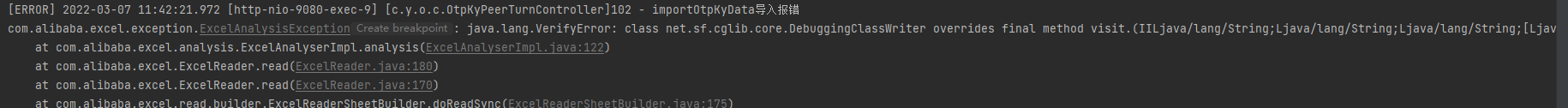
上面两种报错!!!都是一个原因,各种查询之后,说是版本冲突,这种就很头疼
经过排查,我在pom中将单元测试的依赖注解之后,导入就正常了
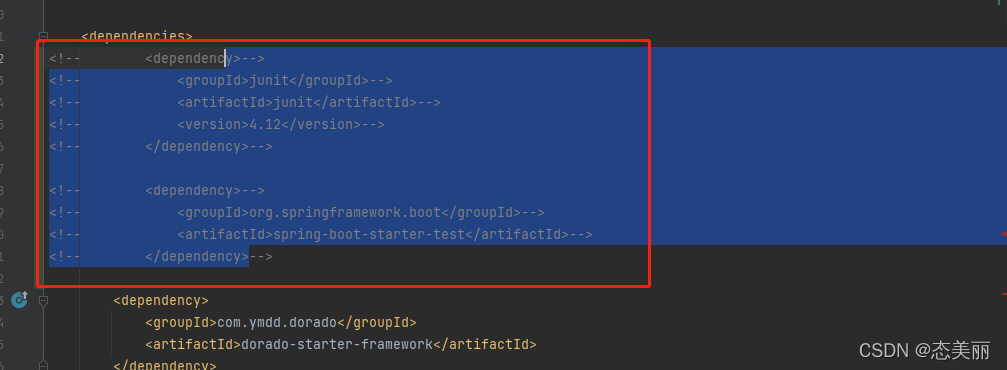
错误二:
com.alibaba.excel.exception.ExcelDataConvertException: Can not find 'Converter' support
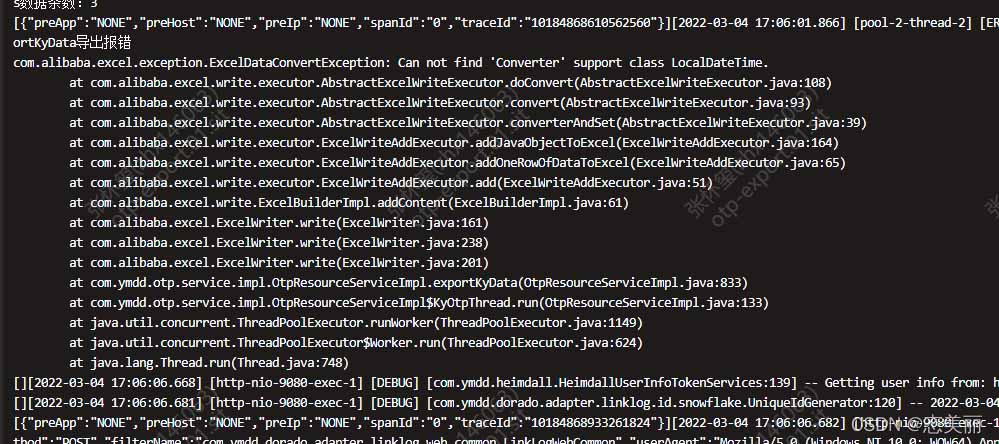
原因:默认只能转换BigDecimal、Bolean、Byte[]、btye[]、Byte、Date、Double、File、Float、InputStream、Integer、Long、Short、URL几种类型,== 所以必须自己手动编写一个转换类==
我原本得实体类:用的数据类型是:LocalDateTime,不能自动转换

修改后:自己编辑了一个转换类LocalDateConverter
@JsonFormat(pattern = "yyyy-MM-dd HH:mm:ss", timezone = "GMT+8")
@ExcelProperty(value="时间",index = 10,converter = LocalDateConverter.class)
@ColumnWidth(25)
private LocalDateTime turnoutTime;LocalDateConverter
import com.alibaba.excel.converters.Converter;
import com.alibaba.excel.enums.CellDataTypeEnum;
import com.alibaba.excel.metadata.CellData;
import com.alibaba.excel.metadata.GlobalConfiguration;
import com.alibaba.excel.metadata.property.ExcelContentProperty;
import java.time.LocalDateTime;
import java.time.format.DateTimeFormatter;
public class LocalDateConverter implements Converter<LocalDateTime> {
@Override
public Class<LocalDateTime> supportJavaTypeKey() {
return LocalDateTime.class;
}
@Override
public CellDataTypeEnum supportExcelTypeKey() {
return CellDataTypeEnum.STRING;
}
@Override
public LocalDateTime convertToJavaData(CellData cellData, ExcelContentProperty excelContentProperty, GlobalConfiguration globalConfiguration) throws Exception {
return LocalDateTime.parse(cellData.getStringValue(), DateTimeFormatter.ofPattern("yyyy-MM-dd HH:mm:ss"));
}
@Override
public CellData convertToExcelData(LocalDateTime localDate, ExcelContentProperty excelContentProperty
, GlobalConfiguration globalConfiguration) throws Exception {
return new CellData<>(localDate.format(DateTimeFormatter.ofPattern("yyyy-MM-dd HH:mm:ss")));
}
}一般情况下应该是解决了!!!
但是部署后问题还是一样!!也不知道为什么没有生效。
于是乎,经过不断得尝试,还是报一样得错,无奈之下我只能在:EasyExcel写入数据之前得到list集合循环遍历,然后逐个用字符串进行时间转换
实体类更改:用一个String字符来代替LocalDateTime 来写入Excel
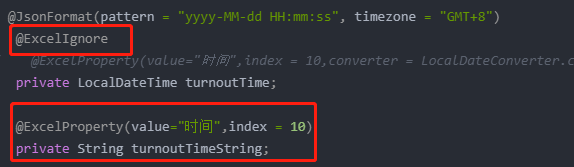
代码
@JsonFormat(pattern = "yyyy-MM-dd HH:mm:ss", timezone = "GMT+8")
@ExcelIgnore
// @ExcelProperty(value="时间",index = 10,converter = LocalDateConverter.class)
private LocalDateTime turnoutTime;
@ExcelProperty(value="时间",index = 10)
private String turnoutTimeString;逻辑层更改
List<Student> stus= (List<Student>) studentService.listByIds(student.getIds());
log.info("stuss数据条数:{}",stus.size());
List<Student> list = JSON.parseArray(JSON.toJSONString(stus), Student.class);
for (Student stu: list) {
//类型的判断
String sex="男";
if (stu.getSex() == 1) {
sex="男";
} else if (stu.getSex() == 2) {
sex="女";
}
stu.setSexName(sex);
DateTimeFormatter formatter = DateTimeFormatter.ofPattern("yyyy-MM-dd HH:mm:ss");
//将LocalDateTime转换String
stu.setTurnoutTimeString(stu.getTurnoutTime().format(formatter));
}
excelWriter.write(list, sheet);
excelWriter.finish();最后到这里再进行运行,就没什么问题了,只是可能有些性能的消耗,毕竟要是数据量大,10w+的数据,这种情况有待考量,至于转换类不生效的问题后期发现了再更吧,有知道的伙计们也分享一下呗!!(奇怪的是我在注解里面加得index = 10得序号和 @ColumnWidth(25)都没有生效,当然类型的转换类也没有生效!!!)
总结
以上为个人经验,希望能给大家一个参考,也希望大家多多支持脚本之家。
相关文章

使用nexus3.X上传本地jar包并且通过pom读取的解决方案(全网最新)
这篇文章主要介绍了使用nexus3.X上传本地jar包并且通过pom读取的解决方案(全网最新),本文内容有点长,结合图文实例给大家讲解的非常详细,需要的朋友可以参考下2023-11-11
Spring Cloud下基于OAUTH2认证授权的实现示例
这篇文章主要介绍了Spring Cloud下基于OAUTH2认证授权的实现示例,小编觉得挺不错的,现在分享给大家,也给大家做个参考。一起跟随小编过来看看吧2018-03-03












最新评论