使用OpenFeign实现服务调用的方法详解
OpenFeign
OpenFeign是运行在客户端的声明式服务调用的框架,通过声明接口的方式来达到对服务的调用,表面上看起来就好像在调用本地方法一样。
OpenFeign使用方法
创建一个Springboot的Web工程,命名为feign-consumer并引入相关依赖如下
<!-- eureka客户端依赖 -->
<dependency>
<groupId>org.springframework.cloud</groupId>
<artifactId>spring-cloud-starter-netflix-eureka-client</artifactId>
<version>3.1.6</version>
</dependency>
<!-- springcloud-openfeign依赖 -->
<dependency>
<groupId>org.springframework.cloud</groupId>
<artifactId>spring-cloud-starter-openfeign</artifactId>
<version>3.1.7</version>
</dependency>在项目中创建一个业务接口HelloService,这个步骤即是对相关的调用进行声明,为接口指定一个@FeignClient("myservice")注解开启客户端服务调用,其中myservice表示对应的服务名
@FeignClient("myservice")
public interface HelloService {
@GetMapping({"/hello4"})
String hello(@RequestParam("name") String var1);
@GetMapping({"/hello5"})
String hello(@RequestHeader("name") String var1, @RequestHeader("age") int var2);
@PostMapping({"/hello6"})
String hello(@RequestBody User var1);
}需要注意的是,@RequestParam、@RequestHeader注解中的参数名不可以省略
在Controller中添加API方法,依次调用HelloService的三个方法
@RequestMapping(value = "/consumer2",method = RequestMethod.GET)
public String helloConsumer2(){
StringBuilder sb = new StringBuilder();
sb.append(helloService.hello("张三")).append("\n");
sb.append(helloService.hello("张三",18)).append("\n");
sb.append(helloService.hello(new User("张三",18))).append("\n");
return sb.toString();
}在配置文件中设置注册中心的地址
server.port=9001 spring.application.name=feign-consumer eureka.client.service-url.defaultZone=http://peer1:1111/eureka/
最后在启动类中添加注解开启feign客户端服务调用以及eureka客户端注解
@EnableFeignClients
@EnableDiscoveryClient
@SpringBootApplication
public class FeignConsumerApplication {
public static void main(String[] args) {
SpringApplication.run(FeignConsumerApplication.class, args);
}
}启动注册中心、注册服务提供者和消费者,访问/consumer2
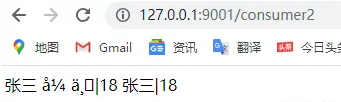
抛开编码问题不谈,调用成功哈哈。
完成OpenFeign服务调用的优化
通过对比消费者及服务提供者的相关代码发现,消费者HelloService声明式服务接口的代码与服务提供者Controller层的服务接口代码基本相同。为了实现代码的复用以及降低代码的耦合度,现在将这些代码独立成一个单独的模块。
首先创建一个简单的Maven项目,取名为hello-service-api。因为要使用Spring-MVC相关注解,所以导入相应的依赖
<dependencies>
<dependency>
<groupId>org.springframework.boot</groupId>
<artifactId>spring-boot-starter-web</artifactId>
<version>2.7.0</version>
</dependency>
</dependencies>紧接着创建HelloService服务调用接口,因为使用到了User对象,所以还要创建一个User类
@Component
public interface HelloService {
@GetMapping("/hello4")
String hello(@RequestParam("name") String name);
@GetMapping("/hello5")
String hello(@RequestHeader("name") String name,@RequestHeader("age") int age);
@PostMapping("/hello6")
String hello(@RequestBody User user);
}public class User {
private String name;
private int age;
public User(){}
public User(String name,int age){
this.name = name;
this.age = age;
}
/** 省略get、set、toString方法 */
}需要注意的是,必须要提供构造函数,因为OpenFeign需要将JSON数据转换为对象,没有会抛异常
使用Maven工具对其进行打包后,分别对消费者及服务提供者的代码进行重构
在服务提供者的Controller中实现HelloService接口,并编写具体的实现
@RestController
public class ClientController implements HelloService {
@Override
public String hello(String name) {
return name;
}
@Override
public String hello(String name, int age) {
return name+"|"+age;
}
@Override
public String hello(User user) {
return user.getName()+"|"+user.getAge();
}
}在服务消费者的feign服务调用客户端中继承HelloService接口
@FeignClient("myservice")
public interface HelloServiceDidi extends com.didi.service.HelloService {
}最后在Controller中通过helloServiceDidi示例完成服务调用
@RequestMapping(value = "/consumer2",method = RequestMethod.GET)
public String helloConsumer2(){
StringBuilder sb = new StringBuilder();
sb.append(helloServiceDidi.hello("张三")).append("\n");
sb.append(helloServiceDidi.hello("张三",18)).append("\n");
sb.append(helloServiceDidi.hello(new User("张三",18))).append("\n");
return sb.toString();
}测试结果如下

抛开编码问题不谈,调用成功哈哈。
到此这篇关于使用OpenFeign实现服务调用的方法详解的文章就介绍到这了,更多相关OpenFeign服务调用内容请搜索脚本之家以前的文章或继续浏览下面的相关文章希望大家以后多多支持脚本之家!
相关文章

几句话说清session,cookie和token的区别及说明
这篇文章主要介绍了几句话说清session,cookie和token的区别及说明,具有很好的参考价值,希望对大家有所帮助,如有错误或未考虑完全的地方,望不吝赐教2023-12-12
Java那点事——StringBuffer与StringBuilder原理与区别
本文给大家分享StringBuffer与StringBuilder的区别,它们的应用场景是什么?非常不错,面试考官经常考的一个问题,有需要的朋友跟着脚本之家小编一起学习吧2016-06-06












最新评论