SpringBoot使用PageHelper分页详解
pagehelper
我们在任何的系统中,分页功能是必不可少的。然而,对于这个功能如果有一种快速开发的实现方式,当然可以节省我们很多的时间了。接下来,我就给大家基于不同的环境来说说如何使用一个分页插件:pagehelper,它是Mybatis的一个分页插件。 这里使用一个简单的springboot的demo项目来实现,前台页面使用的Thymeleaf模板引擎。
首先加入pageHelper的依赖
<dependency>
<groupId>com.github.pagehelper</groupId>
<artifactId>pagehelper-spring-boot-starter</artifactId>
<version>1.2.5</version>
</dependency>
然后在配置文件中加入pageHelper的相关配置
# pageHelper配置 # 指定数据库 pagehelper.helper-dialect=mysql # 页码<=0 查询第一页,页码>=总页数查询最后一页 pagehelper.reasonable=true # 支持通过 Mapper 接口参数来传递分页参数 pagehelper.support-methods-arguments=true
使用
pageHelper就可以使用了。 (基本的springboot的搭建步骤就不说了,之前已经写过文章) 简单的去数据库查一张表,达到分页效果。
dao层
@Select(value = "select * from address")
List<Map> pageListss();
service层和serviceImpl层
List<Map> pageListss( Integer pn);
@Override
public List<Map> pageListss(Integer pn) {
//判断的目的是前台访问的路径没有pn参数,则pn当前页参数默认为1(第一页)
if(pn==null){
pn=1;
}
//参数(当前页,一页展示多少条)
PageHelper.startPage(pn,3);
//只有在startPage下面的第一个select动作会被分页
List<Map> pageList=selectMapper.pageListss();
//把查到的list列表进行pageInfo处理,返回一个分页列表
PageInfo<Map> pageInfo=new PageInfo(pageList);
return pageList;
}
controller层
@Controller
@RequestMapping(value = "/page")
public class PageController {
@Autowired
SelectService selectService;
@RequestMapping("list")//pn是当前页,页面传给后台
public String list(Integer pn,Model model){
//这时,从service返回来的列表list已经是被分页后的列表了
List<Map> list=selectService.pageListss(pn);
//把分页后的list放到model中,在页面展示信息(thymeleaf模板引擎使用model放置信息)
model.addAttribute("list",list);
return "test";
}
}
test.html
<!DOCTYPE html>
<html xmlns:th="http://www.thymeleaf.org">
<head>
<meta charset="UTF-8">
<title>pageHelper练习</title>
</head>
<body>
<table border="1">
<thead>
<tr>
<th>ID</th>
<th>地址</th>
<th>详细地址</th>
<th>电话</th>
<th>账号</th>
</tr>
</thead>
<tbody>
<tr th:each="user : ${list}">
<!-- 将用户的主键 uId 存在在 name 属性中-->
<td th:text="${user.id}"></td>
<td th:text="${user.location}"></td>
<!-- 使用dates对象格式化日期-->
<td th:text="${user.detail}"></td>
<!-- 三运运算判断是否已婚-->
<td th:text="${user.phone}"></td>
<td th:text="${user.account}"></td>
</tr>
</tbody>
</table>
当前第 <span th:text="${list.pageNum}"></span> 页.
总共 <span th:text="${list.pages}"></span> 页.
一共 <span th:text="${list.total}"></span> 条记录
<a th:href="@{/page/list?pn=1}" rel="external nofollow" >首页</a>
<a th:href="@{'/page/list?pn='+${list.pageNum-1}}" rel="external nofollow" >上一页</a>
<a th:href="@{'/page/list?pn='+${list.pageNum+1}}" rel="external nofollow" >下一页</a>
<a th:href="@{'/page/list?pn='+${list.pages}}" rel="external nofollow" >尾页</a>
</body>
</html>
访问路径//localhost:8082/page/list pn参数会默认会1 结果
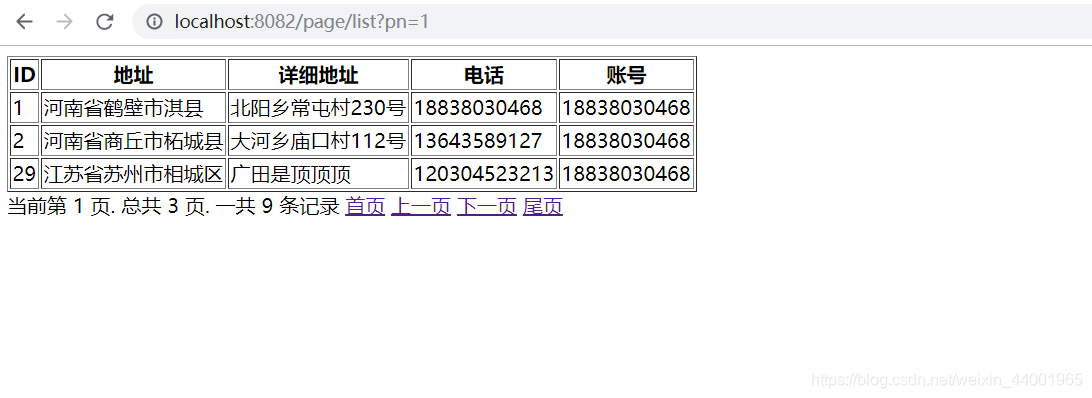
说明:上面的${list.pageNum},${list.pages},${list.total}等这些属性都是属于list的,此时这个list是被分页后的列表,是从service层传回来的pageInfo分页列表。

而这个被pageHelper插件处理后的pageInfo列表具有诸多属性。
pageInfo类说明(源码分析)
public class PageInfo<T> implements Serializable {
private static final long serialVersionUID = 1L;
//当前页
private int pageNum;
//每页的数量
private int pageSize;
//当前页的数量
private int size;
//由于startRow和endRow不常用,这里说个具体的用法
//可以在页面中"显示startRow到endRow 共size条数据"
//当前页面第一个元素在数据库中的行号
private int startRow;
//当前页面最后一个元素在数据库中的行号
private int endRow;
//总记录数
private long total;
//总页数
private int pages;
//结果集
private List<T> list;
//前一页
private int prePage;
//下一页
private int nextPage;
//是否为第一页
private boolean isFirstPage = false;
//是否为最后一页
private boolean isLastPage = false;
//是否有前一页
private boolean hasPreviousPage = false;
//是否有下一页
private boolean hasNextPage = false;
//导航页码数
private int navigatePages;
//所有导航页号
private int[] navigatepageNums;
//导航条上的第一页
private int navigateFirstPage;
//导航条上的最后一页
private int navigateLastPage;
public PageInfo() {
}
/**
* 包装Page对象
*
* @param list
*/
public PageInfo(List<T> list) {
this(list, 8);
}
/**
* 包装Page对象
*
* @param list page结果
* @param navigatePages 页码数量
*/
public PageInfo(List<T> list, int navigatePages) {
if (list instanceof Page) {
Page page = (Page) list;
this.pageNum = page.getPageNum();
this.pageSize = page.getPageSize();
this.pages = page.getPages();
this.list = page;
this.size = page.size();
this.total = page.getTotal();
//由于结果是>startRow的,所以实际的需要+1
if (this.size == 0) {
this.startRow = 0;
this.endRow = 0;
} else {
this.startRow = page.getStartRow() + 1;
//计算实际的endRow(最后一页的时候特殊)
this.endRow = this.startRow - 1 + this.size;
}
} else if (list instanceof Collection) {
this.pageNum = 1;
this.pageSize = list.size();
this.pages = this.pageSize > 0 ? 1 : 0;
this.list = list;
this.size = list.size();
this.total = list.size();
this.startRow = 0;
this.endRow = list.size() > 0 ? list.size() - 1 : 0;
}
if (list instanceof Collection) {
this.navigatePages = navigatePages;
//计算导航页
calcNavigatepageNums();
//计算前后页,第一页,最后一页
calcPage();
//判断页面边界
judgePageBoudary();
}
}
.......
}
这里只列出所有属性和构造方法,那么可以清晰的看到一些属性的含义,一些属性是如何初始化,并且初始化值是怎样的,更多详细情况可以自己去查看源码。
以上的分页需求,可以非常方便的使用。 项目经理再也不用担心我的分页了!
到此这篇关于SpringBoot使用PageHelper分页详解的文章就介绍到这了,更多相关SpringBoot使用PageHelper内容请搜索脚本之家以前的文章或继续浏览下面的相关文章希望大家以后多多支持脚本之家!
相关文章

SpringBoot异常: nested exception is java.lang.NoClassDefFoundE
这篇文章主要介绍了SpringBoot异常: nested exception is java.lang.NoClassDefFoundError: javax/servlet/ServletContext解决方案,说明了错误原因和解决方案,需要的朋友可以参考下2021-06-06
解决springboot没有启动标识,启动类也没有启动标识的问题
这篇文章主要介绍了解决springboot没有启动标识,启动类也没有启动标识的问题,具有很好的参考价值,希望对大家有所帮助。如有错误或未考虑完全的地方,望不吝赐教2022-01-01
Java concurrency之AtomicLong原子类_动力节点Java学院整理
AtomicLong是作用是对长整形进行原子操作。下面通过本文给大家介绍Java concurrency之AtomicLong原子类的相关知识,感兴趣的朋友一起看看吧2017-06-06
springboot 自定义LocaleResolver实现切换语言
我们在做项目的时候,往往有很多项目需要根据用户的需要来切换不同的语言,使用国际化就可以轻松解决。这篇文章主要介绍了springboot 自定义LocaleResolver切换语言,需要的朋友可以参考下2019-10-10












最新评论