Java实现多级表头和复杂表头的导出功能
更新时间:2024年03月15日 16:00:55 作者:IT行业小趴菜
这篇文章主要为大家详细介绍了Java实现多级表头和复杂表头的导出功能的相关知识,文中的示例代码讲解详细,感兴趣的小伙伴可以跟随小编一起学习一下
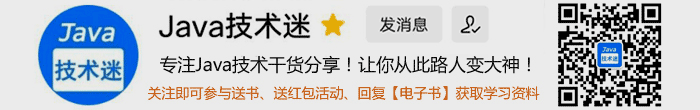
前言
大概内容:
多级表头,复杂表头的导出功能都可以仿照这个例子去编写
提示:以下是本篇文章正文内容,下面案例可供参考
一、实现的效果

二、调用工具类
业务层调用
1 2 3 4 | //假设这是需要导出的数据List<MonitorFoldLineTable> data = new ArrayList();//调用导出工具类FileExportUtil.testExcelDemo(data,response); |
对应的实体类
1 2 3 4 5 6 7 8 9 10 11 12 13 14 | public class MonitorFoldLineTable { private String cdbh; private String sd; private Double dcsg; private Double dcdsf; private Double dcc; private Double ljsg; private Double ljdsf; private Double ljc;; private Double bxsg; private Double bxdsf; private Double bxc; private String time;} |
三、详细工具类
直接copy改吧改吧就可以使用,有详细注释
1 2 3 4 5 6 7 8 9 10 11 12 13 14 15 16 17 18 19 20 21 22 23 24 25 26 27 28 29 30 31 32 33 34 35 36 37 38 39 40 41 42 43 44 45 46 47 48 49 50 51 52 53 54 55 56 57 58 59 60 61 62 63 64 65 66 67 68 69 70 71 72 73 74 75 76 77 78 79 80 81 82 83 84 85 86 87 88 89 90 91 92 93 94 95 96 97 98 99 100 101 102 103 104 105 106 107 108 109 110 111 112 113 114 115 116 117 118 119 120 121 122 123 124 125 126 127 128 129 130 131 132 133 134 135 136 137 138 139 140 141 142 143 144 145 146 147 148 149 150 151 152 153 154 155 156 157 158 159 160 161 162 163 164 165 166 167 168 169 170 171 172 173 174 175 176 177 178 179 180 181 182 183 184 185 186 187 188 189 190 191 192 193 194 195 196 197 198 199 200 201 202 203 204 205 206 207 208 209 210 211 212 213 214 215 216 217 218 219 220 | import com.iS3.manager.monitoring.domain.vo.MonitorFoldLineTable;import org.apache.poi.ss.usermodel.*;import org.apache.poi.ss.util.CellRangeAddress;import org.apache.poi.util.IOUtils;import org.apache.poi.xssf.usermodel.*;import javax.servlet.http.HttpServletResponse;import java.io.IOException;import java.net.URLEncoder;import java.util.List;/** * Created with IntelliJ IDEA. * * @Author: yangyongzhuo * @Date: 2021/07/21/8:58 * @Description: */public class FileExportUtil { /** * @param list 需要写入excel的数据 从数据库或者其他途径读取 * @Description: 导出监测对比数据的工具类 * @return: * @Author: yangyongzhuo * @Date: 2021/7/25 9:29 */ public static void testExcelDemo(List<MonitorFoldLineTable> list, HttpServletResponse response) { /** 第一步,创建一个Workbook,对应一个Excel文件 */ XSSFWorkbook wb = new XSSFWorkbook(); /** 第二步,在Workbook中添加一个sheet,对应Excel文件中的sheet */ XSSFSheet sheet = wb.createSheet("excel导出标题"); /** 第三步,设置样式以及字体样式*/ XSSFCellStyle titleStyle = createTitleCellStyle(wb); XSSFCellStyle headerStyle = createHeadCellStyle(wb); XSSFCellStyle contentStyle = createContentCellStyle(wb); /** 第四步,创建标题 ,合并标题单元格 */ // 行号 int rowNum = 0; // 创建第一页的第一行,索引从0开始 XSSFRow row0 = sheet.createRow(rowNum++); row0.setHeight((short) 600);// 设置行高 String[] row_Text = {"测点编号", "单次变化量", "", "", "累计变化量", "", "", "变形速率", "", "", "监测时间"}; for (int i = 0; i < row_Text.length; i++) { XSSFCell c00 = row0.createCell(i); c00.setCellValue(row_Text[i]); c00.setCellStyle(headerStyle); } // 合并单元格,参数依次为起始列,结束列,起始行,结束行 (索引0开始) sheet.addMergedRegion(new CellRangeAddress(0, 1, 0, 0));//标题合并单元格操作,4为总列数 sheet.addMergedRegion(new CellRangeAddress(0, 0, 1, 3));//标题合并单元格操作,4为总列数 sheet.addMergedRegion(new CellRangeAddress(0, 0, 4, 6));//标题合并单元格操作,4为总列数 sheet.addMergedRegion(new CellRangeAddress(0, 0, 7, 9));//标题合并单元格操作,4为总列数 sheet.addMergedRegion(new CellRangeAddress(0, 1, 10, 10));//标题合并单元格操作,4为总列数 //第二行 XSSFRow row2 = sheet.createRow(rowNum++); row2.setHeight((short) 700); String[] row_third = {"", "施工监测", "第三方监测", "前后差值", "施工监测", "第三方监测", "前后差值", "施工监测", "第三方监测", "前后差值"}; for (int i = 0; i < row_third.length; i++) { XSSFCell tempCell = row2.createCell(i); tempCell.setCellValue(row_third[i]); tempCell.setCellStyle(headerStyle); } for (MonitorFoldLineTable value : list) { XSSFRow tempRow = sheet.createRow(rowNum++); tempRow.setHeight((short) 500); // 循环单元格填入数据 for (int j = 0; j < 12; j++) { //列宽自适应,j为自适应的列,true就是自适应,false就是不自适应,默认不自适应 sheet.autoSizeColumn(j, true); XSSFCell tempCell = tempRow.createCell(j); tempCell.setCellStyle(contentStyle); String tempValue = ""; switch (j) { case 0: tempValue = value.getCdbh(); break; case 1: tempValue = value.getSd(); break; case 2: tempValue = value.getDcsg().toString(); break; case 3: tempValue = value.getDcdsf().toString(); break; case 4: tempValue = value.getDcc().toString(); break; case 5: tempValue = value.getLjsg().toString(); break; case 6: tempValue = value.getLjdsf().toString(); break; case 7: tempValue = value.getLjc().toString(); break; case 8: tempValue = value.getBxsg().toString(); break; case 9: tempValue = value.getBxdsf().toString(); break; case 10: tempValue = value.getBxc().toString(); break; case 11: tempValue = value.getTime(); break; } tempCell.setCellValue(tempValue); } } //导出到浏览器下载 buildExcelDocument("监测数据", wb, response); } /** * @Description: [导出到浏览器] * @Param: [fileName, wb, response] * @return: void * @Author: yangyongzhuo * @Date: 2021/7/25 9:40 */ private static void buildExcelDocument(String fileName, Workbook wb, HttpServletResponse response) { try { response.setContentType("application/octet-stream"); // 可自行定义编码格式 response.setHeader("Content-Disposition", "attachment;filename=" + URLEncoder.encode(fileName, "utf-8")); //清除jsp编译html文件的空白,防止excel出现空行 response.flushBuffer(); //写出 wb.write(response.getOutputStream()); } catch (IOException e) { e.printStackTrace(); } finally { IOUtils.closeQuietly(wb); } }//---------------------------------------以下是封装的样式----------------------------- /** * 创建标题样式 * * @param wb * @return */ private static XSSFCellStyle createTitleCellStyle(XSSFWorkbook wb) { XSSFCellStyle cellStyle = wb.createCellStyle(); cellStyle.setAlignment(HorizontalAlignment.CENTER);//水平居中 cellStyle.setVerticalAlignment(VerticalAlignment.CENTER);//垂直对齐 cellStyle.setFillPattern(FillPatternType.SOLID_FOREGROUND);// cellStyle.setFillForegroundColor(IndexedColors.GREY_40_PERCENT.getIndex());//背景颜色 XSSFFont headerFont1 = (XSSFFont) wb.createFont(); // 创建字体样式 headerFont1.setBold(true); //字体加粗 headerFont1.setFontName("黑体"); // 设置字体类型 headerFont1.setFontHeightInPoints((short) 15); // 设置字体大小 cellStyle.setFont(headerFont1); // 为标题样式设置字体样式 return cellStyle; } /** * 创建表头样式 * * @param wb * @return */ private static XSSFCellStyle createHeadCellStyle(XSSFWorkbook wb) { XSSFCellStyle cellStyle = wb.createCellStyle(); cellStyle.setWrapText(true);// 设置自动换行 cellStyle.setFillForegroundColor(IndexedColors.GREY_25_PERCENT.getIndex());//背景颜色 cellStyle.setAlignment(HorizontalAlignment.CENTER); //水平居中 cellStyle.setVerticalAlignment(VerticalAlignment.CENTER); //垂直对齐 cellStyle.setFillPattern(FillPatternType.SOLID_FOREGROUND);// cellStyle.setBottomBorderColor(IndexedColors.BLACK.index); cellStyle.setBorderBottom(BorderStyle.THIN); //下边框 cellStyle.setBorderLeft(BorderStyle.THIN); //左边框 cellStyle.setBorderRight(BorderStyle.THIN); //右边框 cellStyle.setBorderTop(BorderStyle.THIN); //上边框 XSSFFont headerFont = (XSSFFont) wb.createFont(); // 创建字体样式 headerFont.setBold(true); //字体加粗 headerFont.setFontName("黑体"); // 设置字体类型 headerFont.setFontHeightInPoints((short) 12); // 设置字体大小 cellStyle.setFont(headerFont); // 为标题样式设置字体样式 return cellStyle; } /** * 创建内容样式 * * @param wb * @return */ private static XSSFCellStyle createContentCellStyle(XSSFWorkbook wb) { XSSFCellStyle cellStyle = wb.createCellStyle(); cellStyle.setVerticalAlignment(VerticalAlignment.CENTER);// 垂直居中 cellStyle.setAlignment(HorizontalAlignment.CENTER);// 水平居中 cellStyle.setWrapText(true);// 设置自动换行 cellStyle.setBorderBottom(BorderStyle.THIN); //下边框 cellStyle.setBorderLeft(BorderStyle.THIN); //左边框 cellStyle.setBorderRight(BorderStyle.THIN); //右边框 cellStyle.setBorderTop(BorderStyle.THIN); //上边框 // 生成12号字体 XSSFFont font = wb.createFont(); font.setColor((short) 8); font.setFontHeightInPoints((short) 12); cellStyle.setFont(font); return cellStyle; }} |
以上就是Java实现多级表头和复杂表头的导出功能的详细内容,更多关于Java表头导出的资料请关注脚本之家其它相关文章!

微信公众号搜索 “ 脚本之家 ” ,选择关注
程序猿的那些事、送书等活动等着你
本文来自互联网用户投稿,该文观点仅代表作者本人,不代表本站立场。本站仅提供信息存储空间服务,不拥有所有权,不承担相关法律责任。
如若内容造成侵权/违法违规/事实不符,请将相关资料发送至 reterry123@163.com 进行投诉反馈,一经查实,立即处理!
相关文章

SpringBoot部署到外部Tomcat无法注册到Nacos服务端的解决思路
这篇文章主要介绍了SpringBoot部署到外部Tomcat无法注册到Nacos服务端,本文给大家分享完美解决思路,结合实例代码给大家讲解的非常详细,需要的朋友可以参考下2023-03-03
解决java编译错误( 程序包javax.servlet不存在javax.servlet.*)
这篇文章主要介绍了解决java编译错误的相关资料,主要解决 程序包javax.servlet不存在javax.servlet.*的问题,需要的朋友可以参考下2017-08-08




































最新评论