Pandas中的loc与iloc区别与用法小结
1.基本简介
1.1 loc与iloc基本含义
loc函数:通过行索引 “Index” 中的具体值来取行数据(如取"Index"为"A"的行)
iloc函数:通过行号来取行数据(如取第二行的数据)
注:loc是location的意思,iloc中的i是integer的意思,仅接受整数作为参数。
1.2 loc与iloc的区别
官网解释DataFrame中的loc与iloc:
Purely integer-location based indexing for selection by position. --iloc
Access a group of rows and columns by label(s) or a boolean array. --loc
二者的区别(传入参数的不同):
loc works on labels in the index.
iloc works on the positions in the index (so it only takes integers).
2.使用方法
2.0 数据准备
# 导包
import numpy as np
import pandas as pd
#创建Dataframe
data=pd.DataFrame(np.arange(25).reshape(5,5),index=list('abcde'),columns=list('ABCDE'))
2.1 使用loc与iloc提取行数据
需求:获取索引为’a’的行数据
# loc的方式 data.loc['a'] # 输出结果: A 0 B 1 C 2 D 3 E 4 Name: a, dtype: int32 # iloc的方式:索引为a即为第一行数据 data.iloc[0] # 输出结果: A 0 B 1 C 2 D 3 E 4 Name: a, dtype: int32
# iloc按照切片方式处理 data.iloc[:1]
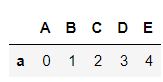
2.2 使用loc与iloc提取列数据
需求:取’A’列所有行,多取几列格式为 data.loc[:,[‘A’,‘B’]],data.iloc[:,[0,1]]
data.loc[:,['A']]

# 'A'列的数据即为第0列的数据 data.iloc[:,[0]]
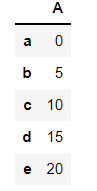
2.3 使用loc与iloc提取指定行、列的数据
需求: 提取index为’a’,‘b’,列名为’A’,'B’中的数据
# 提取index为'a','b',列名为'A','B'中的数据 data.loc[['a','b'],['A','B']]

# 提取第0、1行,第0、1列中的数据 data.iloc[[0,1],[0,1]]
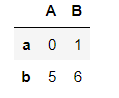
2.4 使用loc与iloc提取所有数据
需求:提取所有数据
data.loc[:,:]

data.iloc[:,:]
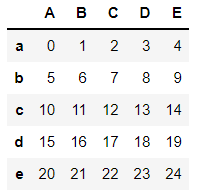
2.5 使用loc根据某个条件来提取数据所在的行
需求1:提取A列中数值为0的所在行数据
data.loc[data['A']==0]
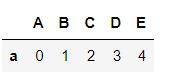
需求2:提取A列中数字为0,且B列中数值为1所在行的数据
data.loc[(data['A']==0) & (data['B']==1)]
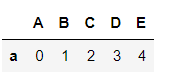
# 其他实现方式: data[data['A']==0] #dataframe用法 data[data['A'].isin([0])] #isin函数 data[(data['A']==0)&(data['B']==2)] #dataframe用法 data[(data['A'].isin([0]))&(data['B'].isin([2]))] #isin函数 Out[15]: A B C D E a 0 1 2 3 4
3. 总结
对于loc选取行列数据:
- 行根据行标签,也就是索引筛选,列根据列标签,列名筛选
- 如果选取的是所有行或者所有列,可以用:代替
- 行标签选取的时候,两端都包含,比如[0:5]指的是0,1,2,3,4,5
对于iloc选取行列数据:
- iloc基于位置索引,简言之,就是第几行第几列,只不过这里的行列都是从0开始的。
- iloc的0:X中不包括X,只能到X-1.
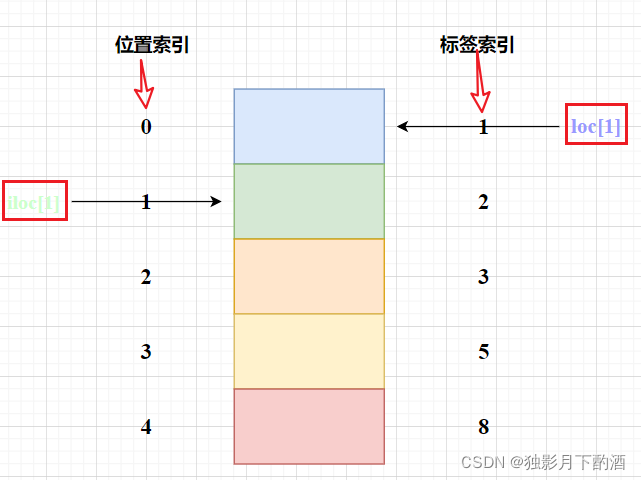
参考链接:
1.https://blog.csdn.net/W_weiying/article/details/81411257
2.https://zhuanlan.zhihu.com/p/129898162
到此这篇关于Pandas中的loc与iloc区别与用法小结的文章就介绍到这了,更多相关Pandas中的loc与iloc内容请搜索脚本之家以前的文章或继续浏览下面的相关文章希望大家以后多多支持脚本之家!












最新评论