三种Matplotlib中动态更新绘图的方法总结
本文展示了如何随着数据的变化动态更新Matplotlib(Python的数据可视化库)图。它提供了两种绘图方法-第一种是API(适用于大型程序或需要深度控制的程序),第二种是Pyplot接口(受Matlab启发)。在本文中,我们将展示如何在Pyplot环境中动态更新图。
使用Matplotlib Pyplot绘制线图
在创建一个动态更新的图之前,让我们首先使用Matplotlib创建/绘制一个简单的静态线图。此图稍后将升级为动态更新数据。下面是一个使用Matplotlib创建静态线图的程序。
import matplotlib.pyplot as plt x = [1,2,3,4] # x-coordinates of the data points y = [4,7,6,8] # y-coordinates of the data points graph = plt.plot(x,y) # plotting the data and storing the graph in variable named graph plt.show() # showing the resultant graph

在Matplotlib中动态更新绘图
1.使用matplotlib.animations
我们可以使用“matplotlib.animations.FuncAnimation”函数来更新绘图。
from matplotlib.animation import FuncAnimation import matplotlib.pyplot as plt import random # initial data x = [1] y = [random.randint(1,10)] # creating the first plot and frame fig, ax = plt.subplots() graph = ax.plot(x,y,color = 'g')[0] plt.ylim(0,10) # updates the data and graph def update(frame): global graph # updating the data x.append(x[-1] + 1) y.append(random.randint(1,10)) # creating a new graph or updating the graph graph.set_xdata(x) graph.set_ydata(y) plt.xlim(x[0], x[-1]) anim = FuncAnimation(fig, update, frames = None) plt.show()
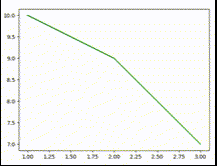
2.使用pyplot交互模式更新Matplotlib图
默认情况下,交互模式是关闭的,因此只有在调用show函数时才会绘制绘图。此外,在show函数处停止执行,直到图形关闭。然而,我们可以通过调用函数.ion()来打开交互模式。当交互模式打开时,图形会立即绘制,并在我们对其进行任何更改时立即更新。我们可以使用此行为使用以下方法动态更新绘图
import matplotlib.pyplot as plt import random plt.ion() # turning interactive mode on # preparing the data y = [random.randint(1,10) for i in range(20)] x = [*range(1,21)] # plotting the first frame graph = plt.plot(x,y)[0] plt.ylim(0,10) plt.pause(1) # the update loop while(True): # updating the data y.append(random.randint(1,10)) x.append(x[-1]+1) # removing the older graph graph.remove() # plotting newer graph graph = plt.plot(x,y,color = 'g')[0] plt.xlim(x[0], x[-1]) # calling pause function for 0.25 seconds plt.pause(0.25)
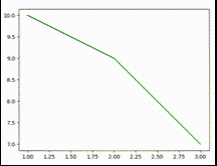
3.Matplotlib更新散点图的示例
在这个例子中,我们使用“Figure.canvas.draw()”函数更新matplotlib散点图。
import matplotlib.pyplot as plt from matplotlib.animation import FuncAnimation import random # initial data x = [random.randint(1,100)] y = [random.randint(1,100)] # creating the figure and axes object fig, ax = plt.subplots() # update function to update data and plot def update(frame): # updating the data by adding one more point x.append(random.randint(1,100)) y.append(random.randint(1,100)) ax.clear() # clearing the axes ax.scatter(x,y, s = y, c = 'b', alpha = 0.5) # creating new scatter chart with updated data fig.canvas.draw() # forcing the artist to redraw itself anim = FuncAnimation(fig, update) plt.show()
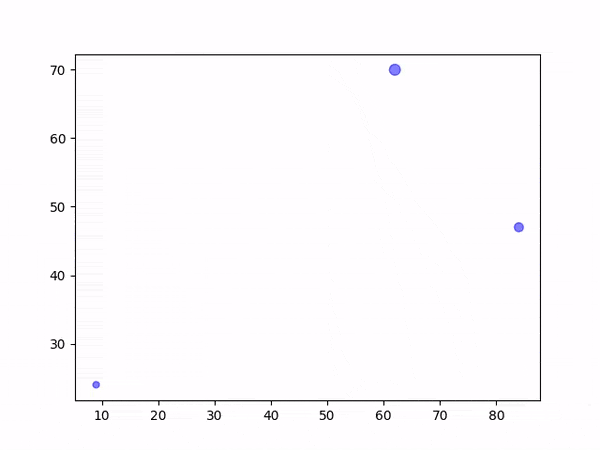
总结
至少有3种方法可以在matplotlib中完成动态更新绘图的任务。首先使用matplotlib.animations的FuncAnimation函数,其中定义了更新函数,该函数在每帧更新数据和图形,其次使用matplotlib交互模式,该模式通过创建更新数据的更新循环来利用图像在交互模式中即时更新的事实,并在每个周期更新图形,最后使用“figure.canvas.draw()”方法在每次更新后强制当前轴的更新后重新绘制图形。
到此这篇关于三种Matplotlib中动态更新绘图的方法总结的文章就介绍到这了,更多相关Matplotlib动态绘图内容请搜索脚本之家以前的文章或继续浏览下面的相关文章希望大家以后多多支持脚本之家!












最新评论