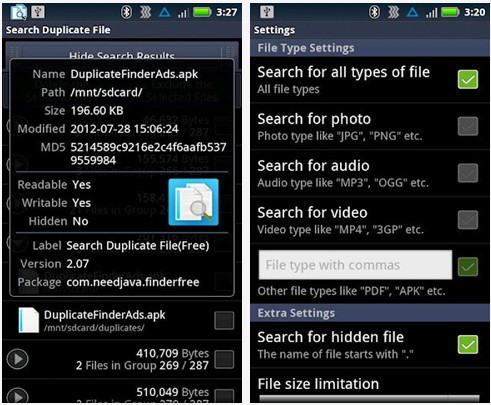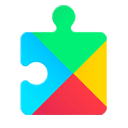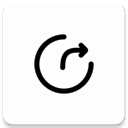详情介绍
Features: * Specify path/size to search for.* Support searching photo/audio/video or custom file.* Support searching hidden file.* Support internal/external SD card.* Support previewing photo/apk/storage.* Notify you when a search complete.* Search results are grouped by file size.* View file content before delete/exclude it.* Batch select/deselect files/groups.* Batch delete/exclude files/groups.* Batch expand/collapse groups. 1. Each result group contains both original file and duplicate files, please deselect at least one file as original file! 2. Long click folder chooser/result list for more operations.
Q&A: * How to use?1. Specify folders to search for(Optional).2. Specify file extension or size limit in settings(Optional).3. Click "Search" button.4. Select unnecessary file for each result group.5. Delete the selected files. * Why not select the duplicates automatically?We don't know which file is the original file that you want to keep and which files you want to delete. * Can't see external SD card?External SD card no file or mounted as a subfolder of internal.Invalid config file /system/etc/vold.fstab. * Search system folders?Please ignore this if you are not familiar with Android! Be careful! Root your device and make a linked folder in SD card.
Purchase: Please visit below markets to purchase the paid app, sorry for the inconvenience. * Amazon://www.amazon.com/NeedJava-Search-Duplicated-File/dp/B0054KWNR4/s=mobile-apps&qid=1307403120 * SlideMe://slideme.org/application/search-duplicate-file-0
Bugs: Please send your requirement via email instead of low rating, needjava1980@gmail.com, thanks in advance! Some HTC devices have SD card issue as below://community.htc.com/na/htc-forums/android/f/91/p/9466/40659.aspxTry to save your file using another phone, but it's NOT caused by this app!
Thanks: Mount issue. Thanks to Darrell Snedeker. External SD card. Thanks to Adam Glass, Brian Nelson. Many thanks to Ted Moyer. Thanks to Jim Cramer, 淡空醉花.
Keywords: searcher finder remover search find remove SD card same repeated clone dupe double duplicate copy copies unnecessary unwanted unused redundant redundance temporary junk replication waste lack discard exclude reproduction garbage rubbish dust redundant useless dumped rejected insufficient decrease deduplicate dedupe deduplication optimize reduce restore sweep optimizing optimization efficient enough maintain show view contains explorer browse choose select display favorite favor prefer improve digital clear mount unmount delete backup material memory recovery Dubletfiler
【更新内容】
2013.07.12
全新界面
一键支持搜索和选择
下载地址
人气软件

谷歌应用商店(Google Play Store) v43.4.23-23 官方安卓版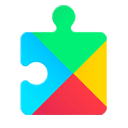
谷歌play服务框架(Google Play Services) v24.41.34-23 官方安卓
谷歌应用商店(Google Play Store) v43.6.34-23 官方最新安卓版
黄鸟抓包App2024最新版(抓包工具) v2.24.0 安卓版
gg修改器中文版(定制修改应用神器) v101.1安卓版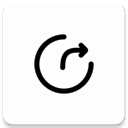
AppShare(应用分享软件) 官方最新版 v4.0.0 安卓版
lsp框架2024最新版(LSPosed)v1.9.2安卓版
谷歌搜索(手机网络搜索软件)官方版 v15.34.35.29 安卓手机版
dynamicSpot(模拟灵动岛工具) v1.90 安卓版
playstation(PS应用游戏商店) v24.11.0 安卓最新版
相关文章
-
 鼠标宏找图功能如何使用?金舟鼠标连点器使用鼠标宏找图功能的方法
鼠标宏找图功能如何使用?金舟鼠标连点器使用鼠标宏找图功能的方法金舟鼠标连点器支持鼠标键盘录制、自动连点和鼠标宏等多种功能,这款软件使用户可以轻松捕捉每一个操作,实现自动化操作,本文中介绍的是使用这款软件使用鼠标宏找图的方法...
-
 如何设置鼠标宏?金舟鼠标连点器设置鼠标宏的方法
如何设置鼠标宏?金舟鼠标连点器设置鼠标宏的方法金舟鼠标连点器是一款功能强大的电脑辅助工具,支持鼠标键盘录制、自动连点和鼠标宏等多种功能,这款软件使用户可以轻松捕捉每一个操作,实现自动化操作,本文中介绍的是使用...
-
 如何查找删除电脑中的重复文件?金舟重复文件删除工具删除表重复文件的方法
如何查找删除电脑中的重复文件?金舟重复文件删除工具删除表重复文件的方法金舟重复文件删除工具支持快速查找、批量删除等,支持扫描图片、音频以及视频等,本文中介绍的是使用该软件查找删除重复文件的方法...
-
 电脑任务栏颜色如何设置?金舟Translucent任务栏设置电脑任务栏颜色的方法
电脑任务栏颜色如何设置?金舟Translucent任务栏设置电脑任务栏颜色的方法金舟Translucent任务栏支持自由调整任务栏的透明度,使其从完全不透明到近乎完全透明等,本文中介绍的是使用该软件设置任务栏的方法...
-
 如何整理自己的电脑桌面?金舟桌面整理工具使用方法
如何整理自己的电脑桌面?金舟桌面整理工具使用方法金舟桌面在电脑中使用的桌面整理软件,提供分区管理、磁盘映射、一键整理、自动整理等,本文中介绍的是使用该软件整理桌面的方法,...
-
 如何设置电脑自定义启动项?金舟Uninstaller设置电脑自定义启动项的方法
如何设置电脑自定义启动项?金舟Uninstaller设置电脑自定义启动项的方法金舟Uninstaller卸载工具是一款功能全面的电脑软件卸载工具,能够帮助用户轻松管理并快速卸载软件、可疑驱动和卸载残留,解决系统盘空间不足、软件卸载不干净和流氓软件自...
下载声明
☉ 解压密码:www.jb51.net 就是本站主域名,希望大家看清楚,[ 分享码的获取方法 ]可以参考这篇文章
☉ 推荐使用 [ 迅雷 ] 下载,使用 [ WinRAR v5 ] 以上版本解压本站软件。
☉ 如果这个软件总是不能下载的请在评论中留言,我们会尽快修复,谢谢!
☉ 下载本站资源,如果服务器暂不能下载请过一段时间重试!或者多试试几个下载地址
☉ 如果遇到什么问题,请评论留言,我们定会解决问题,谢谢大家支持!
☉ 本站提供的一些商业软件是供学习研究之用,如用于商业用途,请购买正版。
☉ 本站提供的搜索重复文件 for Android v3.08 安卓版资源来源互联网,版权归该下载资源的合法拥有者所有。