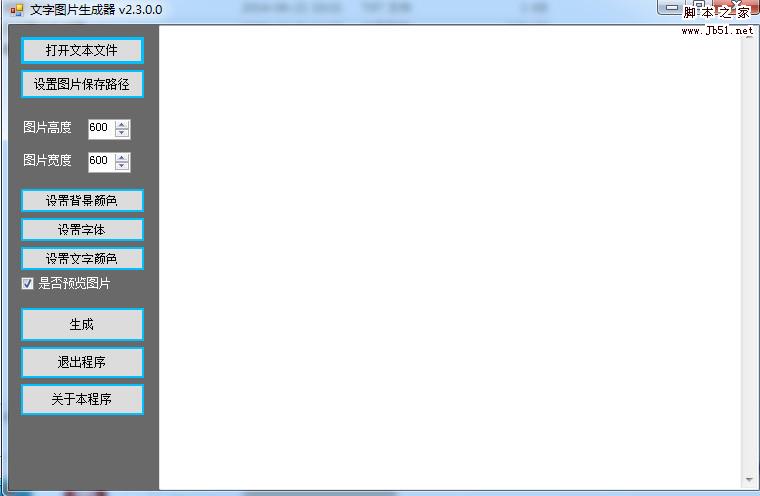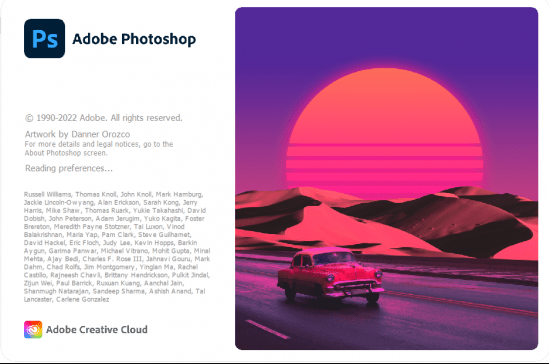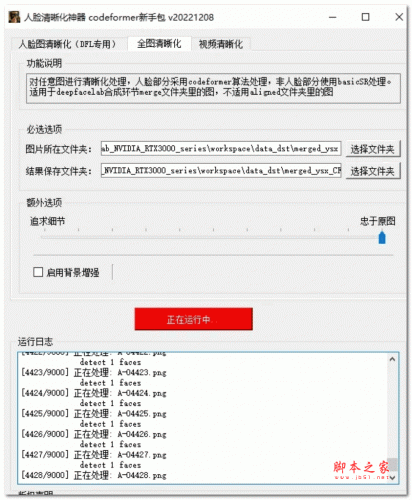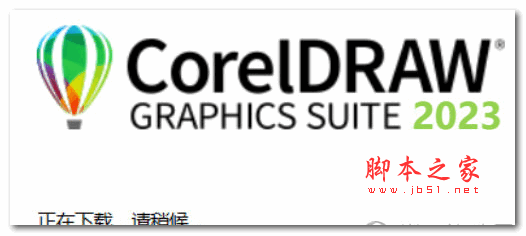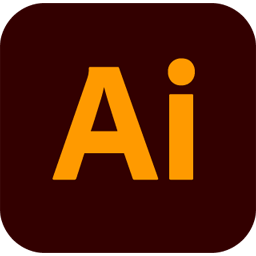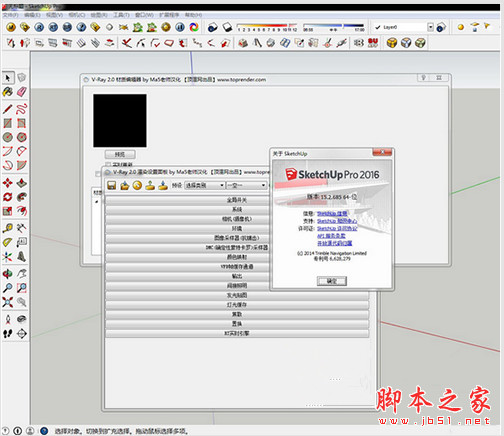详情介绍
Edraw Max 是一款多功能的绘图软件,不仅可以制作具备专业外观的流程图、组织图、网络图和商业图表,而且也可以很方便地绘制各种专业的建筑图、思维导图、工作流程图、时装设计、UML图表、电气工程图、方向地图、程序结构图、数据库图表等等。而这这仅仅是个开始!
绿化说明:这个特别版可以作为免安装软件,无需激活,直接运行主程序 "Edraw.exe" 即可,若是需要作为对象导入到 Word、PowePoint 或是 Excel 中,请打开 "@绿化&卸载.exe" 程序选择绿化。V4.5 特别版在导出 WMF、EMF 格式会带有水印,其他方式暂未发现问题。
注意:Vista 系统需要以管理员权限运行"@绿化&卸载.exe"
V4.5 - Feb 18, 2009
增加:SVG format export.
增加:Added shortcut key to zoom the page view, now the users can zoom in or zoom out the view with the middle mouse button while holding the Ctrl key.
修复:Improved the display effect of radial fill.
修复:Fixed the occasional crash bug when some connection lines crossed.
修复:Allowed the users to use Edraw full version without the administrator privilege but they have activated Edraw copy as administrator.
增加:Added the update reminder while launching software.
增加:Now you can enter multiple lines text for creating the beautiful Vector Text.
增加:Added the shortcut keys for the Add Page, Rename Page, Resort Page and Remove Page.
修复:Fixed the occasional crash bug when some connection lines crossed.
修复:Fixed the crash bug while editing vertex of some special text path shape.
下载地址
人气软件
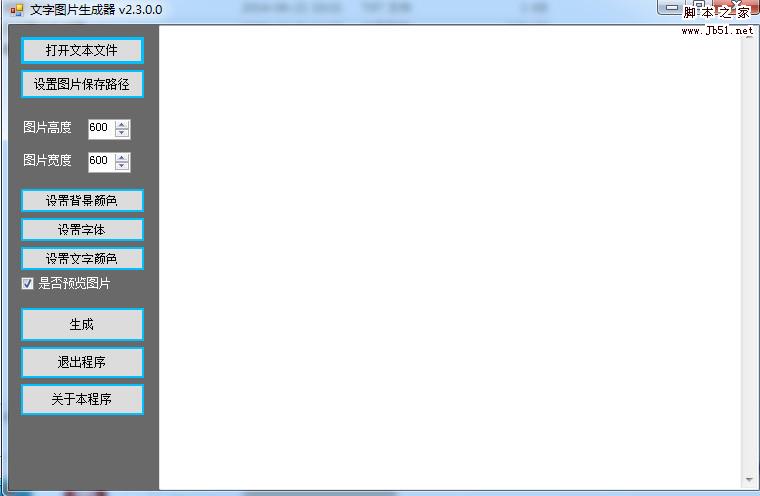
文字图片生成器 v2.3 绿色版
Adobe Photoshop 2024(PS2024) v25.12.0.806 x64 ACR16.5 中文一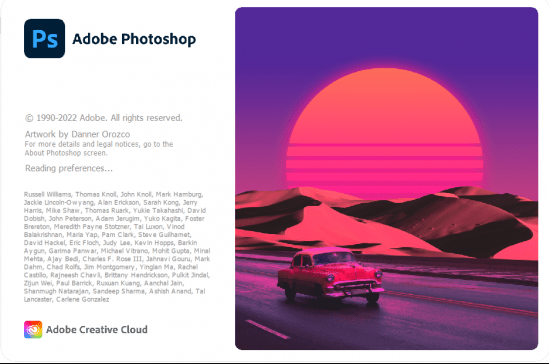
Adobe Photoshop 2023(ps2023) v24.7.0.643 中文免费破解版(附安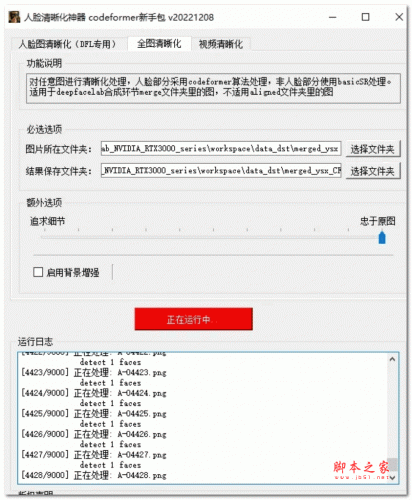
人脸清晰化神器CodeFormer新手包 V20221230 官方安装版
Adobe Photoshop 2024 v25.13 m.2766 Beta Adobe Firefly 中文直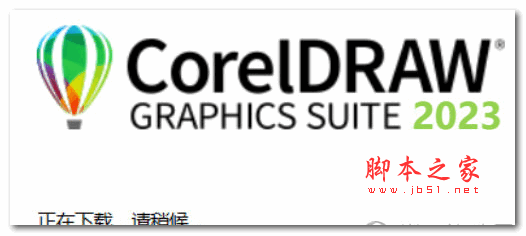
CorelDRAW 2023 终身永久破解版 (附序列号)
Adobe Photoshop 2024 Lite v25.12.0.806 免安装中文绿色精简版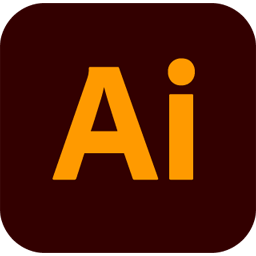
Adobe Illustrator 2024(Ai2024) v28.7.1 中文免费解锁版 64位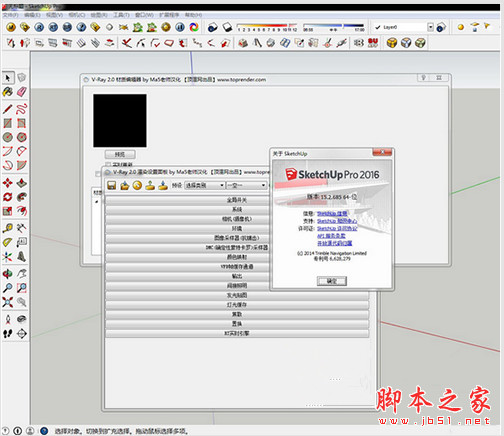
VRay for SketchUp(渲染器) 2015/2016/2017 v3.40.02 特别版(附
Adobe Photoshop 2024(PS2024)正式版 v25.12.0.806 中文绿色便携
相关文章
-
 Digiarty AIArty Image Matting 一键AI抠图更换背景 v2.0 安装免费版
Digiarty AIArty Image Matting 一键AI抠图更换背景 v2.0 安装免费版Aiarty Image Matting,一款 AI 加持的抠图和换背软件,提升图片质量、编辑图片、抠图、换背景等功能为一体,可以处理简单的图片,也可以很好地处理复杂的图片,如毛发、半...
-
 Pixelmash(像素画转换软件) v2025.0.0 中文安装版(附安装教程)
Pixelmash(像素画转换软件) v2025.0.0 中文安装版(附安装教程)Pixelmash是一款将图片转换为像素风格的编辑工具,操作简便,支持图层变换、效果应用、分辨率调整等功能,可快速创建动画和像素艺术。提汉化下载,适合需要像素化图片的用...
-
 图片无损放大工具 v1.0 绿色免费版(支持webp)
图片无损放大工具 v1.0 绿色免费版(支持webp)这是一款基于Real-ESRGAN引擎的一款图片无损放大工具,比较老了。这个引擎优点是体积较小,对于动漫图像放大效果不错,欢迎需要的朋友下载使用...
-
 图片标识工具(图片添加版权和边框) v2.5 免费安装版
图片标识工具(图片添加版权和边框) v2.5 免费安装版图片标识工具是一款强大的软件,专为图片添加版权信息和边框而设计,它提供了多种边框样式和版权模板,用户可以轻松选择并应用到自己的图片上,这款工具不仅提升了图片的专业...
-
 Mossaik XDR Pro(照片编辑器) v2.3.27 官方安装版
Mossaik XDR Pro(照片编辑器) v2.3.27 官方安装版Mossaik XDR Pro是完整的照片编辑器,具有强大的人工智能引擎和更快的处理速度,轻松完成无损编辑,支持使用历史记录,欢迎需要的朋友下载使用...
-
 图片加水印工具 v1.2 绿色单文件版
图片加水印工具 v1.2 绿色单文件版图片加水印工具是一款简单实用的加水印工具,支持批量添加水印,支持剪贴版实际操作,便捷性极强,欢迎需要的朋友下载使用...
下载声明
☉ 解压密码:www.jb51.net 就是本站主域名,希望大家看清楚,[ 分享码的获取方法 ]可以参考这篇文章
☉ 推荐使用 [ 迅雷 ] 下载,使用 [ WinRAR v5 ] 以上版本解压本站软件。
☉ 如果这个软件总是不能下载的请在评论中留言,我们会尽快修复,谢谢!
☉ 下载本站资源,如果服务器暂不能下载请过一段时间重试!或者多试试几个下载地址
☉ 如果遇到什么问题,请评论留言,我们定会解决问题,谢谢大家支持!
☉ 本站提供的一些商业软件是供学习研究之用,如用于商业用途,请购买正版。
☉ 本站提供的亿图图示专家 EDraw Max V4.6 绿色版资源来源互联网,版权归该下载资源的合法拥有者所有。