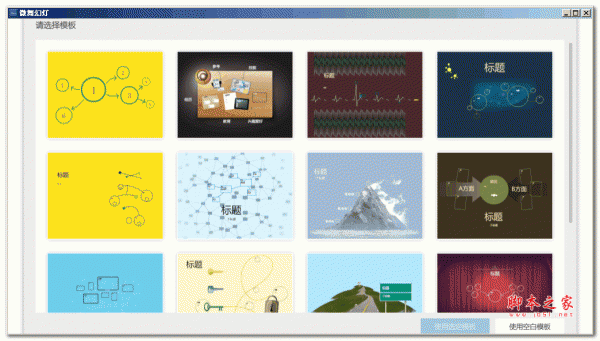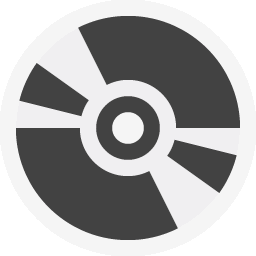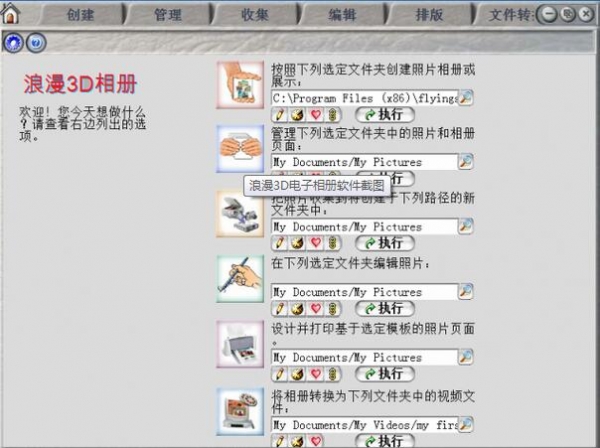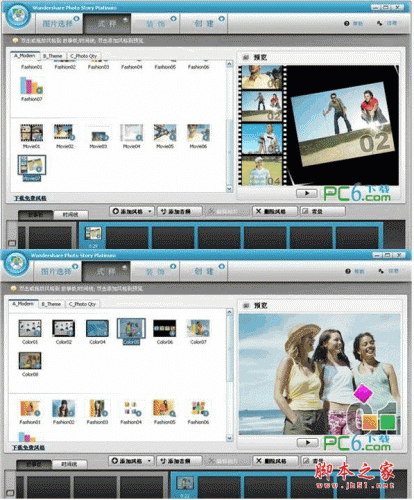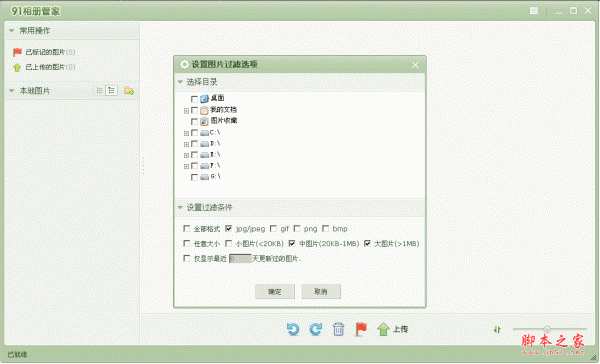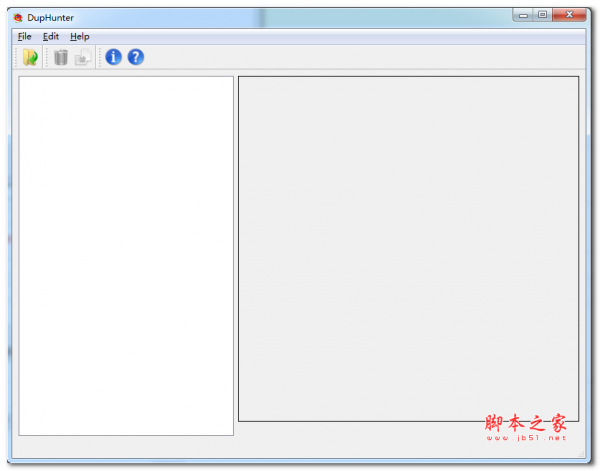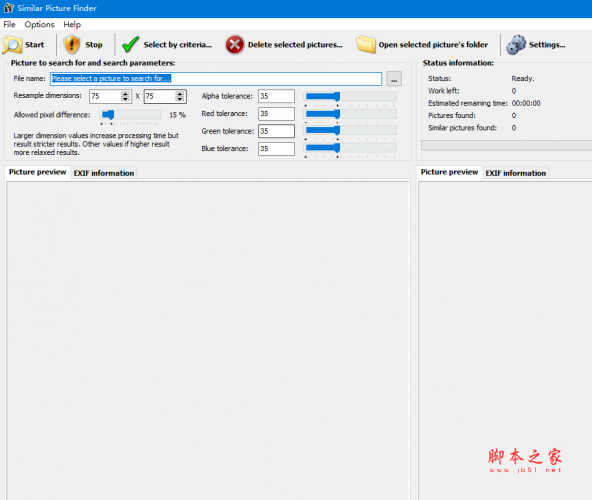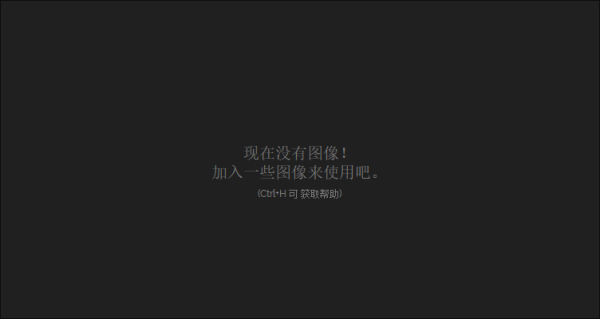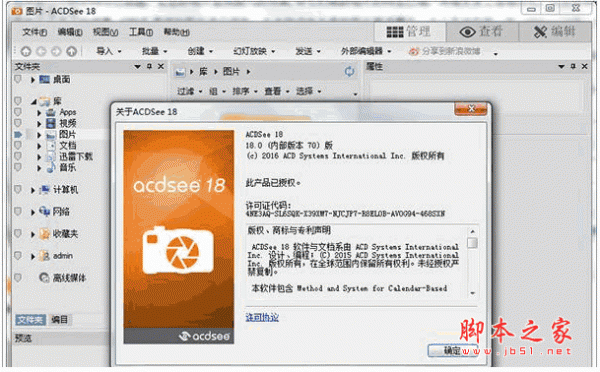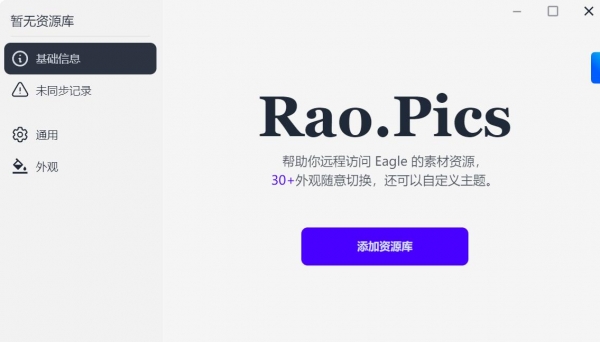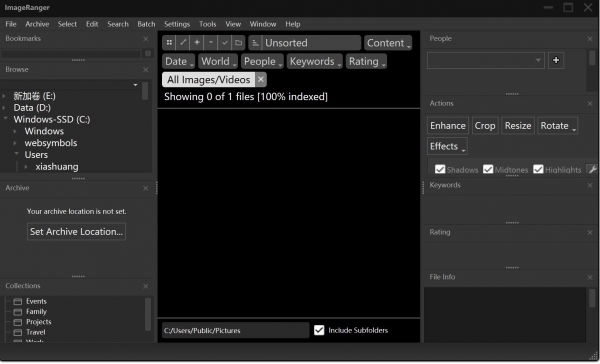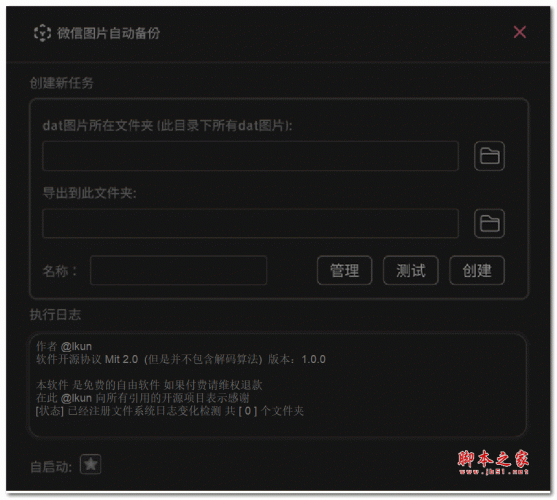详情介绍
将自己的图片和照片配上文字和音乐制作属于自己的幻灯片工具
DVD slideshow GUI提供一个非常简单的方式做您自己的幻灯节目,制作自己的幻灯节目
DVD slideshow GUI is a user interface for great free tools like Avisynth, Dvdauthor, Quenc, Media Player Classic, FFmpeg, Flvtool2, Mplex, Demux, mkisofs ect. and is coded in wxBasic.
更新日志:
Import of Power Point(ppt) and Impress(odp) files are supported in DVD slideshow GUI. However Open Office is needed for the process, so first you must dowmload and install the free Open Office(I've only tested with v. 3.0 and v. 3.1). You can get it from here.
When DVD slideshow GUI is started it will find Open Office if it is installed in the default location or else you'll have to correct the path of Open Office in DVD slideshow GUI > Slideshow > External Applications. Now you should be able to import ppt and odp.
If you want to convert your ppt/odb presentation to a remote-controllable-dvd you need to install Gui for dvdauthor this can also be done by reinstalling DVD slideshow GUI and check Gui for dvdauthor in the installer and it will be installed automatically. When both programs are installed properly and the paths are set up in the External Applications window, all you have to do is DVD slideshow GUI > Files > 'Export to DVD Menus' and in 'Gui for dvdauthor' change the look of the menus to your liking and finally hit 'Burn DVD'.
下载地址
人气软件

eagle图片管理工具 v3.0.44 安装激活版
3D创意异度空间 房间壁纸 书桌壁纸 桌面壁纸 1366X768像素 共12
轻量级参考图管理神器 PureRef v2.0.0 汉化免费安装版 64位/32位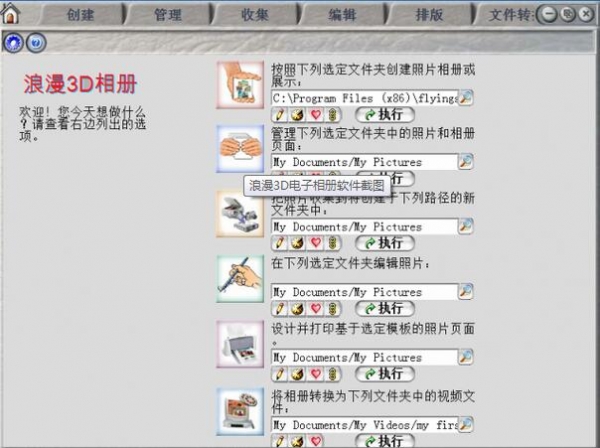
浪漫3D电子相册 4.0 破解安装版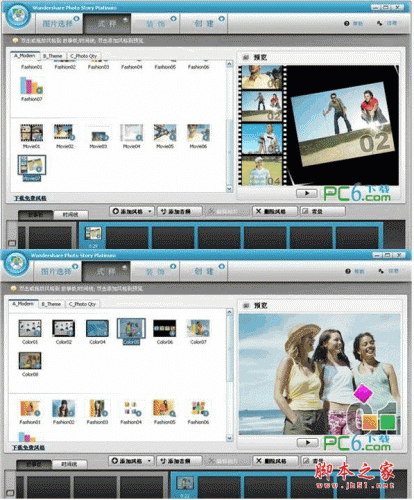
电子相册制作软件(Wondershare Photo Story Platinum) 免费中文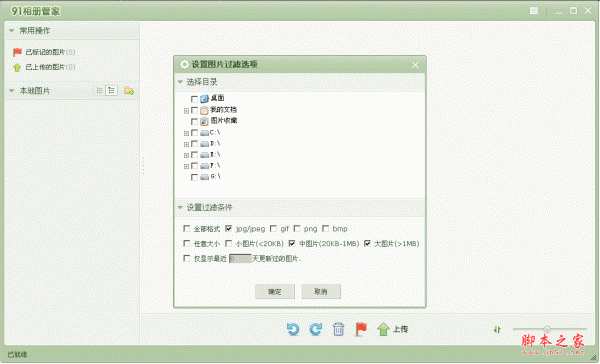
91相册管家(网络相册客户端) v0.1.1 中文绿色免费版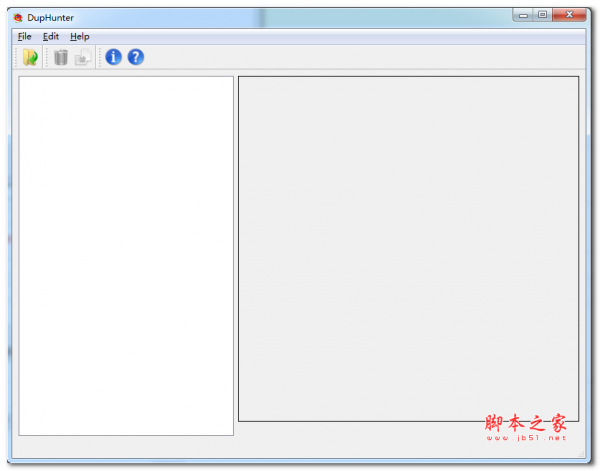
DupHunter(重复照片清理) V2.0 免费安装版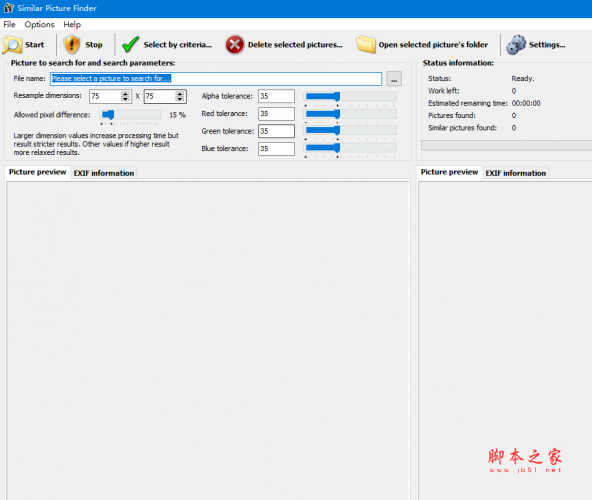
3delite Similar Picture Finder(相似图片查找软件) v1.0.6.14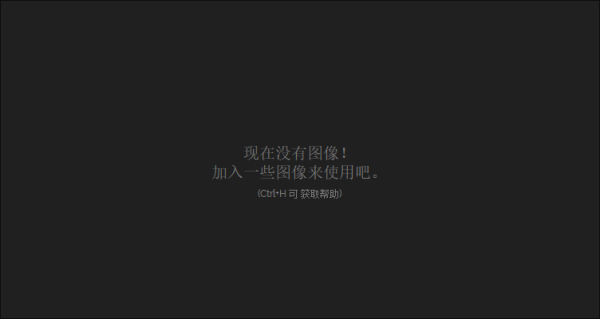
参考图管理神器 PureRef v1.10.4 x64 汉化绿色免费版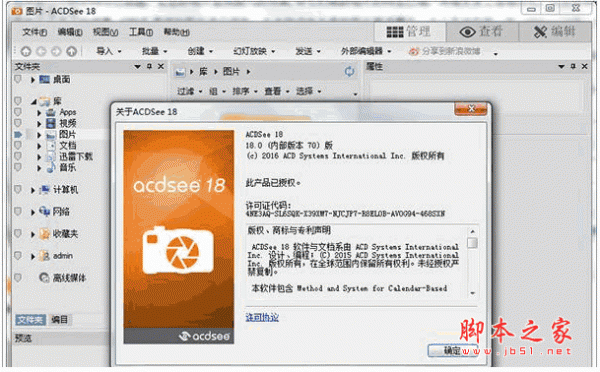
ACDSee 18 64位 免费安装汉化版(附安装教程+注册机)
相关文章
-
 图像管理编辑 Ashampoo Photo Commander v18.0.2 高级授权绿色汉化版
图像管理编辑 Ashampoo Photo Commander v18.0.2 高级授权绿色汉化版Ashampoo Photo Commander是一款图片批量处理软件。是强大的浏览、组织、增强、编辑和归档图片及数码照片的工具,可以自定义查看模式,让操作更方便...
-
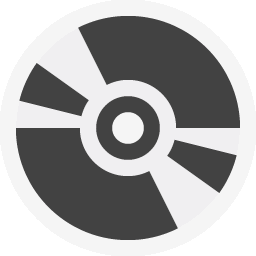 照片整理专家 v1.6.0.41 安装免费版
照片整理专家 v1.6.0.41 安装免费版照片整理专家是一款可以把拍过的照片、视频,收藏的视频等,媒体元素,进行收集归纳,欢迎需要的朋友下载使用...
-
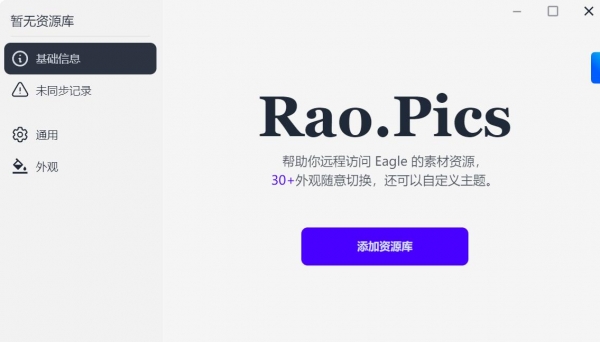 RaoPics(跨平台eagle素材管理) v1.0.0.13 安装稳定版
RaoPics(跨平台eagle素材管理) v1.0.0.13 安装稳定版RaoPics提供素材管理功能,可以添加多款软件的素材库到这款软件上集中管理,让用户方便电脑上的素材更加简单,本软件可以添加Eagle、Pixcall、Billfish的素材库管理,欢迎...
-
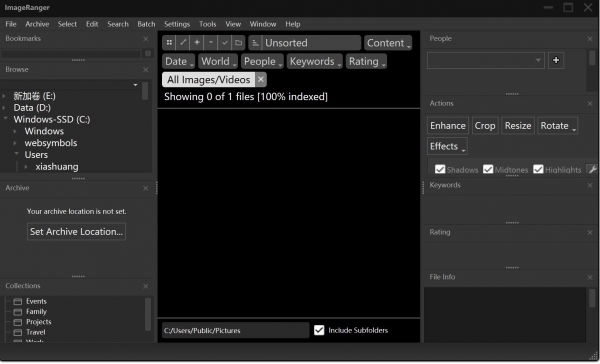 ImageRanger Pro Edition 图片管理工具 v1.9.6.1888 (x64) 多语绿色便携版
ImageRanger Pro Edition 图片管理工具 v1.9.6.1888 (x64) 多语绿色便携版ImageRanger是一款先进的图片查找和组织工具。可以批量处理数千张图像。使用 ImageRanger,可以一次将自动增强应用于多个图像,欢迎需要的朋友下载使用...
-
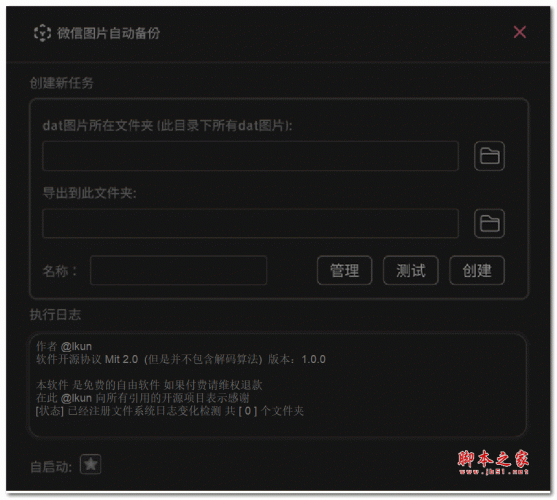 微信图片自动备份工具 V2.0 绿色免费版
微信图片自动备份工具 V2.0 绿色免费版微信图片自动备份工具是一款专为微信用户打造的PC端照片自动保存软件,其主要功能是自动备份聊天图片,欢迎需要的朋友下载使用...
-
 照片整理小助手 V1.0 绿色免费版
照片整理小助手 V1.0 绿色免费版照片整理小助手是一款小巧易用的照片整理软件。程序只接受拖入文件夹,不支持单个或多个文件拖入,欢迎需要的朋友下载使用...
下载声明
☉ 解压密码:www.jb51.net 就是本站主域名,希望大家看清楚,[ 分享码的获取方法 ]可以参考这篇文章
☉ 推荐使用 [ 迅雷 ] 下载,使用 [ WinRAR v5 ] 以上版本解压本站软件。
☉ 如果这个软件总是不能下载的请在评论中留言,我们会尽快修复,谢谢!
☉ 下载本站资源,如果服务器暂不能下载请过一段时间重试!或者多试试几个下载地址
☉ 如果遇到什么问题,请评论留言,我们定会解决问题,谢谢大家支持!
☉ 本站提供的一些商业软件是供学习研究之用,如用于商业用途,请购买正版。
☉ 本站提供的DVD slideshow GUI 照片幻灯片 v0.9.5.4 英文官方安装版资源来源互联网,版权归该下载资源的合法拥有者所有。