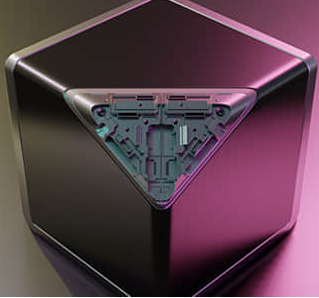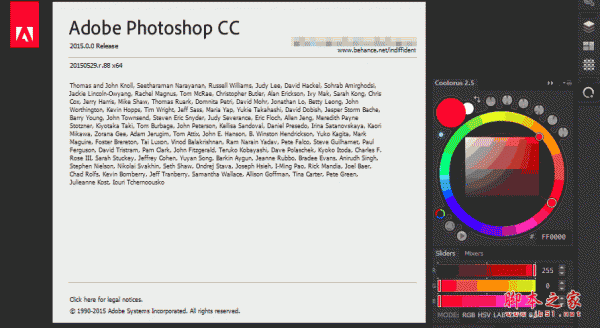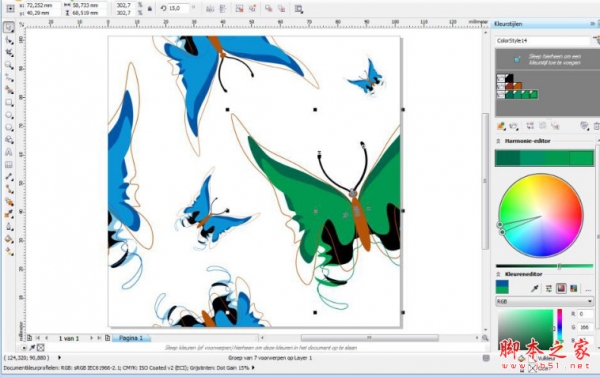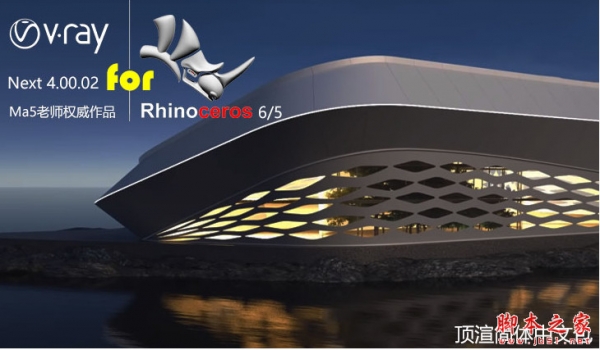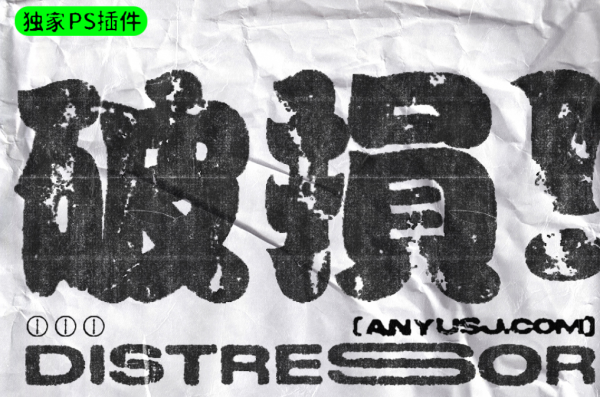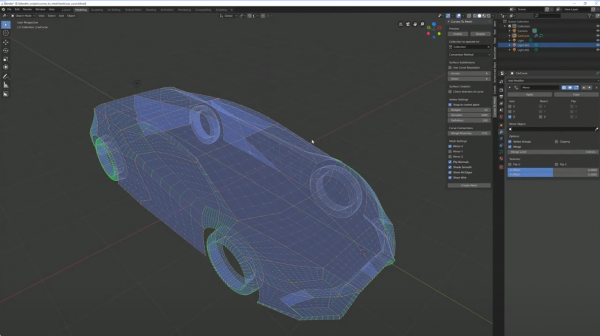详情介绍
Ephere Ornatrix是一款专为Maya用户提供的头发羽毛模拟生成渲染插件,可以解决毛发制作,造型等,方便人物动物的头发毛发羽毛的模拟制作,支持Maya 2015/2016/2017/2018/2019等Win64版本,欢迎大家前来下载使用。
Ornatrix是由Ephere Inc.创建,维护和分发的Autodesk Maya的商业插件。 随着它的安装,Maya获得了新功能,允许用户友好地创建,建模,管理,动画和渲染计算机生成的头发,毛发,羽毛和其他分散的原始图形,如树叶。
功能介绍:
Moov Hair物理学提供了一种模拟任何类型头发的复杂或简单的新方法。
振荡器操作员提供了一种快速简单的实时方式来模拟基本的毛发和毛发动态。
使操作员标准化以修复相交的头发。
具有每丛管理和丛块模式等功能的合并操作员。
辫子形状允许轻松地在角色上创建程序化辫子图案。
Weaver and Weaver用于生成编织毛发的图案,如藤制家具,铁丝网或布。
分散操作员创建羽毛和叶子。
Ornatrix V-Ray Primitive可以平滑地渲染低段数的头发。
对现有功能的更多改进包括添加SeExpr,渲染属性等。
推离表面操作员进行精确的表面穿透固定。
使用动画控制来解决碰撞运算符,从而可靠地将头发从对象上移开。
更改宽度运算符以更好地控制头发宽度。
从外部资产导入Alembic头发并保留所有信息。
采用外部引导操作员使用单独的引导对象来控制预先建模的头发。
Ornatrix插件安装步骤
具体的步骤请参考下面的英文说明(我不用Maya,中文说明仅供参考)
1.拷贝Ephere文件夹到C:\ProgramData (这是个隐藏文件夹)
也可以拷贝到其他位置,但是ORNATRIX_MAYA_GROOMS_DIR这个环境变量的路径需要指定到Grooms文件夹,
ORNATRIX_MAYA_PRESET_DIR环境变量需要指定到CurvePresets文件夹,然后Grooms和CurvePresets文件夹的权限需要设置成任
何人可读可写
2.将Ornatrix里面对应版本的文件夹拷贝到
Maya根目录\modules
C:\Users\<Username>\Documents\maya\<MayaVersion>\modules
C:\Users\<Username>\Documents\maya\modules
C:\Program Files\Common Files\Autodesk Shared\Modules\maya\<MayaVersion>
3.在插件管理器,窗口-设置-偏好设置,选择Ornatrix.mll
英文安装步骤
Ornatrix for Autodesk Maya® for Microsoft Windows
Copyright © Ephere Inc. 2004-2019
Version 2.3.6.19570
- Installation:
* Unzip the archive into a directory of your choice, keeping directory structure.
* Move the Ephere directory to C:\ProgramData
It is possible to move to a different location, but then the ORNATRIX_MAYA_GROOMS_DIR environment variable
must be set to point to the full path to the Grooms directory,
and the ORNATRIX_MAYA_PRESET_DIR environment variable must point to the full path to the CurvePresets
directory.
Also, the Grooms and CurvePresets directories should have write permissions for all users.
* If you unzipped the archive into one of the directories on MAYA_MODULE_PATH, there's nothing more to do. By
default these directories are:
<MayaRoot>\modules
C:\Users\<Username>\Documents\maya\<MayaVersion>\modules
C:\Users\<Username>\Documents\maya\modules
C:\Program Files\Common Files\Autodesk Shared\Modules\maya\<MayaVersion>
Note that if you use the version-independent directory C:\Users\<Username>\Documents\maya\modules, Ornatrix
will be available to all Maya versions installed on the machine.
* Otherwise, you can choose one of two ways to tell Maya where you extracted the archive.
- Add the directory where you extracted the archive to MAYA_MODULE_PATH in Maya.env.
- Copy Ornatrix.mod from the archive into one of the directories on MAYA_MODULE_PATH, then change the
last word "Ornatrix" in each line that starts with "+ MAYAVERSION" to the absolute path of the Ornatrix folder
that was extracted from the archive.
For example, if you extract the archive into C:\Program Files\Ephere, the path should be C:\Program
Files\Ephere\Ornatrix.
* If you want to authorize the plugin locally (not connect to a license server), run this command from a
command prompt:
echo full_name_of_the_7z_file > %LOCALAPPDATA%\OrnatrixMayaSetupFilepath.txt
Replace "full_name_of_the_7z_file" with the name of the downloaded .7z file, which is something like
Ornatrix-Maya-<version>-win64_<usertoken>.7z
* Load the Ornatrix.mll module from the Plug-in Manager dialog (Window / Settings/Preferences menu)
- Uninstallation:
* Delete the Ornatrix.mod file and the Ornatrix directory from the directory where you extracted the archive.
* Delete C:\Program Files\Ephere\OrnatrixMaya
* If you copied Ornatrix.mod to another directory, delete it from there too.
* If you licensed the plugin locally and don't have any other Ephere products installed, from "Control Panel /
Administrative Tools / Services" stop the Ephere License Server service and set its startup type to Manual.
下载地址
人气软件

TOPAZ滤镜下载安装与使用方法
渲染插件Enscape 3D V4.2.0.1589 中文免费正式版(附补丁+安装教
LR/PS人工智能AI磨皮插件13套合集Retouch4me 13合1 2024.10.2 汉
SolidWorksGB焊件型材库 V1.0 最新免费版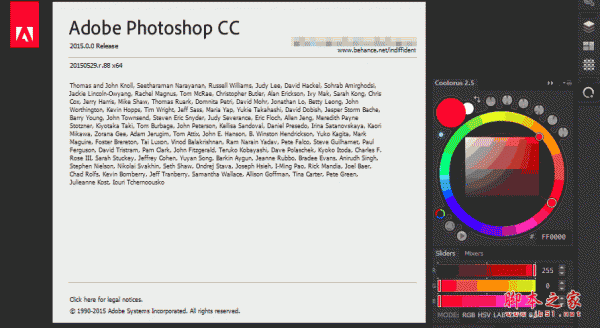
Photoshop CC 2015色环插件 v2.54 免费版(附安装方法)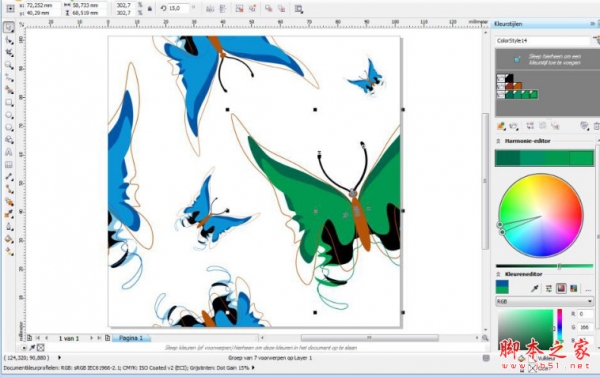
CorelDraw 2021/2020/2019/2018/2017/x8/x7/x6/x5/x4缩略图补丁
PDF拼版插件Quite Imposing plus 5.0N 中文/英文免费版(附使用方
Illustrator(AI)颜色尺寸标注插件 Specees v1.6.4 中文汉化版(含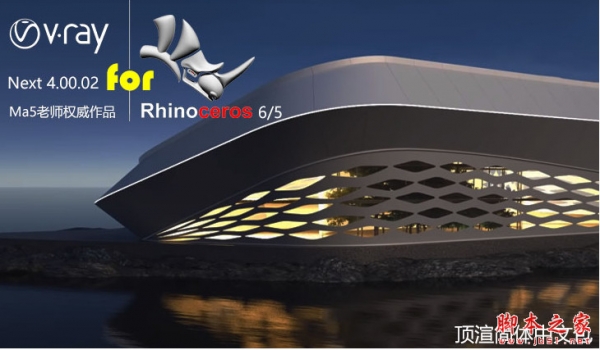
VRay Next 4.20.01 for Rhino 7/6/5(犀牛渲染器) 汉化包 1.0 简
PR插件合集一键安装包(PR Plug-ins Suite 24) V24.24 最新版
相关文章
-
 2024超全PS插件合集 8.0版 一键安装(免注册码)
2024超全PS插件合集 8.0版 一键安装(免注册码)全新版本PS插件合集8.0一键安装包!仅支持WIN系统,支持最新版PS 2025软件!涵盖了设计修图圈所有主流的PS插件,基本全部汉化,欢迎需要的朋友下载使用...
-
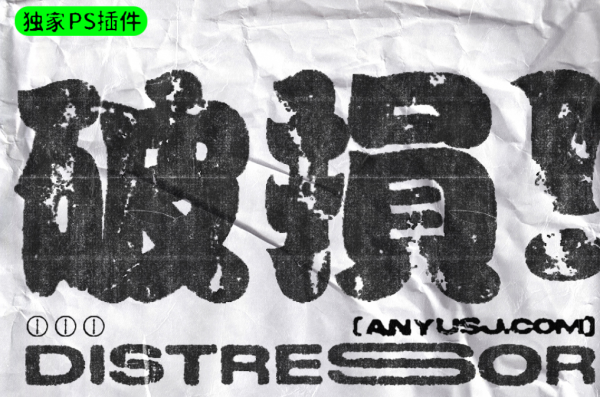 复古磨损插件 Texturelabs Distressor Plugin for Photoshop v1.0.0 免费版
复古磨损插件 Texturelabs Distressor Plugin for Photoshop v1.0.0 免费版Texturelabs推出了一款名为Distressor的Photoshop插件,旨在帮助设计师以简洁的方式为他们的作品增添复古和磨损的效果。这款插件不仅支持Windows和Mac系统,且兼容从2023年...
-
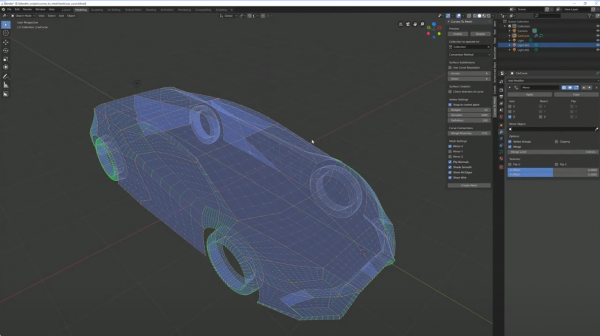 Blender曲线条生成网格插件 Curves To Mesh V2.8.1
Blender曲线条生成网格插件 Curves To Mesh V2.8.1Curves to Mesh 是一个Blender附加组件,适合需要从贝塞尔曲线创建网格曲面的经验丰富的3D建模者,欢迎需要的朋友下载使用...
-
 AI脚本插件合集Pro版4代(内含192+Ai插件) 支持Ai2017-Ai2025
AI脚本插件合集Pro版4代(内含192+Ai插件) 支持Ai2017-Ai2025新的AI脚本插件合集Pro版4代,内含192款脚本插件,新增“查找D”功能面板!AI脚本插件合集Pro版4代支持AI 2017-2025。这次升级,脚本更全,兼容性更强,更稳定,欢迎需要的...
-
 红巨星系列插件套装Maxon Red Giant 2025.2 中文安装集成版(附方法)
红巨星系列插件套装Maxon Red Giant 2025.2 中文安装集成版(附方法)Red Giant 2025是由红巨星软件公司发布的粒子插件全系列套装,把Trapcode Suite/Bullet Suite/VFX Suite(Universe 除外)集成在一个安装程序中,支持AE/PR/达芬奇OFX...
-
 蓝宝石特效插件 Boris FX Sapphire 2024.53 (x64) for Ae+Ps+OFX+Avid 多语授权版
蓝宝石特效插件 Boris FX Sapphire 2024.53 (x64) for Ae+Ps+OFX+Avid 多语授权版BorisFX Genarts Sapphire for After Effects / Premiere / OFX 是一个方便的强大附加组件和效果集合,用于在电影和视频文件中创建引人入胜的视觉效果,欢迎需要的朋友下载...
下载声明
☉ 解压密码:www.jb51.net 就是本站主域名,希望大家看清楚,[ 分享码的获取方法 ]可以参考这篇文章
☉ 推荐使用 [ 迅雷 ] 下载,使用 [ WinRAR v5 ] 以上版本解压本站软件。
☉ 如果这个软件总是不能下载的请在评论中留言,我们会尽快修复,谢谢!
☉ 下载本站资源,如果服务器暂不能下载请过一段时间重试!或者多试试几个下载地址
☉ 如果遇到什么问题,请评论留言,我们定会解决问题,谢谢大家支持!
☉ 本站提供的一些商业软件是供学习研究之用,如用于商业用途,请购买正版。
☉ 本站提供的Maya头发毛发羽毛模拟插件Ephere Ornatrix V2.3.6 For Maya 2015-2019 安装版资源来源互联网,版权归该下载资源的合法拥有者所有。