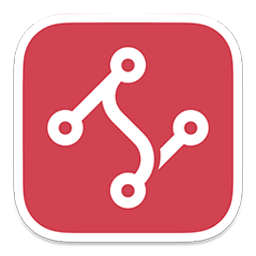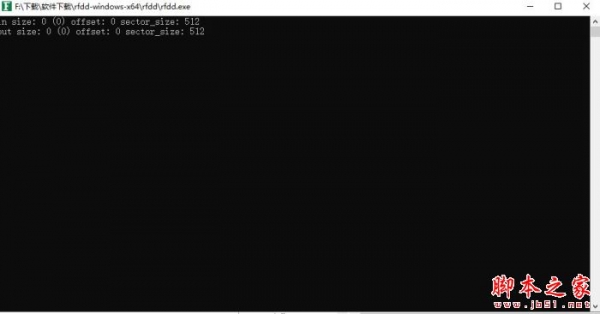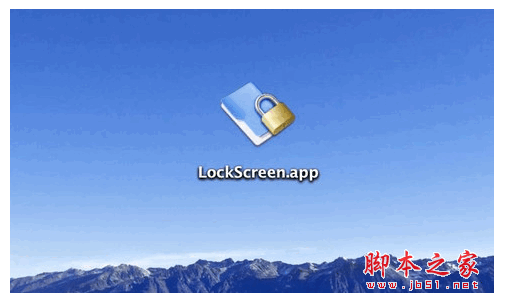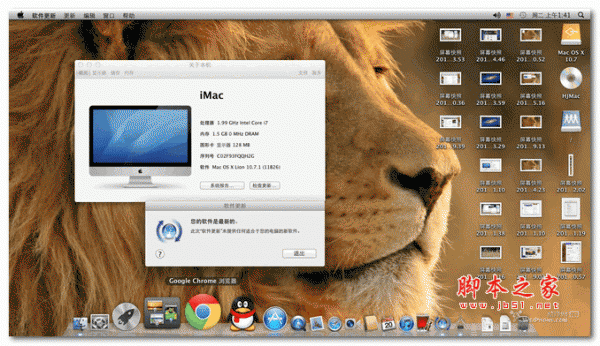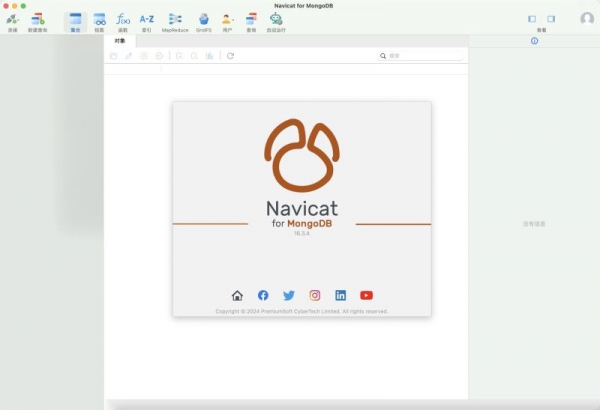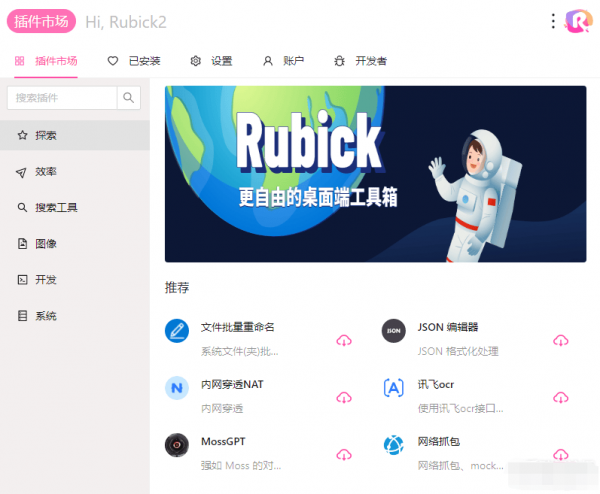详情介绍
RFDD软件是一款用于复制文件并对原文件的内容进行转换和格式化处理,用的比较多的是用来备份物理硬盘,并且通过RFSD服务,实现对远程文件的操作的软件,本站提供的是这款软件的Mac版本,欢迎有需要的朋友来脚本之家网站下载使用。
win平台版本:点此下载
软件介绍
RFDD 类似于UNIX DD工具,用于复制文件并对原文件的内容进行转换和格式化处理,用的比较多的是用来备份物理硬盘,并且通过RFSD服务,实现对远程文件的操作。建议在需要时,对本地或远程物理磁盘进行操作。
软件功能
支持DD的基本功能
支持断点续传文件
通过RFSD服务,实现对远程设备文件读写操作
多平台支持 Windows Macosx iPhone iPad Linux Android FreeBSD
如何安装
使用curl
curl http://ranfs.com/pub/rfdd/all/get.sh -o -|sh -s /usr/local/bin
使用wget
wget http://ranfs.com/pub/rfdd/all/get.sh -O -|sh -s /usr/local/bin
使用powershell
$rfdd_dir="c:\rfdd";Invoke-Expression(New-Object Net.WebClient).DownloadString("http://ranfs.com/pub/rfdd/all/get.ps1")
安装路径
在Linux和Macosx上,默认安装路径在 /usr/local/bin ,如果需要指定其它路径,请更改 sh -s 后面的路径配置。
Windows上,默认安装路径在 c:\rfdd ,如果需要指定其它路径,请更改 $rfdd_dir= 后面的路径配置。
使用帮助
$ rfdd -h
rfdd v1.6.1.0 (2022-8-25) [little] - convert and copy a file [staic]
Copyright (C) 2014-2022 ranfs.comusage: rfdd [if=FILE] [of=FILE] [ibs=N] [obs=N] [bs=N] [count=N] [skip=N]
[seek=N] conv=[notrunc|noerror|sync|fsync|resume]
iflag=[skip_bytes|direct] oflag=[seek_bytes|direct]
status=[noxfer|none|md5|sha1] retry=NUM level=[LEVEL]
bs=BYTES read and write BYTES bytes at a time
ibs=N Read N bytes at a time
obs=N Write N bytes at a time
count=N copy only N input blocksn
seek=BLOCKS skip BLOCKS obs-sized blocks at start of output
skip=BLOCKS skip BLOCKS ibs-sized blocks at start of input
offset=BLOCKS offset BLOCKS at input and output default is bytes
if=FILE read from FILE instead of stdin
of=FILE write to FILE instead of stdout
conv=CONVS [notrunc,noerror,sync,fsync,swab,resume,]
conv=notrunc Don't truncate output file
conv=noerror Continue after read errors
conv=bad_read Allows damaged sector fills to continue reading
conv=sync Pad blocks with zeros
conv=fsync Physically write data out before finishing
conv=swab Swap every pair of bytes
conv=resume Continue writing at the end of the output file
conv=off_blocks offset=N is in BLOCKS
conv=hash_one_task hash is computed using one thread
conv=hash_local_cal force local hash calculation
iflag=skip_bytes skip=N is in bytes
oflag=seek_bytes seek=N is in bytes
iflag=direct use direct I/O for data
retry_timeout_minutes=NUM Retry limit time minutes
retry_delay_seconds=NUM Retry delay interval seconds
bad_fill_str=STR Write Pattern dor damaged source sectors
bad_skip_sectors=NUM Avoid damaged areas, skip sectors
bad_retry_count=NUM maximum number of retries for a sector read error
disable_os_hibernate=[1|0] Prohibit os hibernate during operation
disable_pack_transport=[1|0] disable pack transport
cool_down=[N-N] specify the duty-cycle for cooling down the device
clear_mode=[00-100] 00-FF [100] clear characters for random
hash_mode=[md5|sha1|pmd5|psha1] Calculate fast Parallel hash
hash_bs_count=[1-4096] The number of hash blocks is cal each time
diff_mode=[auto|bin|md5|sha1|pmd5|psha1] Compare using algorithms
diff_max_count=[0-8192] Discontinue comparison max count
status=noxfer Suppress rate output
status=none Suppress all output
status=md5 output MD5 value of copy data
level=LEVEL set log level: [verb, dbg, info, warn, err]
假定rfsd运行在192.168.1.1的资源极少的Linux系统上,现在要备份硬盘数据本地的windows d:\1.img
rfdd if=rfp://192.168.1.1/dev/sda of=d:\1.img bs=512k
注意:bs默认512字节,一次读取512字节,读取速度会比较慢,所以建议值200k以上。
下载地址
人气软件

OpenCore Configurator(黑苹果OC配置工具) for Mac v2.77.1 苹果
AlDente Pro for Mac(限制最大充电量保护电池) v1.28.6 直装激活
iOS 虚拟定位应用AnyGo for Mac v7.0 直装免费版
Hackintool(黑苹果工具箱) for Mac V4.0.3 苹果电脑版
爱思助手for Mac(4Tools/设备管理助手) v3.07.005 苹果电脑版
CheckRa1n for Mac v0.12.4 iPhone5S-iPhone12 永久越狱工具 附
LeetDown降级工具 v2.0 苹果电脑版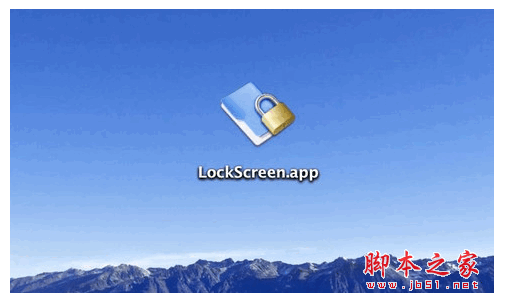
Mac一键锁屏 for mac V1.0 苹果电脑版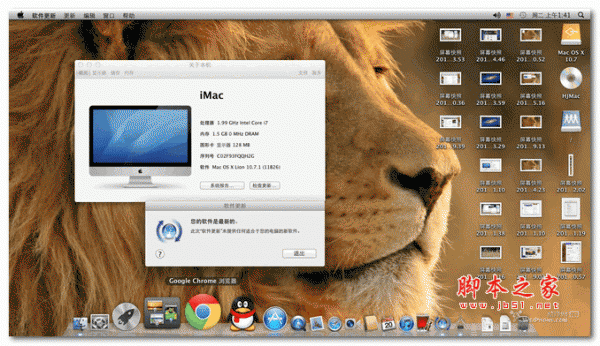
VirtualBox虚拟机 MAC版 64位 V5.2.10 苹果电脑版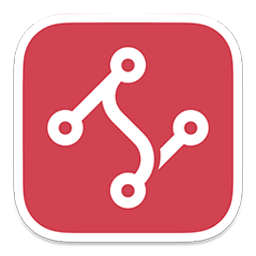
SwitchHosts! for Mac(hosts文件修改工具) v4.2.0.6119 官方中文
相关文章
 Micromat Lifespan for Mac(系统内存测试工具) v2.0.4 苹果电脑直装免费版
Micromat Lifespan for Mac(系统内存测试工具) v2.0.4 苹果电脑直装免费版Micromat Lifespan是一款MacOS上的系统内存测试工具,使用能够帮助用户全面的对你的内存进行测试,以确定内存是否存在异常,并解决损坏的软件,损坏的驱动器或其他一些问题...
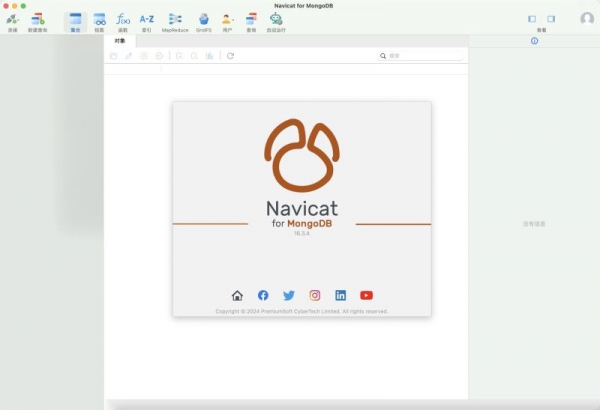 MongoDB数据库管理开发工具 Navicat for MongoDB Mac v16.3.5 免费安装版
MongoDB数据库管理开发工具 Navicat for MongoDB Mac v16.3.5 免费安装版Navicat for MongoDB为MongoDB数据库管理、管理和开发提供了一个高效的GUI界面,连接本地/远程MongoDB服务器,兼容MongoDB Atlas,Navicat for MongoDB提供了管理、监控、查...
 Alfred 5 Mac版(最优秀的快速启动工具) v5.1.4 苹果电脑汉化版
Alfred 5 Mac版(最优秀的快速启动工具) v5.1.4 苹果电脑汉化版Alfred 5 Mac版是Mac平台上最优秀的快速启动工具,Alfred 5 mac破解版提供了基本搜索、快速启动、系统控制、查询字典等功能,你可以使用键盘去完成应用的搜索和启动,非常...
 Cinebench 2024 CPU基准测试软件 for Mac 2024.0.0 官方正式免费版
Cinebench 2024 CPU基准测试软件 for Mac 2024.0.0 官方正式免费版Cinebench是广大玩家用来做CPU基准测试的常用工具,现在Maxon对这款测试工具进行了升级,推出了Cinebench 2024,渲染引擎从Cinema 4D升级到更为先进的Redshift,这样能让CP...
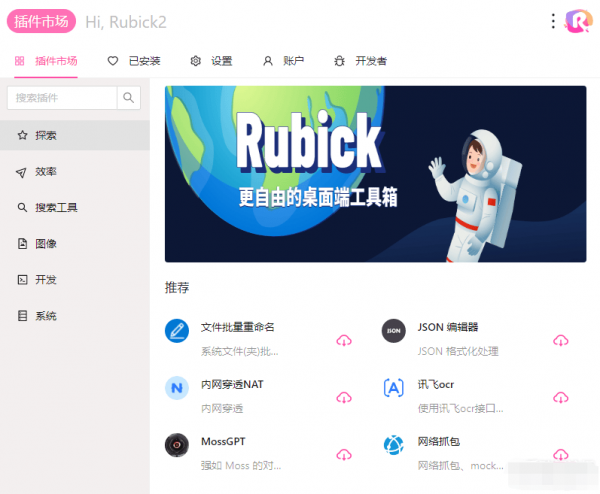 桌面效率神器 Rubick for Mac v4.2.1 苹果电脑版 支持M系列
桌面效率神器 Rubick for Mac v4.2.1 苹果电脑版 支持M系列Rubick是一款基于electron开源工具箱,免费集成丰富的插件,打造极致桌面效率工具。Rubick仅仅包含插件运行所需要的API,本身不内置任何插件,可以看成是electron的二次封...
 WGestures2鼠标手势软件 for Mac V2.3.3 苹果电脑版
WGestures2鼠标手势软件 for Mac V2.3.3 苹果电脑版系统鼠标手势软件,软件预设了不少手势,支持叠加修饰键,让一个手势衍生为多个,像使用搜索引擎搜索、重命名、显示桌面等...
下载声明
☉ 解压密码:www.jb51.net 就是本站主域名,希望大家看清楚,[ 分享码的获取方法 ]可以参考这篇文章
☉ 推荐使用 [ 迅雷 ] 下载,使用 [ WinRAR v5 ] 以上版本解压本站软件。
☉ 如果这个软件总是不能下载的请在评论中留言,我们会尽快修复,谢谢!
☉ 下载本站资源,如果服务器暂不能下载请过一段时间重试!或者多试试几个下载地址
☉ 如果遇到什么问题,请评论留言,我们定会解决问题,谢谢大家支持!
☉ 本站提供的一些商业软件是供学习研究之用,如用于商业用途,请购买正版。
☉ 本站提供的RFDD(磁盘备份处理)for Mac v1.7.5.0 intel+M1资源来源互联网,版权归该下载资源的合法拥有者所有。