英文教程:鼠标悬停(hover)效果
互联网 发布时间:2008-10-17 19:24:24 作者:佚名  我要评论
我要评论
前面一个CSS教程介绍了在网页中利用CSS建立立体表格效果,今天给大家来一篇很不错的鼠标悬停效果,也是用CSS实现的。
这是一个很棒的鼠标悬停(hover)效果。从国外的网站上看到了,转载过来。没有作任何翻译与编辑,大家可以偿试阅读英文教程,加油!
注意:此
前面一个CSS教程介绍了在网页中利用CSS建立立体表格效果,今天给大家来一篇很不错的鼠标悬停效果,也是用CSS实现的。
这是一个很棒的鼠标悬停(hover)效果。从国外的网站上看到了,转载过来。没有作任何翻译与编辑,大家可以偿试阅读英文教程,加油!
注意:此悬停效果在IE6中无效
实例预览地址:http://www.prukc.com/
IwouldliketosharesomeinsightonapieceofCSSI’veusedforthehomepageforawebsiteawhileagothatI’vebuilttogetherwithRogerJohansson.
TheHTMLmarkup
Let’stakealookfirstattheHTMLmarkupforthis.Firstweneedtothinkaboutthestructureofthispieceofcontent.HowshoulditbestructuredwithCSSdisabledandstillmakesensefortheuser.Ithinkabulletlistmakessense.Wesumupthe4differentwaystofindyourKansasCityHomesforSale.Thisisthe(X)HTMLmarkup:
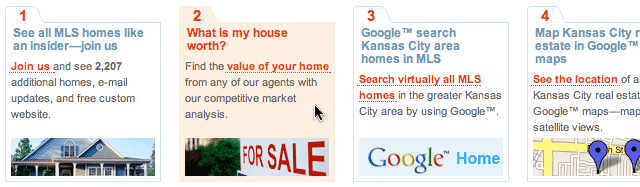
HTML: <h2>4differentwaystofindyourKansasCityHomesforSale</h2>
<ulid="differences">
<liid="diff-1"><h3><em>1</em><ahref="benefits.html">SeeallMLShomeslikeaninsider—joinus</a></h3><div><p><ahref="benefits.html">Joinus</a>andsee<strong>2,207</strong>additionalhomes,e-mailupdates,andfreecustomwebsite.</p></div></li>
<liid="diff-2"><h3><em>2</em>Whatismyhouseworth?</h3><div><p>Findthe<ahref="/"title="empty">valueofyourhome</a>fromanyofouragentswithourcompetitivemarketanalysis.</p></div></li>
<liid="diff-3"><h3><em>3</em>Google™searchKansasCityareahomesinMLS</h3><div><p><ahref="/"title="empty">SearchvirtuallyallMLShomes</a>inthegreaterKansasCityareabyusingGoogle™.</p></div></li>
<liid="diff-4"><h3><em>4</em>MapKansasCityrealestateinGoogle™maps</h3><div><p><ahref="cma.html"title="empty">Seethelocation</a>ofallKansasCityrealestatewithGoogle™maps—maporsatelliteviews.</p></div></li>
</ul>
IfyoulookatethepagewithCSSdisabled,Ithinkthismarkupiswellstructuredandit’sperfecttobuildthenecessaryCSStoachievethestyleIhaveinmind.
Thebackgroundimages
IfyoulookatthefinalpageandtheeffectIwanttoachievewiththetabs,youknowthatIneedtocreatebackgroundimagesforthisthatareabletogrowiftheuserenlargesthetext.Hereishowtheylook:
diff-tabs-top-wide.gif
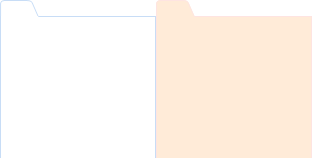
diff-tabs-bottom-wide.gif

You'llnoticethatboththehoverbackgroundandthedefaultbackgroundaresavedas1giffile.Thiswaythehovereffectwillgosmoothwithoutinteruption.Theentireimageisloadedandthebrowserdoesn’thavetoloadthehoverimagesonthemomenttheuserhoversthebox.Tobesuretheboxcangrowwesavethebottompartoftheboxandthetoppartofthebox,makingitlongenoughtobesuretherewillbenogaps(tillacertainenlargement).
TheCSSstyles
Theunorderedlist“differences”
ThisistheCSSfortheliststartingwiththeunorderedlistofthe4boxes.TopreventthemarginstocollapseI’veaddedfloat:left. #differences{
margin:0.5em01.5em0;
padding:0;
list-style:none;
width:100%;
float:left;
}
Thelielementstyleslooklikethis:
#differencesli{
margin:018px00;
padding:0;
float:left;
background:url(../images/diff-tabs-top-wide.gif)no-repeat00;
}
Iaddaright-marginof18pxtocreateagutterbetweeneachbox.Thelastboxintherowdoesn’tneedthismargin.Eachlielementhasanid.Theidforthelastoneis#diff-4.SoIaddthisCSSstyle:
#differencesli#diff-4{
margin-right:0;
}
Makingsurethetabbedboxescangrow
Asyou’venoticed,we’velinkedthetoppartofthebackgroundimage(thetabshape)tothelielementviaCSS.Tomakesurethetabbedboxescangrowiftheuserenlargeshistext,weneedtoaddanextradivineachlielement.ThiswaywecanlinkthebottompartoftheimagetothisdivviaCSS:
#differencesdiv{
font-size:0.94em;
padding:6px;
background:url(../images/diff-tabs-bottom-wide.gif)no-repeat0100%;
}
WithCSS3wedon’thavetogothroughthishassleofaddingextradivs,becauseCSS3allowsformultiplebackgroundimagesononeelement.ThisismytopfavoriteCSS3feature:)
Creatingthehovereffect
I’veusedbackgroundpositioningtocreatethehovereffectonthelielementusingthe:hoverpseudo-class.TheCSSlookslikethis:
#differencesli:hover{
background-position:-156px0;
}
#differencesli:hoverdiv{
background-position:-156px100%;
}
Thexcoordinateissetto-156px.Thiswaythepinkorangepartofthebackgroundimagewillbeshown.Thefirststylerepresentsthetoppartofthetabbedboxandthe2ndonethebottompart.RememberIhadtoaddanextradivtomakesuretheboxcangrow(tillacertainenlargement).
Thepageusesadynamicresolutiondependentlayout
Notsureifyou’venoticedornot,butifyouresizeyourbrowserwindowtolessthen750pixelswide,thepagewilladjustitslayout.ThisisdoneusingajavascriptcreatedbyKevinHaleofParticleTreeincombinationwithCSS.I’musinganextraCSSstylesheetthatisappliedifthebrowserwindowisresizedtolessthen750pixels.Bydefaultthepage/siteusesthewiderversion,whichisaimedtoascreenresolutionof1024x768.About90%ofthevisitorsofthePrudentialKansasCityvisitorsareusingascreenresolutionofatleast1024x768pixels.
HopefullysomeofyouhavelearnedfromthisarticleandareinspiredtouseCSSinacreativewaywithoutoverlookingtheaccessibilitypartofitandkeepingtherightstructureinmindforthe(X)HTML.I’mstillcreatingnewtemplatesforthiswebsiteonanoccasionalbasis.Thiswebsiteisratherbigandnewfeaturesareconstantlyaddedbytheclientandthedeveloper.
Ohandlet’snotforgettomentionthatitisalwaysgreattoworktogetherwithRoger.He’spickyinwhathedoes,butthat’swhatIloveaboutworkingwithhim,andofcourseIalwayschallengehimwithmydesigns:)
Previewurl:http://www.prukc.com/
相关文章
 一个jquery hover事件制作鼠标滑过标签选项卡切换代码。是一款非常优秀的特效源码。欢迎下载使用2015-07-02
一个jquery hover事件制作鼠标滑过标签选项卡切换代码。是一款非常优秀的特效源码。欢迎下载使用2015-07-02 本组是一套效果非常炫酷的纯CSS3炫酷圆形导航菜单特效。在鼠标hover主菜单时,所有的子菜单会围绕圆形主菜单依次出现2017-03-21
本组是一套效果非常炫酷的纯CSS3炫酷圆形导航菜单特效。在鼠标hover主菜单时,所有的子菜单会围绕圆形主菜单依次出现2017-03-21
CaptionHover.CSS实现4种超酷鼠标滑过图片过渡动画特效源码
CaptionHover.css是一组超酷CSS3鼠标滑过图片过渡动画特效的插件,共有4种效果,欢迎下载使用2016-08-12
html5+css3鼠标悬停hover超链接导航条特效源码 21种
hover超链接导航条特效源码是一个利用css3 transition属性制作的21种不同的鼠标悬停效果的代码。鼠标hover或悬停时,会触发各种动画效果2016-03-31 15款CSS3实现鼠标悬停图片动画过渡特效源码是一款15种不同类型效果的css3 hover动画过渡效果代码。本段代码适应于所有网页使用2015-07-22
15款CSS3实现鼠标悬停图片动画过渡特效源码是一款15种不同类型效果的css3 hover动画过渡效果代码。本段代码适应于所有网页使用2015-07-22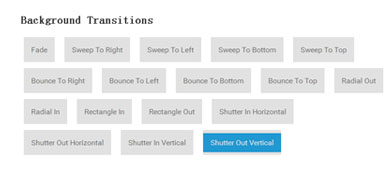 是一段实现了当下所有流行的表格/表单鼠标经过时所出现的特效动画代码,包含了:背景动态更改、图标动画、边框动画效果等等,本段代码适用于所有网页使用,不收藏会后悔的2015-01-19
是一段实现了当下所有流行的表格/表单鼠标经过时所出现的特效动画代码,包含了:背景动态更改、图标动画、边框动画效果等等,本段代码适用于所有网页使用,不收藏会后悔的2015-01-19不使用hover外部CSS样式实现hover鼠标悬停改变样式
在DIV+CSS网页布局中,有时我们不能直接使用外部CSS样式控制DIV样式,比如对a设置a:hover样式,可以使用onMouseOver和onMouseOut实现对a标签或其它html标签设置hover样式,2014-10-14- 鼠标hover 以后,图片上面出现一个遮罩透明度变化,显示设置好的文字,完全使用css 实现,效果如下,喜欢的朋友可以参考下2013-11-05
 基于CSS3实现鼠标hover图文切换特效源码是一款默认显示图片,鼠标经过的时候滑动显示文字信息。本段代码可以在各个网页使用,有需要的朋友可以直接下载使用2017-08-21
基于CSS3实现鼠标hover图文切换特效源码是一款默认显示图片,鼠标经过的时候滑动显示文字信息。本段代码可以在各个网页使用,有需要的朋友可以直接下载使用2017-08-21







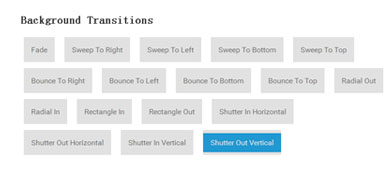

最新评论