css3实现的天气图标动画效果
发布时间:2021-04-06 17:10:17 作者:Lennart Hase  我要评论
我要评论
这篇文章主要介绍了css3实现的天气图标动画效果,帮助大家更好的利用css3制作网页,感兴趣的朋友可以了解下
实现效果

实现代码
html
<div class="wrapper">
<div class="sun"></div>
<div class="cloud">
<div class="cloud1">
<ul>
<li></li>
<li></li>
<li></li>
<li></li>
</ul>
</div>
<div class="cloud1 c_shadow">
<ul>
<li></li>
<li></li>
<li></li>
<li></li>
</ul>
</div>
</div>
<div class="cloud_s">
<div class="cloud1">
<ul>
<li></li>
<li></li>
<li></li>
<li></li>
</ul>
</div>
<div class="cloud1 c_shadow">
<ul>
<li></li>
<li></li>
<li></li>
<li></li>
</ul>
</div>
</div>
<div class="cloud_vs">
<div class="cloud1">
<ul>
<li></li>
<li></li>
<li></li>
<li></li>
</ul>
</div>
<div class="cloud1 c_shadow">
<ul>
<li></li>
<li></li>
<li></li>
<li></li>
</ul>
</div>
</div>
<div class="haze"></div>
<div class="haze_stripe"></div>
<div class="haze_stripe"></div>
<div class="haze_stripe"></div>
<div class="thunder"></div>
<div class="rain">
<ul>
<li></li>
<li></li>
<li></li>
</ul>
</div>
<div class="sleet">
<ul>
<li></li>
<li></li>
<li></li>
</ul>
</div>
<div class="text">
<ul>
<li>Mostly Sunny</li>
<li>Partly Sunny</li>
<li>Partly Cloudy</li>
<li>Mostly Cloudy</li>
<li>Cloudy</li>
<li>Hazy</li>
<li>Thunderstorm</li>
<li>Rain</li>
<li>Sleet</li>
</ul>
</div>
</div>
css3
@import url(https://fonts.googleapis.com/css?family=Raleway+Dots);
body{
margin: 0;
padding: 0;
background: #33495f;
}
.wrapper{
width: 150px;
height: 150px;
position: absolute;
top: calc(50% - 75px);
left: calc(50% - 75px);
}
.sun{
position: absolute;
bottom: 0px;
right: 0px;
width: 85px;
height: 85px;
background: #f9db62;
border-radius: 360px;
opacity: 1;
animation: sun 10s 0s linear infinite;
}
.cloud{
position: absolute;
bottom: 12px;
left: 8px;
z-index: 2;
opacity: 0;
animation: cloud 10s 0s linear infinite;
}
.cloud .cloud1:not(.c_shadow) ul li{
animation: cloudi 10s 0.1s linear infinite;
}
.cloud .cloud1:not(.c_shadow):before{
animation: cloudi 10s 0s linear infinite;
}
.cloud_s{
position: absolute;
bottom: 70px;
left: 150px;
transform: scale(0.7,0.7) matrix(-1, 0, 0, 1, 0, 0);
z-index: 1;
opacity: 0;
animation: cloud_s 10s 0s linear infinite;
}
.cloud_s .c_shadow{
transform: scale(1.02,1.02);
}
.cloud_vs{
position: absolute;
bottom: 90px;
left: 30px;
transform: scale(0.5,0.5);
z-index: 0;
opacity: 0;
animation: cloud_vs 10s 0s linear infinite;
}
.c_shadow{
z-index: 4 !important;
left: -5px;
bottom: -3px !important;
}
.c_shadow:before{
background: #33495f !important;
}
.c_shadow ul li{
width: 60px !important;
height: 60px !important;
background: #33495f !important;
float: left;
position: absolute;
bottom: -2px !important;
border-radius: 360px;
}
.c_shadow ul li:nth-child(2){
width: 80px !important;
height: 80px !important;
background: #33495f !important;
float: left;
border-radius: 360px;
position: absolute;
bottom: 16px !important;
left: 25px !important;
}
.c_shadow ul li:nth-child(3){
width: 70px !important;
height: 70px !important;
background: #33495f !important;
float: left;
border-radius: 360px;
position: absolute;
bottom: 6px !important;
left: 60px !important;
}
.c_shadow ul li:last-child{
width: 60px !important;
height: 60px !important;
background: #33495f !important;
float: left;
border-radius: 360px;
position: absolute;
bottom: 0px;
left: 90px;
}
.cloud1{
position: absolute;
bottom: 0px;
z-index: 5;
}
.cloud1:before{
content: '';
position: absolute;
bottom: 0px;
left: 28px;
width: 90px;
height: 20px;
background: #fff;
}
.cloud1 ul{
list-style: none;
margin: 0;
padding: 0;
}
.cloud1 ul li{
width: 50px;
height: 50px;
background: #fff;
float: left;
border-radius: 360px;
}
.cloud1 ul li:nth-child(2){
width: 70px;
height: 70px;
background: #fff;
float: left;
border-radius: 360px;
position: absolute;
bottom: 18px;
left: 25px;
}
.cloud1 ul li:nth-child(3){
width: 60px;
height: 60px;
background: #fff;
float: left;
border-radius: 360px;
position: absolute;
bottom: 8px;
left: 60px;
}
.cloud1 ul li:last-child{
width: 50px;
height: 50px;
background: #fff;
float: left;
border-radius: 360px;
position: absolute;
bottom: 0px;
left: 90px;
}
.haze{
background: #33495f;
position: absolute;
bottom: 50px;
left: 0px;
width: 200px;
height: 45px;
z-index: 6;
opacity: 0;
animation: haze 10s 0s linear infinite;
}
.haze_stripe{
background: #a3b5c7;
position: absolute;
bottom: 75px;
left: 20px;
width: 115px;
height: 10px;
z-index: 17;
opacity: 0;
border-radius: 360px;
animation: haze_stripe 10s 0.1s linear infinite;
}
.haze_stripe:nth-child(6){
bottom: 55px;
animation: haze_stripe 10s 0.2s linear infinite;
}
.haze_stripe:last-child{
bottom: 35px;
animation: haze_stripe 10s 0.4s linear infinite;
}
.thunder{
position: absolute;
bottom: 100px;
left: 65px;
width: 12px;
height: 12px;
background: #f9db62;
transform: skew(-25deg);
opacity: 0;
animation: thunder 10s 0s linear infinite;
}
.thunder:before{
content: '';
position: absolute;
top: 11px;
left: 0px;
width: 25px;
height: 8px;
background: #f9db62;
}
.thunder:after{
content: '';
position: absolute;
width: 0;
height: 0;
top: 18px;
right: -14px;
border-left: 5px solid transparent;
border-right: 5px solid transparent;
border-top: 20px solid #f9db62;
transform: skew(5deg);
}
.rain{
position: absolute;
bottom: 0px;
left: 25px;
}
.rain ul{
list-style: none;
margin: 0;
padding: 0px;
}
.rain ul li{
float: left;
position: absolute;
bottom: 50px;
left: 50px;
margin-left: 20px;
background: #6ab9e9;
height: 40px;
width: 10px;
border-radius: 360px;
transform: rotate(35deg);
opacity: 0;
}
.rain ul li:first-child{
animation: raini 10s 0s linear infinite;
}
.rain ul li:nth-child(2){
animation: rainii 10s 0.2s linear infinite;
}
.rain ul li:last-child{
animation: rainiii 10s 0.4s linear infinite;
}
.sleet{
position: absolute;
bottom: 0px;
left: 25px;
}
.sleet ul{
list-style: none;
margin: 0;
padding: 0px;
}
.sleet ul li{
float: left;
position: absolute;
bottom: 50px;
left: 50px;
margin-left: 20px;
background: #fff;
height: 40px;
width: 10px;
border-radius: 360px;
transform: rotate(35deg);
opacity: 0;
}
.sleet ul li:first-child{
animation: raini 10s 1.0s linear infinite;
}
.sleet ul li:nth-child(2){
animation: rainii 10s 1.4s linear infinite;
}
.sleet ul li:last-child{
animation: rainiii 10s 1.6s linear infinite;
}
.text{
position: absolute;
bottom: 0px;
}
.text ul{
list-style: none;
margin: 0;
padding: 0;
}
.text ul li{
position: absolute;
bottom: -50px;
width: 150px;
color: #fff;
font-family: 'Raleway Dots', cursive;
font-weight: 100;
font-size: 20px;
text-align: center;
opacity: 0;
}
.text ul li:first-child{
animation: fade_in 10.0s 0s linear infinite;
}
.text ul li:nth-child(2){
animation: fade_in 10.0s 1.6s linear infinite;
}
.text ul li:nth-child(3){
animation: fade_in 10.0s 2.4s linear infinite;
}
.text ul li:nth-child(4){
animation: fade_in 10.0s 3.4s linear infinite;
}
.text ul li:nth-child(5){
animation: fade_in 10.0s 4.0s linear infinite;
}
.text ul li:nth-child(6){
animation: fade_in 10.0s 5.4s linear infinite;
}
.text ul li:nth-child(7){
animation: fade_in 10.0s 6.4s linear infinite;
}
.text ul li:nth-child(8){
animation: fade_in 10.0s 7.2s linear infinite;
}
.text ul li:nth-child(9){
animation: fade_in 10.0s 8.2s linear infinite;
}
@keyframes sun{
0%{
opacity: 1;
bottom: 35px;
right: 35px;
}
4%{
bottom: 80px;
right: 80px;
}
4.5%{
bottom: 75px;
right: 75px;
opacity: 1;
}
40%{
opacity: 1;
}
41%{
bottom: 75px;
right: 75px;
opacity: 0;
}
100%{
opacity: 0;
bottom: 0px;
right: 0px;
}
}
@keyframes cloud{
0%{
transform: scale(0.8);
left: 120px;
bottom: 35px;
opacity: 0;
}
2%{
opacity: 1;
}
3.5%{
bottom: 35px;
left: 10px;
opacity: 1;
}
16%{
transform: scale(0.8);
}
18%{
transform: scale(0.95);
}
19%{
transform: scale(0.9);
}
48%{
opacity: 1;
bottom: 35px;
}
50%{
bottom: 70px;
}
64%{
}
96%{
opacity: 1;
}
100%{
opacity: 0;
bottom: 70px;
left: 10px;
}
}
@keyframes cloud_s{
0%{
transform: scale(0.6);
opacity: 0;
bottom: 40px;
left: 18px;
}
23%{
opacity: 0;
}
24%{
opacity: 1;
bottom: 40px;
left: 30px;
}
28%{
opacity: 1;
bottom: 85px;
left: 60px;
}
32%{
transform: scale(0.6);
}
34%{
transform: scale(0.75);
}
35%{
transform: scale(0.7);
}
48%{
opacity: 1;
}
49%{
opacity: 0;
}
100%{
transform: scale(0.7);
opacity: 0;
bottom: 85px;
left: 60px;
}
}
@keyframes cloud_vs{
0%{
opacity: 0;
bottom: 85px;
left: 60px;
}
39%{
opacity: 0;
}
40%{
opacity: 1;
bottom: 85px;
left: 60px;
}
42%{
bottom: 125px;
left: 10px;
}
43%{
bottom: 120px;
left: 15px;
}
48%{
opacity: 1;
}
49%{
opacity: 0;
}
100%{
opacity: 0;
bottom: 120px;
left: 15px;
}
}
@keyframes haze{
0%{
opacity: 0;
}
48%{
height: 0px;
opacity: 0;
}
49%{
height: 45px;
opacity: 1;
}
57%{
opacity:1;
height: 45px;
}
58%{
opacity: 0;
height: 0px;
}
}
@keyframes haze_stripe{
0%{
opacity: 0;
}
48%{
opacity: 0;
}
49%{
opacity: 1;
}
56%{
opacity:1;
}
57%{
opacity: 0;
}
}
@keyframes cloudi{
0%{
background: #fff;
}
56%{
background: #fff;
}
57%{
background: #92a4b6;
}
100%{
background: #92a4b6;
}
}
@keyframes thunder{
0%{
opacity: 0;
bottom: 100px;
left: 65px;
}
62%{
opacity: 0;
bottom: 100px;
left: 65px;
}
64%{
opacity: 1;
bottom: 50px;
left: 60px;
}
65%{
opacity: 1;
bottom: 55px;
left: 61px;
}
72%{
opacity: 1;
bottom: 55px;
left: 61px;
}
73%{
opacity: 0;
}
100%{
opacity: 0;
bottom: 55px;
}
}
@keyframes raini{
0%{
opacity: 0;
bottom: 100px;
left: 60px;
}
72%{
opacity: 0;
bottom: 100px;
left: 60px;
}
73%{
opacity: 1;
bottom: 15px;
left: 50px;
}
74%{
opacity: 1;
bottom: 25px;
left: 52px;
}
80%{
opacity: 1;
bottom: 25px;
left: 52px;
}
81%{
opacity: 0;
bottom: -15px;
left: 6px;
}
100%{
opacity: 0;
bottom: 20px;
}
}
@keyframes rainii{
0%{
opacity: 0;
bottom: 100px;
left: 30px;
}
72%{
opacity: 0;
bottom: 100px;
left: 30px;
}
73%{
opacity: 1;
bottom: 15px;
left: 20px;
}
74%{
opacity: 1;
bottom: 25px;
left: 22px;
}
80%{
opacity: 1;
bottom: 25px;
left: 22px;
}
81%{
opacity: 0;
bottom: -15px;
left: -6px;
}
100%{
opacity: 0;
bottom: 20px;
}
}
@keyframes rainiii{
0%{
opacity: 0;
bottom: 100px;
left: 0px;
}
72%{
opacity: 0;
bottom: 100px;
left: 0px;
}
73%{
opacity: 1;
bottom: 15px;
left: -10px;
}
74%{
opacity: 1;
bottom: 25px;
left: -8px;
}
80%{
opacity: 1;
bottom: 25px;
left: -8px;
}
81%{
opacity: 0;
bottom: -15px;
left: -28px;
}
100%{
opacity: 0;
bottom: 20px;
}
}
@keyframes fade_in{
0%{
opacity: 0;
}
8%{
opacity: 1;
}
9%{
opacity: 1;
}
11%{
opacity: 1;
}
12%{
opacity: 0;
}
100%{
oapcity: 0;
}
}
以上就是css3实现的天气图标动画效果的详细内容,更多关于css3 天气图标动画的资料请关注脚本之家其它相关文章!
相关文章
 这篇文章主要介绍了CSS3 实现定价表的示例代码,帮助大家更好的理解和学习使用css3,感兴趣的朋友可以了解下2021-04-06
这篇文章主要介绍了CSS3 实现定价表的示例代码,帮助大家更好的理解和学习使用css3,感兴趣的朋友可以了解下2021-04-06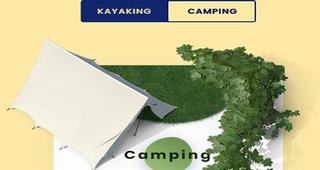 这是一个纯CSS3卡片翻转动画,点击切换按钮时,卡片就会以翻转的动画效果进行切换,同时卡片上的装饰物也会以淡入淡出和飞入飞出的动画进行切换,简单唯美,欢迎下载2021-03-30
这是一个纯CSS3卡片翻转动画,点击切换按钮时,卡片就会以翻转的动画效果进行切换,同时卡片上的装饰物也会以淡入淡出和飞入飞出的动画进行切换,简单唯美,欢迎下载2021-03-30- 这篇文章主要介绍了css3 filter属性的使用简介,帮助大家更好的理解和学习使用css3,感兴趣的朋友可以了解下2021-03-30
 这篇文章主要介绍了CSS3点击按钮圆形进度打钩效果的实现代码,代码简单易懂,对大家的学习或工作具有一定的参考借鉴价值,需要的朋友可以参考下2021-03-30
这篇文章主要介绍了CSS3点击按钮圆形进度打钩效果的实现代码,代码简单易懂,对大家的学习或工作具有一定的参考借鉴价值,需要的朋友可以参考下2021-03-30 这篇文章主要介绍了CSS3实现模糊背景的三种效果示例,文中通过示例代码介绍的非常详细,对大家的学习或者工作具有一定的参考学习价值,需要的朋友们下面随着小编来一起学习2021-03-29
这篇文章主要介绍了CSS3实现模糊背景的三种效果示例,文中通过示例代码介绍的非常详细,对大家的学习或者工作具有一定的参考学习价值,需要的朋友们下面随着小编来一起学习2021-03-29 这篇文章主要介绍了CSS3通过var()和calc()函数实现动画特效,本文通过实例代码给大家介绍的非常详细,对大家的学习或工作具有一定的参考借鉴价值,需要的朋友可以参考下2021-03-29
这篇文章主要介绍了CSS3通过var()和calc()函数实现动画特效,本文通过实例代码给大家介绍的非常详细,对大家的学习或工作具有一定的参考借鉴价值,需要的朋友可以参考下2021-03-29 这篇文章主要介绍了CSS3 菱形拼图实现只旋转div 背景图片不旋转功能,本文给大家介绍的非常详细,对大家的学习或工作具有一定的参考借鉴价值,需要的朋友可以参考下2021-03-29
这篇文章主要介绍了CSS3 菱形拼图实现只旋转div 背景图片不旋转功能,本文给大家介绍的非常详细,对大家的学习或工作具有一定的参考借鉴价值,需要的朋友可以参考下2021-03-29 是一段基于CSS3实现的扁平的六边形波纹图形加载动画效果代码,同时还带有LOADING字样,是一种非常新鲜的页面加载特效,欢迎有兴趣的朋友前来下载使用2021-03-26
是一段基于CSS3实现的扁平的六边形波纹图形加载动画效果代码,同时还带有LOADING字样,是一种非常新鲜的页面加载特效,欢迎有兴趣的朋友前来下载使用2021-03-26 基于css3文章列表喜欢点赞按钮特效源码简单的js css3制作文章列表点击按钮喜欢或收藏功能。爱心点赞按钮数量累计特效,非常不错,喜欢的朋友快来下载吧2021-03-24
基于css3文章列表喜欢点赞按钮特效源码简单的js css3制作文章列表点击按钮喜欢或收藏功能。爱心点赞按钮数量累计特效,非常不错,喜欢的朋友快来下载吧2021-03-24


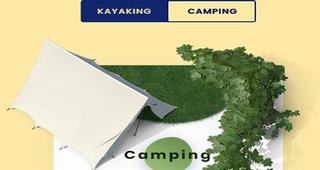





最新评论