SNORT入侵检测系统2
10.安装 Snort2.4.4
10.1建立snort配置文件和日志目录
#mkdir /etc/snort
#mkdir /var/log/snort
#tar -zxvf snort-2.4.4.tar.gz
#cd snort-2.4.4
#./configure --with-mysql=/usr/local/mysql
#make
#make install
注意,我在编译snort时出现“ERROR! Libpcre header not found, go get it from”的错误。这是因为少安装了一个lib的库,如果谁出现了这样的问题,就到ftp://ftp.csx.cam.ac.uk/pub/software/programming/pcre/ 下载最新的pcre库进行安装。
方法: #tar -zxvf pcre-6.7.tar.gz
#./configure
#make
#make check
#make install
10.2安装规则和配置文件
#cd /etc/snort/
#tar ?zxvf /ruanjian/snortrules-snapshot-2.4.tar.gz
#cd /etc/snort/rules (在snort安装目录下)
#cp *.conf /etc/snort/.
#cp *.config /etc/snort/.
#cp *.map /etc/snort/.
10.3修改snort.conf (/etc/snort/snort.conf)
var HOME_NET 172.17.4.0/24 (修改为你的内部网网络地址)
var RULE_PATH ./rules 修改为 var RULE_PATH /etc/snort/
改变记录日志数据库:
log与alert数据库要分别建,否则snort启动当有事件发生时候要出错
output database: log, mysql, user=root password=your_password dbname=snort host=localhost
output database: alert, mysql, user=root password=your_password dbname=snort host=localhost
安装DB表:(在schemas 目录)
/usr/local/mysql/bin/mysql -u root -p <create_mysql snort //为snort建立数据表
11.安装配置Web接口
安装JPGraph2.1.1
#cp jpgraph-2.1.1.tar.gz /home
#cd /home
#tar -xzvf jpgraph-2.1.1.tar.gz
#mv jpgraph-2.1.1 jpgraph
安装ADODB:
#cp adodb480.gz /home
#cd /home
#tar -xzvf adodb480.gz
安装配置Acid:
#cp acid-0.9.6b23.tar.gz /home
#cd /home
#tar -xvzf acid-0.9.6b23.tar.gz
#cd /home/acid/
编辑acid_conf.php,修改相关配置如下:
$DBlib_path = "/home/adodb";
$DBtype = "mysql";
$alert_dbname = "snort";
$alert_host = "localhost";
$alert_port = "";
$alert_user = "root";
$alert_password = "xiangqian";
$archive_dbname = "snort";
$archive_host = "localhost";
$archive_port = "";
$archive_user = "root";
$archive_password = "xiangqian";
$ChartLib_path = "/home/jpgraph/src";
运行snort把数据写入mysql
# snort -c /etc/snort/snort.conf
进入web界面:
http://yourhost/acid/acid_main.php
点"Setup Page"链接 ->Create Acid AG
访问http://yourhost/acid将会看到ACID界面。
相关文章
 CC主要是用来攻击页面的,大家都有这样的经历,就是在访问论坛时,如果这个论坛比较大,访问的人比较多,打开页面的速度会比较慢,对不?!一般来说,访问的人越多,论坛的页2024-01-06
CC主要是用来攻击页面的,大家都有这样的经历,就是在访问论坛时,如果这个论坛比较大,访问的人比较多,打开页面的速度会比较慢,对不?!一般来说,访问的人越多,论坛的页2024-01-06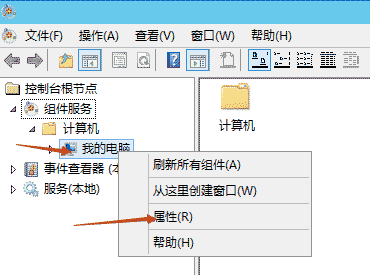 入侵者主要通过Potato程序攻击拥有SYSTEM权限的端口伪造网络身份认证过程,利用NTLM重放机制骗取SYSTEM身份令牌,最终取得系统权限,该安全风险微软并不认为存在漏洞,所以2021-04-15
入侵者主要通过Potato程序攻击拥有SYSTEM权限的端口伪造网络身份认证过程,利用NTLM重放机制骗取SYSTEM身份令牌,最终取得系统权限,该安全风险微软并不认为存在漏洞,所以2021-04-15 这篇文章主要介绍了文件上传漏洞全面渗透分析小结,这里主要为大家分享一下防御方法,需要的朋友可以参考下2021-03-21
这篇文章主要介绍了文件上传漏洞全面渗透分析小结,这里主要为大家分享一下防御方法,需要的朋友可以参考下2021-03-21- 这篇文章主要介绍了sql手工注入语句&SQL手工注入大全,需要的朋友可以参考下2017-09-06
- 这篇文章主要介绍了详解Filezilla server 提权,需要的朋友可以参考下2017-05-13
FileZilla Server 2008 x64 提权与防御方法
这篇文章主要介绍了FileZilla Server 2008 x64 提权与防御方法,需要的朋友可以参考下2017-05-13- 不久之前我们说过关于http和https的区别,对于加密的https,我们一直认为它是相对安全的,可今天要讲的是,一种绕过HTTPS加密得到明文信息的web攻击方式,不知道这消息对你2016-08-10
iPhone和Mac也会被黑 一条iMessage密码可能就被盗了
一直以来苹果系统的安全性都是比安卓要高的,但是再安全的系统也免不了漏洞,苹果也一样。最近爆出的新漏洞,只需要接收一条多媒体信息或者iMessage就会导致用户信息泄露。2016-07-27- 国家正在修正关于黑客方面的法律法规,有一条震惊黑客圈的“世纪佳缘”起诉白帽黑客事件,深深的伤害了广大黑客们的心,加上扎克伯格和特拉维斯·卡兰尼克账号被盗,于是黑2016-07-11
如何逆向破解HawkEye keylogger键盘记录器进入攻击者邮箱
面对恶意邮件攻击,我们就只能默默忍受被他攻击,连自我保护能力都没有谈什么反抗?让人痛快的是,如今有了解决办法,逆向破解键盘记录器,进入攻击者邮箱2016-07-06



最新评论