html5时钟实现代码
发布时间:2010-10-22 15:40:15 作者:佚名  我要评论
我要评论
html5下实现的闹钟代码,喜欢的朋友可以参考下。
复制代码
代码如下:<!DOCTYPE HTML>
<html>
<head>
<meta charset="UTF-8">
<style type="text/css">
canvas{position:absolute;top:0px;left:0px;}
</style>
<title>时钟</title>
</head>
<body>
<canvas id="canvas" width="200" height="200"></canvas>
<canvas id="p_canvas" width="200" height="200"></canvas>
<script type="text/javascript">
//获取绘图对象
var canvas = document.getElementById('canvas');
var context = canvas.getContext('2d');
var p_canvas = document.getElementById('p_canvas');
var p_context = p_canvas.getContext('2d');
var height=200,width=200;
//画大圆
context.beginPath();
context.strokeStyle="#009999";
context.arc(width/2,height/2,width/2-1,0,Math.PI*2,true);
context.stroke();
context.closePath();
//画中间点
context.beginPath();
context.fillStyle="#000";
context.arc(width/2,height/2,3,0,Math.PI*2,true);
context.fill();
context.closePath();
//画小刻度
var angle = 0,radius = width/2 - 4;
for(var i=0;i<60;i++){
context.beginPath();
context.strokeStyle="#000";
//确认刻度的起始点
var x = width/2 + radius*Math.cos(angle),y = height/2 + radius*Math.sin(angle);
context.moveTo(x,y);
//这里是用来将刻度的另一点指向中心点,并给予正确的角度
//PI是180度,正确的角度就是 angle+180度,正好相反方向
var temp_angle = Math.PI +angle;
context.lineTo(x +3*Math.cos(temp_angle),y+3*Math.sin(temp_angle));
context.stroke();
context.closePath();
angle+=6/180*Math.PI;
}
//大刻度
angle = 0,radius = width/2 - 4;
context.textBaseline = 'middle';
context.textAlign = 'center';
context.lineWidth = 2;
for(var i=0;i<12;i++){
var num = i+3>12? i+3-12:i+3 ;
context.beginPath();
context.strokeStyle="#FFD700";
var x = width/2 + radius*Math.cos(angle),y = height/2 + radius*Math.sin(angle);
context.moveTo(x,y);
var temp_angle = Math.PI +angle;
context.lineTo(x +8*Math.cos(temp_angle),y+8*Math.sin(temp_angle));
context.stroke();
context.closePath();
//大刻度 文字
context.fillText(num,x+16*Math.cos(temp_angle),y+16*Math.sin(temp_angle));
angle+=30/180*Math.PI;
}
function Pointer(){
var p_type = [['#000',70,1],['#ccc',60,2],['red',50,3]];
function drwePointer(type,angle){
type = p_type[type];
angle = angle*Math.PI*2 - 90/180*Math.PI;
var length= type[1];
p_context.beginPath();
p_context.lineWidth = type[2];
p_context.strokeStyle = type[0];
p_context.moveTo(width/2,height/2);
p_context.lineTo(width/2 + length*Math.cos(angle),height/2 + length*Math.sin(angle));
p_context.stroke();
p_context.closePath();
}
setInterval(function (){
p_context.clearRect(0,0,height,width);
var time = new Date();
var h = time.getHours();
var m = time.getMinutes();
var s = time.getSeconds();
h = h>12?h-12:h;
h = h+m/60;
h=h/12;
m=m/60;
s=s/60;
drwePointer(0,s);
drwePointer(1,m);
drwePointer(2,h);
},500);
}
var p = new Pointer();
</script>
</body>
</html>
相关文章
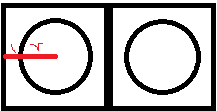 这篇文章主要介绍了Html5 canvas实现粒子时钟的示例代码,小编觉得挺不错的,现在分享给大家,也给大家做个参考。一起跟随小编过来看看吧2018-09-06
这篇文章主要介绍了Html5 canvas实现粒子时钟的示例代码,小编觉得挺不错的,现在分享给大家,也给大家做个参考。一起跟随小编过来看看吧2018-09-06 本文通过实例代码给大家介绍了HTML写一个网页动态时钟效果,需要的的朋友参考下吧2017-08-30
本文通过实例代码给大家介绍了HTML写一个网页动态时钟效果,需要的的朋友参考下吧2017-08-30- 本文通过实例代码给大家介绍了基于html5实现的可缩放时钟代码,非常不错,具有参考借鉴价值,需要的的朋友参考下吧2017-08-28
- 下面小编就为大家带来一篇用HTML5的canvas实现一个炫酷时钟效果。小编觉得挺不错的,现在分享给大家,也给大家做个参考。一起跟随小编过来看看吧2016-05-20
- 这篇文章主要介绍了使用html5 canvas 画时钟代码实例分享的相关资料,需要的朋友可以参考下2015-11-11
- 这篇文章主要介绍了用HTML5制作数字时钟的教程,主要利用HTML5中的Canvas API,需要的朋友可以参考下2015-05-11
- 这篇文章主要介绍了html5绘制时钟动画,需要的朋友可以参考下2014-12-15
 看着有点黑科技的感觉就跟前段时间比较火的抖音动态时间那个一个效果,本文主要介绍了HTML 罗盘式时钟的实现,对大家的学习或者工作具有一定的参考学习价值,需要的朋友们2021-05-20
看着有点黑科技的感觉就跟前段时间比较火的抖音动态时间那个一个效果,本文主要介绍了HTML 罗盘式时钟的实现,对大家的学习或者工作具有一定的参考学习价值,需要的朋友们2021-05-20


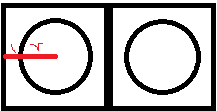

最新评论