Maya建模教程:Maya鸟类建模
步骤 14按下图所示设置 ramp 贴图。

步骤 15 bump ramp 贴图由黑白两色组成,当你完成 bump ramp 贴图设置后,点击  按钮,进入 bump 2d placement node 窗口,改变 bump depth 值为1.5 - 1.6。is made the same way as color, just that it consist of black and white colors. one more thing which you will have to do when you%26#39;re finished making bump ramp - you will have to click on output button on the top of ramp attribute editor%26#39;s window, and it will lead you to , where you will have to change value to to get right effect from this texture.
按钮,进入 bump 2d placement node 窗口,改变 bump depth 值为1.5 - 1.6。is made the same way as color, just that it consist of black and white colors. one more thing which you will have to do when you%26#39;re finished making bump ramp - you will have to click on output button on the top of ramp attribute editor%26#39;s window, and it will lead you to , where you will have to change value to to get right effect from this texture.
在panels 菜单中选择 saved layouts %26gt; hypershade/perspective,选择眼珠并右键点击 hypershade 窗口中的眼睛材质并选择 assign material to selection 。

步骤 16 选择 shading %26gt; hardware texturing你将看到贴图效果。

步骤 17 创建眼皮。首先创建一个球体,在 nurbs shpere options 窗口中,将radius 值稍微调大一点,并将 axis 设为x。确定球体为选择状态,打开右侧状态栏中 inputs 下 makenurbssphere2 选项,点击;end sweep;并按住鼠标中键在工作区左右移动,这时我们会得到类似眨眼的效果,按下图设置球体。

步骤 18 选择眼球和眼皮并移动到适当的位置,选择modify%26gt;%26gt;freeze transformations。选择 create %26gt;%26gt; create locator,并将 移动到眼睛的正前方,modify%26gt;%26gt;freeze transformations,选择 locator 和眼球,选择animation 菜单 constrain %26gt;%26gt; aim。

步骤 19 同时选择眼珠和眼皮并创建簇变形。打开outliner窗口,你将看到两个簇节点;ffd2lattice;和;ffd2base;。选择;ffd2base;节点,现在你可以使用通用缩放控制器将其放大。

步骤 20 在透视图中选择簇,并按下图设置节点。

步骤 21 制作羽毛。使用 nurbs 建模,选择 draw ep 工具( ) 绘制羽毛轮廓。
) 绘制羽毛轮廓。

步骤 22 surfaces %26gt;%26gt;birail %26gt;%26gt; birail 1 tool,选择轮廓线。点击键盘上;insert;键,将轴心移动到羽毛底部。选择nurbs羽毛并复制20次左右。

步骤 23将所有的羽毛分散到身体的各个部分。你可以通过调整 cv%26#39;s 点使羽毛呈现不同的形状。

步骤 24 大功告成!

本教程已结束,希望大家都能学会利用Maya制作鸟类建模的方法,谢谢朋友们观看!
相关文章

如何将Maya首选项重置为默认值? 重置Maya首选项的技巧
Maya首选项是Maya软件中的一组用户可配置的选项,可以让用户根据自己的需要调整软件的默认设置,下面我们就来看看重置Maya首选项的技巧2024-02-18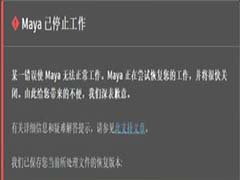 启动Maya软件的时候,提醒:停止并显示以下错误,然后软件崩溃了,该怎么结解决呢?下面我们就来看看Maya崩溃的原因分析和解决办法2024-02-18
启动Maya软件的时候,提醒:停止并显示以下错误,然后软件崩溃了,该怎么结解决呢?下面我们就来看看Maya崩溃的原因分析和解决办法2024-02-18
maya控制手柄怎么创建IK? maya的IK表达式拉伸效果的设置方法
maya控制手柄怎么创建IK?maya建模的是偶,使用IK控制柄工具创建IK该怎么添加表达式做拉伸效果呢?下面我们就来看看maya的IK表达式拉伸的设置方法2023-02-28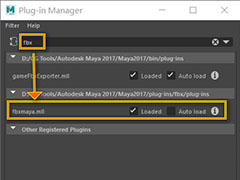
maya打不开fbx文件提示Unrecognized file type错误怎么办?
maya打不开fbx文件提示Unrecognized file type错误怎么办?maya导入fbx文件失败,提示无法识别的文件类型错误,该怎么办呢?下面我们就来看看详细的解决办法2021-10-29 maya一款专为游戏开发者和制片人专门设计。适合视效艺术家、建模和动画师,今天小编就来教给大家一个简单的教程,使用maya制作立体曲面2021-09-09
maya一款专为游戏开发者和制片人专门设计。适合视效艺术家、建模和动画师,今天小编就来教给大家一个简单的教程,使用maya制作立体曲面2021-09-09 maya怎么创建绚丽多彩的烟花?maya中想要创建漂亮的烟花,该怎么制作这个效果呢?下面我们就来看看详细的教程,需要的朋友可以参考下2021-01-08
maya怎么创建绚丽多彩的烟花?maya中想要创建漂亮的烟花,该怎么制作这个效果呢?下面我们就来看看详细的教程,需要的朋友可以参考下2021-01-08 maya怎么用phoenixfd插件制作逼真的火焰动画?maya中想要制作逼真的火焰动画,该怎么制作这个动画效果呢?下面我们就来看看详细的教程,需要的朋友可以参考下2020-12-08
maya怎么用phoenixfd插件制作逼真的火焰动画?maya中想要制作逼真的火焰动画,该怎么制作这个动画效果呢?下面我们就来看看详细的教程,需要的朋友可以参考下2020-12-08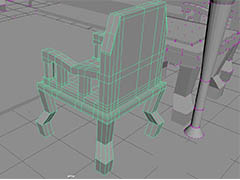
maya模型上的数字怎么关掉? maya模型不显示数字的技巧
maya模型上的数字怎么关掉?maya中的模型显示数据,想要关闭显示数据,该怎么操作呢?下面我们就来看看maya模型不显示数字的技巧,需要的朋友可以参考下2020-11-02 maya怎么重建曲面?maya中想要重建曲面,让模型更加圆滑,该怎么操作呢?下面我们就来看看maya重建曲面的方法,需要的朋友可以参考下2020-10-10
maya怎么重建曲面?maya中想要重建曲面,让模型更加圆滑,该怎么操作呢?下面我们就来看看maya重建曲面的方法,需要的朋友可以参考下2020-10-10 maya骨骼不显示怎么办?maya文件打开以后发现骨骼隐藏了,我们找不到,骨骼被隐藏无非三种情况,自己被隐藏,父对象被隐藏,绘制样式选择了无,下面我们就来看看maya显示骨2020-08-10
maya骨骼不显示怎么办?maya文件打开以后发现骨骼隐藏了,我们找不到,骨骼被隐藏无非三种情况,自己被隐藏,父对象被隐藏,绘制样式选择了无,下面我们就来看看maya显示骨2020-08-10



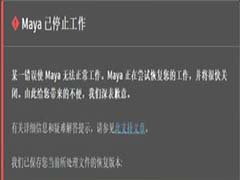

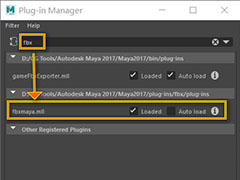

最新评论