详解html的几种水平垂直居中的方式(基础)
发布时间:2019-08-20 16:44:08 作者:WSYF  我要评论
我要评论
这篇文章主要介绍了详解html的几种水平垂直居中的方式,文中通过示例代码介绍的非常详细,对大家的学习或者工作具有一定的参考学习价值,需要的朋友们下面随着小编来一起学习学习吧
前言
我们在编写马过程中,想必大家对水平垂直居中的方法了解并不多。所以我给大家总结式的列出几种常用的水平垂直居中的方法。
第一种方法
<!--html盒子代码-->
<!--水平垂直居中-->
<div class="Centered1">
<p>d第一种</p>
</div>
<!-css样式部分-->
.Centered1{
background-color: #800070;
width: 100%;
height:500px;
position: relative;
}
.Centered1 p{
width: 200px;
height: 200px;
background-color: deeppink;
line-height: 200px;
text-align: center;
position: absolute;
left: 0;
bottom: 0;
right:0;
top: 0;
margin: auto;
}
第二种方法
<!--html盒子代码-->
<!--水平垂直居中-->
<div class="Centered2">
<p>d第二种</p>
</div>
<!-css样式部分-->
/*第二种方法水平垂直居中*/
.Centered2{
background-color: #ef8518;
width: 100%;
height: 500px;
position: relative;
}
.Centered2 p {
position: absolute;
width: 200px;
height: 200px;
background-color:red;
line-height: 200px;
text-align: center;
left: 50%;
top:50%;
margin-left:-100px;
margin-top: -100px;
}
第三种方法
<!--html盒子代码-->
<!--水平垂直居中-->
<div class="Centered3">
<p>d第三种</p>
</div>
<!-css样式部分-->
/*第三种方法水平垂直居中*/
.Centered3{
background-color: dimgrey;
width: 100%;
height: 500px;
position: relative;
}
.Centered3 p {
position: absolute;
width: 200px;
height: 200px;
background-color:darkorange;
line-height: 200px;
text-align: center;
left: 50%;
top: 50%;
transform:translate(-50%,-50%);
}
第四种方法
<!--html盒子代码-->
<!--水平垂直居中-->
<div class="Centered4">
<p>d第四种</p>
</div>
<!-css样式部分-->
/*第四种方法水平垂直居中,老版本flex布局*/
.Centered4{
background-color: #FF4444;
width: 100%;
height: 500px;
display: -webkit-box;
-webkit-box-pack:center;
-webkit-box-align: center;
}
.Centered4 p {
width: 200px;
height: 200px;
background-color:cadetblue;
line-height: 200px;
text-align: center;
}
第五种方法
<!--html盒子代码-->
<!--水平垂直居中-->
<div class="Centered5">
<p>d第五种</p>
</div>
<!-css样式部分-->
/*第五种方法水平垂直居中,新版本的flex水平垂直居中*/
.Centered5{
background-color: darkslateblue;
width: 100%;
height: 500px;
display: flex;
justify-content:center;
align-items: center;
}
.Centered5 p {
width: 200px;
height: 200px;
background-color:fuchsia;
line-height: 200px;
text-align: center;
}
以上就是本文的全部内容,希望对大家的学习有所帮助,也希望大家多多支持脚本之家。
相关文章
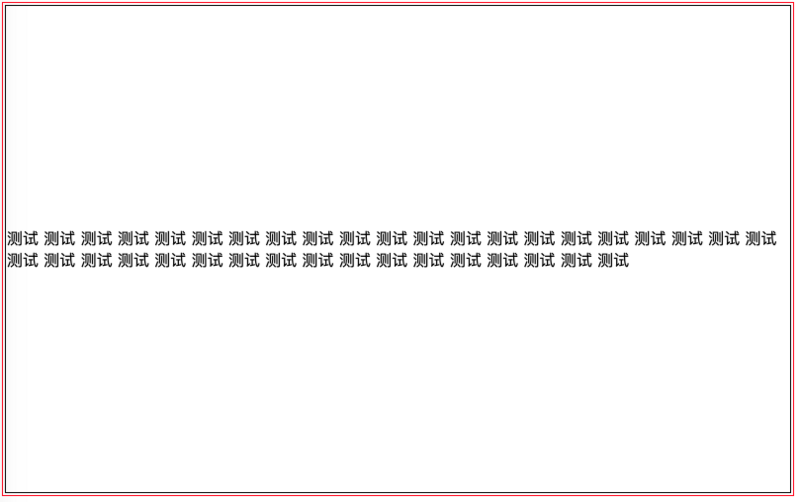 这篇文章主要介绍了Html5新增标签与样式及让元素水平垂直居中,文中通过示例代码介绍的非常详细,对大家的学习或者工作具有一定的参考学习价值,需要的朋友们下面随着小编2019-07-11
这篇文章主要介绍了Html5新增标签与样式及让元素水平垂直居中,文中通过示例代码介绍的非常详细,对大家的学习或者工作具有一定的参考学习价值,需要的朋友们下面随着小编2019-07-11- 这篇文章主要介绍了html中table表格的内容水平和垂直居中显示的相关资料,需要的朋友可以参考下2017-03-27
- 这篇文章主要针对HTML对于元素水平垂直居中进行的探讨,对元素水平垂直居中操作进行讲解,感兴趣的小伙伴们可以参考一下2016-02-24
- 本文是小编日常遇到的关于html水平垂直居中的一些问题小结,特此分享在脚本之家网站供大家参考2015-11-18
html元素水平居中、垂直居中、水平垂直居中于其父级元素的方法
这篇文章主要介绍了html元素 水平居中、垂直居中、水平垂直居中于其父级元素的方法,需要的朋友可以参考下2014-04-08


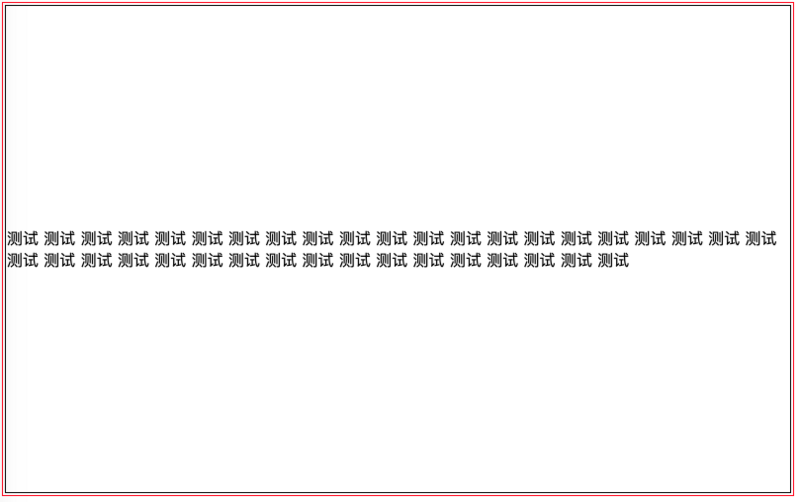
最新评论