html实现蜂窝菜单的示例代码
发布时间:2023-08-01 16:33:10 作者:江湖人称波哥  我要评论
我要评论
本文主要介绍了html实现蜂窝菜单的示例代码,文中通过示例代码介绍的非常详细,对大家的学习或者工作具有一定的参考学习价值,需要的朋友们下面随着小编来一起学习学习吧
GPT4.0+Midjourney绘画+国内大模型 会员永久免费使用!
【 如果你想靠AI翻身,你先需要一个靠谱的工具! 】
效果图



CSS样式
1 2 3 4 5 6 7 8 9 10 11 12 13 14 15 16 17 18 19 20 21 22 23 24 25 26 27 28 29 30 31 32 33 34 35 36 37 38 39 40 41 42 43 44 45 46 47 48 49 50 51 52 53 54 55 56 57 58 59 60 61 62 63 64 65 66 67 68 69 70 71 72 73 74 75 76 77 78 79 80 81 82 83 84 85 86 87 88 89 90 91 92 93 94 95 96 97 98 99 | @keyframes _fade-in_mkmxd_1 { 0% { filter: blur(20px); opacity: 0 } to { filter: none; opacity: 1 }}@keyframes _drop-in_mkmxd_1 { 0% { transform: var(--transform) translateY(-100px) translateZ(400px) } to { transform: var(--transform) }}._examples_mkmxd_3 { margin-top:200px; position: relative; width:1000px; height: 640px; transition: transform .15s ease-out; filter: drop-shadow(0 4px 18px rgba(0,0,0,1)); --grid-width: 140px; left: 50%; transform: translate(-50%, 0px);}._examples_mkmxd_3 div { position: relative; transition: filter .25s ease-out; animation: _fade-in_mkmxd_1 .35s cubic-bezier(.215,.61,.355,1) var(--delay) backwards;}._examples_mkmxd_3 div:hover { filter: drop-shadow(0 4px 8px rgba(0,0,0,.4)); z-index: 3;}._examples_mkmxd_3 a { position: absolute; --transform: perspective(75em) rotateX(0deg) rotateZ(-0deg) translate(calc(var(--x) * 100%), calc(var(--y) * 86.67%)) scale(1.145); transform: var(--transform); animation: _drop-in_mkmxd_1 .35s cubic-bezier(.215,.61,.355,1) var(--delay) backwards; transition: transform .25s ease-out; /*clip-path: polygon(50% 100%,93.3% 75%,93.3% 25%,50% 0%,6.7% 25%,6.7% 75%);*/ /*clip-path: polygon(25% 93.3%,75% 93.3%,93.3% 50%,75% 6.7%,25% 6.7%,6.7% 50%);*/ clip-path: polygon(25% 87%,75% 87%,98.3% 50%,75% 13%,25% 13%,1.7% 50%);}._examples_mkmxd_3 a:hover{ transform: var(--transform) translateZ(10px) scale(1.1);}._examples_mkmxd_3 img { aspect-ratio: 1; object-fit: cover; height: 64px; width: 64px; transform: translate(-50%, 40px); left: 50%; position: absolute; /*filter: drop-shadow(2px 2px 0px #00BFFF);*/}img { max-width: 100%; height: auto; display: block;}*{ box-sizing: border-box;}.menu-box{ display: block; width:200px; height:200px; /*background:rgba(84, 109, 231,.6);*/ background: mediumpurple; position: relative;}.menu-text{ color: #fff; position: absolute !important; top: 120px; left: 50%; font-weight: bold; transform: translate(-50%, 0px); /*filter: drop-shadow(2px 2px 0px #00BFFF);*/ font-size: 16px; text-align: center;}.back-img{ width: 64px !important; position: absolute; left: 50%; transform: translate(-50%, 20px); /*filter: drop-shadow(2px 2px 0px #00BFFF);*/}a:hover+.menu-box .menu-text{ color: #00BFFF; filter: drop-shadow(2px 2px 0px #fff);} |
html
1 2 3 4 5 6 7 8 9 10 11 | <div class="_examples_mkmxd_3" > <div v-for="(item,index) in tempData" :key="index" :style="{'--delay': item.showTime}"> <a href="#" :title="item.name" @mouseenter="menuEnter(item)" @mouseleave="menuLeave(item)" @click="menuClick(item,tempData)" :style="{'--x': item.x, '--y': item.y}"> <span class="menu-box" :style="{'background':item.color}"> <img v-if="item.name!=='上一层'" :src="item.imgPath?item.imgPath:'../img/navigation/火车站.png'" > <img v-if="item.imgPath&&item.name==='上一层'" :src="item.imgPath" class="back-img"> <span class="menu-text">{{item.name}}</span> </span> </a> </div></div> |
vue代码
1 2 3 4 5 6 7 8 9 10 11 12 13 14 15 16 17 18 19 20 21 22 23 24 25 26 27 28 29 30 31 32 33 34 35 36 37 38 39 40 41 42 43 44 45 46 47 48 49 50 51 52 53 54 55 56 57 58 59 60 61 62 63 64 65 66 67 68 69 70 71 72 73 74 75 76 77 78 79 80 81 82 83 84 85 86 87 88 89 90 91 92 93 94 95 96 97 98 99 100 101 102 103 104 105 106 107 108 109 110 111 112 113 114 115 116 117 118 119 120 121 122 123 124 125 126 127 128 129 130 131 132 133 134 135 136 137 138 139 140 141 142 143 144 145 146 147 148 149 150 151 152 153 154 155 156 157 158 159 160 161 | new Vue({ el:'#app', data(){ return { menuData:[ { x:0,y:0,path:'https://observablehq.com/@d3/bar-chart/2?intent=fork',name:'A系统',img:'',children:[ { x:0,y:0, path:'https://observablehq.com/@d3/bar-chart/2?intent=fork',name:'B系统',img:'',children:[ { x:0,y:0,path:'https://observablehq.com/@d3/bar-chart/2?intent=fork',name:'E系统',img:'',children:[] }, { x:0,y:0,path:'https://observablehq.com/@d3/bar-chart/2?intent=fork',name:'A系统',img:'',children:[] }, ] }, { x:0,y:0,path:'https://observablehq.com/@d3/bar-chart/2?intent=fork',name:'C系统',img:'',children:[] }, { x:0,y:0,path:'https://observablehq.com/@d3/bar-chart/2?intent=fork',name:'D系统',img:'',children:[] }, ] }, { x:0,y:0, path:'https://observablehq.com/@d3/bar-chart/2?intent=fork',name:'B系统',img:'../img/navigation/火车站.png',children:[] }, { x:0,y:0,path:'https://observablehq.com/@d3/bar-chart/2?intent=fork',name:'C系统',img:'',children:[] }, { x:0,y:0,path:'https://observablehq.com/@d3/bar-chart/2?intent=fork',name:'D系统',img:'',children:[] }, { x:0,y:0,path:'https://observablehq.com/@d3/bar-chart/2?intent=fork',name:'E系统',img:'',children:[] }, { x:0,y:0,path:'https://observablehq.com/@d3/bar-chart/2?intent=fork',name:'A系统',img:'',children:[] }, { x:0,y:0, path:'https://observablehq.com/@d3/bar-chart/2?intent=fork',name:'B系统',img:'',children:[] }, { x:0,y:0,path:'https://observablehq.com/@d3/bar-chart/2?intent=fork',name:'C系统',img:'',children:[] }, { x:0,y:0,path:'https://observablehq.com/@d3/bar-chart/2?intent=fork',name:'D系统',img:'',children:[] }, { x:0,y:0,path:'https://observablehq.com/@d3/bar-chart/2?intent=fork',name:'E系统',img:'',children:[] }, { x:0,y:0,path:'https://observablehq.com/@d3/bar-chart/2?intent=fork',name:'A系统',img:'',children:[] }, { x:0,y:0, path:'https://observablehq.com/@d3/bar-chart/2?intent=fork',name:'B系统',img:'',children:[] }, { x:0,y:0,path:'https://observablehq.com/@d3/bar-chart/2?intent=fork',name:'C系统',img:'',children:[] }, { x:0,y:0,path:'https://observablehq.com/@d3/bar-chart/2?intent=fork',name:'D系统',img:'',children:[] }, ], tempData:[], colors:[ '#1874CD', '#3CB371', '#FF7F50', '#CD1076', '#CD00CD', '#1C86EE', '#00FF7F', '#FF8C00', '#EE1289', '#EE00EE', '#1E90FF', '#00FF00', '#FFA500', '#FF1493', '#FF00FF', ] } }, watch:{ menuData(){ this.initCoor() } }, mounted(){ let _this = this this.getUser() // this.getMenuData() this.tempData = this.menuData this.initCoor() this.timer = setInterval(function(){ _this.localDate = _this.dateFormat(new Date(),'yyyy-MM-dd hh:mm:ss') },1000) }, destroyed(){ clearInterval(this.timer) }, methods:{ menuEnter(item){ if(item.name==='上一层') return this.msgData = item this.msgShow = true }, menuLeave(item){ this.msgShow = false }, showTime(item){ if(item.name==='上一层') return '0s' return Math.random()+'s' }, menuClick(item,parant){ let arr =[] if(item.name==='上一层'){ this.changeMenu(item.children) }else if(item.children.length>0){ arr.push({x:0,y:0,path:'',name:'上一层',imgPath:'../img/navigation/icon-返回上一级.png',children:parant}) item.children.forEach(t=>{ arr.push(t) }) this.changeMenu(arr) }else{ window.location.href = item.path } }, changeMenu(data){ let _this = this this.tempData = [] setTimeout(function(){ _this.tempData = data _this.initCoor() },10) }, initCoor(){ this.tempData.forEach((t,index)=>{ t.color = this.colors[index] t.showTime = this.showTime(t) if(!t.children){ t.children = [] } if(index<5){ t.y=0 t.x=index*0.86 if(index%2!==0){ t.y += 0.5 // t.x = (index-1)+0.8 } }else if(index>4&&index<10){ t.y=1 t.x=(index-5)*0.86 if(index%2===0){ t.y += 0.5 // t.x = (index-1)+0.8 } }else if(index>9&&index<15){ t.y=2 t.x=(index-10)*0.86 if(index%2!==0){ t.y += 0.5 // t.x = (index-1)+0.8 } } }) }, }}) |
到此这篇关于html实现蜂窝菜单的示例代码的文章就介绍到这了,更多相关html蜂窝菜单内容请搜索脚本之家以前的文章或继续浏览下面的相关文章,希望大家以后多多支持脚本之家!
本文来自互联网用户投稿,该文观点仅代表作者本人,不代表本站立场。本站仅提供信息存储空间服务,不拥有所有权,不承担相关法律责任。
如若内容造成侵权/违法违规/事实不符,请将相关资料发送至 reterry123@163.com 进行投诉反馈,一经查实,立即处理!
相关文章
 菜单栏在很多地方都可以用到,尤其是带下拉的菜单栏,本文主要介绍了HTML+CSS实现导航条下拉菜单,具有一定的参考价值,感兴趣的可以了解一下2021-07-27
菜单栏在很多地方都可以用到,尤其是带下拉的菜单栏,本文主要介绍了HTML+CSS实现导航条下拉菜单,具有一定的参考价值,感兴趣的可以了解一下2021-07-27 导航对于任何网站都很重要,本文主要介绍了HTML+CSS 实现顶部导航栏菜单制作,具有一定的参考价值,感兴趣的小伙伴们可以参考一下2021-06-03
导航对于任何网站都很重要,本文主要介绍了HTML+CSS 实现顶部导航栏菜单制作,具有一定的参考价值,感兴趣的小伙伴们可以参考一下2021-06-03 这篇文章主要介绍了html滑动仿悬浮球菜单效果的实现,本文通过实例代码给大家介绍的非常详细,对大家的学习或工作具有一定的参考借鉴价值,需要的朋友可以参考下2021-03-02
这篇文章主要介绍了html滑动仿悬浮球菜单效果的实现,本文通过实例代码给大家介绍的非常详细,对大家的学习或工作具有一定的参考借鉴价值,需要的朋友可以参考下2021-03-02- 这篇文章主要介绍了Html屏蔽右键菜单和左键划字功能的示例的相关资料,小编觉得挺不错的,现在分享给大家,也给大家做个参考。一起跟随小编过来看看吧2018-03-09
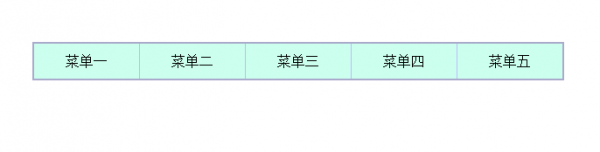 本篇文章主要介绍了使用HTML+CSS实现鼠标划过的二级菜单栏的示例,非常具有实用价值,需要的朋友可以参考下2017-09-14
本篇文章主要介绍了使用HTML+CSS实现鼠标划过的二级菜单栏的示例,非常具有实用价值,需要的朋友可以参考下2017-09-14- 可输入下拉菜单,不可思议是不是, 本例通过一些方法实现这个不可能的事情,感兴趣的朋友可以参考下2014-09-06
- 这篇文章主要介绍了html下拉菜单提交后如何保留选中值而不返回默认值,方法虽简单,但比较实用,需要的朋友可以参考下2014-09-06



















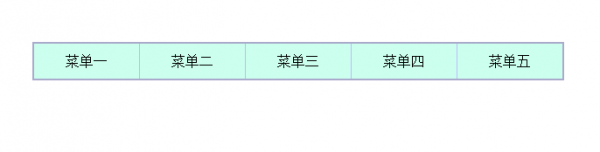








最新评论